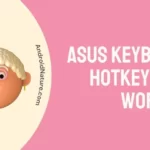Are you having trouble sending messages on Facebook Marketplace? If so, then this article is your golden ticket.
Facebook Marketplace provides a great avenue for users to buy and sell items locally. Ever since Facebook Marketplace was launched in 2016, it has become a go-to space for people to sell and purchase items in their community.
Despite the popularity of the platform, many users have voiced their concerns on digital forums about the “Facebook Marketplace Messages Not Working” issue.
In this article, we will go over common reasons why you’re unable to send messages on Facebook Marketplace and possible fixes to solve the problem.
Let’s get into it.
Why are Facebook marketplace messages not sending
Short Answer: Facebook Marketplace messages might not be working due to too many messages being sent, restricted country access, violating community guidelines, outdated Facebook app, corrupted app cache, in-app bugs & glitches, or server issues.
Before diving into solutions, it’s crucial to identify the root of the problem. Let’s delve deeper into each reason, shall we?
Reason#1: Too Many Messages
If you’ve sent too many messages recently, this is the reason why Facebook Marketplace has restricted your ability to send messages. Facebook’s spooky algorithm immediately flags the account if it sees any suspicious activity like sending too many messages. So, refrain from sending too many messages in one go.
Reason#2: Restricted Country Access
There’s a possibility that you’re messaging someone in a completely different global region where Facebook Marketplace is unavailable. If the seller is from a country where access to Facebook Marketplace is restricted, then you won’t be able to send messages.
Reason#3: Community Guidelines Violations
If you’ve knowingly or unknowingly violated Facebook’s Commerce Policies or Community Standards, there is a high chance that your access to Facebook Marketplace has been removed. If this is the case, you won’t be able to send messages in Facebook Marketplace whatsoever.
Reason#4: Outdated App
An older version of the Facebook app could also be the reason why you’re unable to send messages on Facebook Marketplace. Facebook rolls out new updates every now and then to improve the app. Sometimes, outdated apps may conflict with certain features within the app.
Reason#5: Corrupted Cache
If you’re unable to send messages on Facebook Marketplace, then a corrupted cache could also be the reason. Apps store important data as cache files to improve user experience on the app. Sometimes, due to junk files, this data can get corrupted and hamper the normal operation of the app.
Reason#6: In-App Bugs & Glitches
In-app bugs & glitches are also to be blamed for many uninvited issues within the app. To avoid this, always keep your apps up-to-date.
Reason#7: Server Issues
The last reason but certainly not the least is server issues. Facebook’s servers might be experiencing downtime which is why you’re unable to send messages on Facebook Marketplace.
What does Facebook marketplace message limit mean and when does it reset
Facebook Marketplace message limit pertains to the number of messages you can send in a specific amount of time.
Facebook Marketplace imposes a limit on how many messages you can send to combat spam and malicious activities on the platform. If you’ve sent too many messages and reached a limit, then you will be unable to send messages for a certain period.
The great news is that this limit is temporary. The Facebook Marketplace message limit can last anywhere between 24 hours to 3 days. Remember if you have violated community guidelines then the limit can last up to a few weeks.
How to Fix: Facebook marketplace messages not sending
Listed below are some quick and easy-to-follow troubleshooting steps that you can try to solve the “Facebook Marketplace Messages Not Working” problem.
Fix#1: Wait Before You Retry
If you’ve sent too many messages in a short span, we recommend waiting for a few hours before you retry.
As we previously stated, Facebook Marketplace imposes limitations to combat spam. Your account may have been marked spam by the algorithm due to sending too many messages.
Therefore, the best course of action is to wait for a while before you retry.
Fix#2: Check Server Status
If you’re facing issues with Facebook Marketplace, it’s important to verify whether or not the servers are live.
Sometimes, Facebook servers undergo an outage due to several technical difficulties. While the servers are experiencing downtime, users face difficulty accessing the app.
Therefore, if you’re unable to send messages on Facebook Marketplace, your first move should be to check the server status of the app. You can do so by going to Downdetector.com
Fix#3: Update the Facebook App
If you haven’t updated your Facebook app in a while, this might be the reason why you’re unable to send messages on Facebook Marketplace. So, try updating your Facebook app and see if that works.
To update your Facebook app, try following these simple steps:
- Step 1: Go to AppStore (iOS) or Google Play Store (Android)
- Step 2: Search for the Facebook App
- Step 3: Hit the Update button appearing next to the app
After updating the Facebook app, try sending messages on Facebook Marketplace and see if the issue still occurs. If it does, move on to the next fix.
Fix#4: Clear the App’s Cache
As mentioned previously, a corrupted cache could be the reason why you’re unable to send messages on Facebook Marketplace. So, try clearing the app cache to resolve the “Facebook Marketplace Messages Not Working” issue.
Here’s how you do it:
For Android Device:
- Step 1: Head to Settings
- Step 2: Tap on App Manager/Apps/Applications (depending on the model of your device)
- Step 3: Select the Facebook App from the list of installed apps
- Step 4: Tap on Storage Info
- Step 5: Hit Clear Cache and Clear Data
For iOS Devices:
- Step 1: Open the Settings App on your iOS device
- Step 2: Scroll down, find, and tap on General
- Step 3: Tap on iPhone Storage
- Step 4: Select Facebook App
- Step 5: Tap on the Offload button
- Step 6: Wait a bit and tap on the Reinstall button
After the above steps are completed, check if you can now send the messages on Facebook Marketplace. If the problem persists, try other fixes.
Fix#5: Log Out of the App
If you’re still unable to send messages on Facebook Marketplace, try logging out of your Facebook account and then logging back in.
To do so, you’ll need to:
- Step 1: Open the Facebook App
- Step 2: Tap on the Menu Icon (Three-Horizontal Lines)
- Step 3: Scroll all the way down and hit Log Out
Once logged out, enter your login credentials and gain access to your Facebook account. After logging back in, check if you can now send messages successfully.
Fix#6: Uninstall and Reinstall the App
If nothing has worked so far, try uninstalling the Facebook app and then reinstalling it again.
For Android Devices:
- Step 1: Look for the Facebook App on your Home Screen
- Step 2: Tap and hold the App
- Step 3: Select Uninstall from the pop-up menu
For iOS Devices:
- Step 1: Tap and hold the Facebook App
- Step 2: Tap on Remove App followed by tapping on Delete App
- Step 3: Tap on Delete again to confirm
Once uninstalled, head to AppStore (iOS) or Google Play Store (Android) and download the Facebook app once again. After the download is completed, check if you can send the messages on Facebook Marketplace.
Fix#7: Contact Facebook Support
If everything fails, feel free to get in touch with Facebook Support and ask for further assistance.
See More:
- Fix: Facebook Marketplace Messenger Not Working
- How To Browse Facebook Marketplace Without An Account
- (9 Fixes) Facebook Marketplace Not Showing All Pictures
Wrapping Up:
Not being able to send messages on Facebook Marketplace can be quite frustrating, especially when you’ve got some important negotiations to do.
In this article, we’ve shared effective troubleshooting steps that you can try to get past the “Facebook Marketplace Messages Not Working” issue.
By carefully implementing the step-by-step instructions given in this article, you’ll be able to send messages on Facebook Marketplace in no time.

An experienced technical writer who specializes in simplifying technical jargon. Being a lifelong learner, she stays up-to-date with the latest trends and tools in the world of technology. When she’s not writing technical stuff, you can find her reading self-help books.