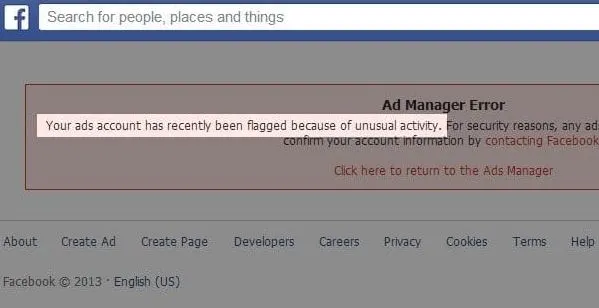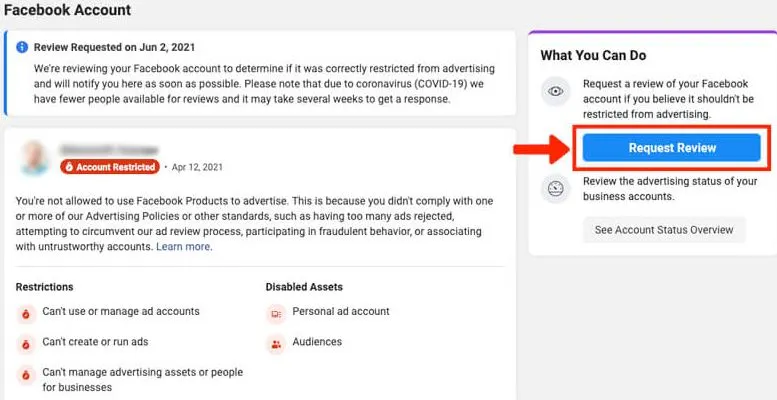Facebook is a game changer in the advertising industry.
The dedicated ad account offers a customized space on Facebook’s advertising platform for creating, running, and managing advertisements on Facebook and associated platforms. While it offers dedicated features and tools to digital marketers, it is not free from common issues.
One such common issue with a Facebook ad account is that “Your ad account has recently been flagged because of unusual activity.”
So today, let me help you with some of the common reasons and fixes for this issue and continue the Facebook advertising account services easily.
Why Facebook says “Your ad account has recently been flagged because of unusual activity.”
Short Answer: It can be due to different reasons like a sudden increase in ad spending, issues with ad content, changes in the mode of advertisement payment, or the account’s irregular behavior. This message indicates that you must check Facebook’s guidelines and policies immediately.
Fix: Facebook, “Your ad account has recently been flagged because of unusual activity.”
Below are the quick fixes for helping you in this problem of the Facebook ad account:
Method 1: Checking your ad account’s recent activities
Start by checking any unusual ad account activity. It can be ad sets, ad changes, or other ad campaign issues causing the problem of the ad account flagging.
Method 2: Adhere to Facebook policies and guidelines
It is important for Facebook ad account users to strictly adhere to the platform’s policies and guidelines. You can quickly check Meta Advertising Standards here.
Method 3: Checking the ad account notifications
You must check the Facebook ad account to go through the possible notifications related to the ad account flagging. It can help you with right direction to manage the account flag.
Apart from ad account issues, do you have any issues with the Facebook payments? If yes, then learn ways to fix Facebook Payments Disabled Due To Unusual Activity.
Method 4: Appealing to the ad account flag
Next, you can appeal to the Facebook advertisement account flag easily. The quick steps for the same are:
- Step 1: Go to the Monetization Manager option.
- Step 2: Go to the “Placement,” “Ad Space,” and “Bundle,” option.
- Step 3: Finally, select the “Appeal,” or “Appeal again” option.
Method 5: Contacting Meta Business Help Center
If none of the above methods fail to deliver any positive results, it is time to seek the help of the Meta Business Help Center team for your ad account.
The professional ad account team can help you with the right guide to prevent any further account flagging or blocking.
SEE ALSO:
- How To Turn Off Shipping On Facebook Marketplace When Selling?
- If You Search Someone On Facebook Will You Be Suggested As A Friend
- Why I Am Getting ‘Turn On Facebook Protect To Unlock Your Account’
Concluding Thoughts
Hope, this guide has helped you in guiding the right steps for Facebook “Your ad account has recently been flagged because of unusual activity.” It is easy to understand the key reasons and possible solutions for the same.
Let’s connect in the comments section for more on this guide!
An active wordsmith delivering high-quality technical content on AndroidNature.com. She loves to keep herself updated with consistent reading. A strong believer of consistent learning, she loves to read about technology, news, and current affairs.