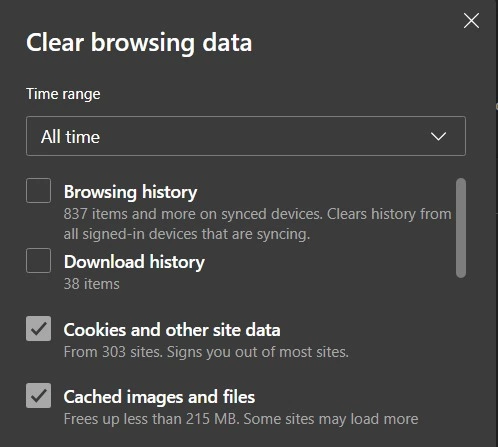Last week, when I tried streaming content on my laptop on DirecTV, I was met with an error that said DirecTV Stream subscription was required.
In fact, the full message read, ‘Please subscribe to DirecTV Stream [Code: 8012].
I was baffled as I knew I had an active subscription to DirecTV Stream and an email that confirmed this.
I tried waiting for a while before trying again and got the same error, so I decided to troubleshoot it.
After a few hours online and speaking to three different support executives, I finally figured out a solution.
Why Does Directv Say ‘Please Subscribe To DirecTV Stream [Code 8012]
Short Answer: This error message shows up when you don’t have an active subscription to DirecTV Stream. It can also be caused by a service outage, an outdated app, logging in with the wrong credentials, or payment-related issues.
It’s important to understand that a DirecTV satellite connection is not the same as DirecTV Stream.
While satellite connections do provide some streaming perks, it doesn’t give you access to all the content on DirecTV stream.
For example, you can watch live TV and sports through DirecTV Stream using your DirecTV satellite account.
But you won’t have access to any of the on-demand content unless your plan includes DirecTV Stream or you have a standalone subscription.
For older users, DirecTV Stream used to be called AT&T TV and before that, it was DirecTV NOW.
This should help with any confusion around the service.
Fix: DirecTV Stream Says Subscription Required
Now we know the difference in the types of services and subscriptions, let’s get into rectifying it.
Method 1- Make Sure You Have A DirecTV Stream Subscription
As mentioned above, DirecTV Stream is completely different from their satellite services.
If you’re already a DirecTV satellite customer, you should still be able to stream live content on DirecTV Stream.
But if you can’t access any of the on-demand content, it’s most likely that you don’t have an active subscription.
Unlike earlier, where DirecTV had two separate websites for satellite and stream customers, you’ll get redirected to DirecTV Stream today.
So visit the account overview section on your DirecTV profile and check if you’re subscribed.
If not, go through the available plans and pick one that suits your needs.
You can always unsubscribe or upgrade whenever you want.
For satellite customers, you can check your account overview to see if there are any bundles for DirecTV Stream.
This can help bring down the overall subscription cost.
Essentially, you can get access to satellite TV, internet, and streaming services for one price.
Once you’ve subscribed and received your confirmation email, go back to the website or app and you won’t see the error anymore.
The next set of fixes assumes that you have an active DirecTV Stream account, but you see the error message asking for a subscription.
Method 2- Ensure You’re Using The Right Account
If you have multiple DirecTV accounts, chances are you’re using the wrong account to access DirecTV Stream.
It can get confusing to keep track of your subscriptions, which is why I’d recommend only having one account per service.
But if you have multiple accounts, visit the account overview for each of them to confirm which one has DirecTV Stream.
Once you’ve verified it, log out from the account that you’re unable to access DirecTV Stream with.
Now log in again with the correct account and everything should work normally.
Method 3 – Ensure You Don’t Have Any Pending Payments
Another thing to make sure is you don’t have any pending payments.
If you haven’t set up your account for autopay, you’ll need to make sure you’ve made your monthly payments.
It’s easy to forget if you’re traveling, so open the app or website and make sure you’ve paid your monthly subscription amount to restore services.
Method 4- Log Out And Log Back In
After following the method above, if you are using the correct account and still see the error that DirecTV says a subscription is required, try logging out and back in.
Simply visit the account section of your profile and click the logout button.
Wait for a few minutes and then log in again.
This should solve the problem.
It happens because there might have been an account authorization issue.
So, when you re-sign in, it also re-authorizes your account, fixing any potential issues.
Method 5- Update Your DirecTV Stream App
Using an outdated app might be the reason you’re seeing this error message.
When an app is updated, so are the security protocols for signing in.
This ensures your account is safe and less susceptible to being hacked.
So, if you haven’t updated your app for a while, I’d recommend doing so.
If you’re on a PC or Mac, you don’t have to worry about this method, and you can jump to the next method.
For phones and tablets, visit either the Play Store or App Store, depending on your device.
Search for the DirecTV Stream app, or look for it in your app library.
If there’s an update, you’ll see the button next to the app icon.
Tap it and wait for it to download and install.
Once it’s done, open the app again to confirm you’re able to access content on it.
Method 6- Clear The App Or Browser Cache
If you’re already on the latest version of the DirecTV Stream app, or you’re using a PC or Mac, you can try clearing the cache.
Cache helps load apps and websites faster by storing necessary data locally on your device.
However, an excess amount of cache can conflict with each other.
To clear the cache on Android,
- Step 1- Go to ‘Settings’ and then open the ‘Apps’ section.
- Step 2 – Click on ‘All Apps’ and search for ‘DirecTV Stream’.
- Step 3- On the next screen, tap on ‘Storage’.
- Step 4- Tap ‘Clear Cache’.
If you’re app is behaving badly, I’d suggest tapping ‘Clear Data’ instead of ‘Clear Cache’ as it deletes both the cache and other app data that might be causing issues.
iOS removed the function to clear the app cache from the settings menu, but there is another method.
- Step 1- Go to ‘Settings’ and scroll down to ‘DirecTV Stream’.
- Step 2- Scroll to the bottom of the page, and you’ll see an option labeled ‘Offload App’
Offloading an app isn’t exactly the same as deleting the app.
The iOS device keeps all app-related information such as login credentials, payment methods, and other user preferences, but deletes the app.
Once you redownload the app, you won’t be required to log in again, but rather continue using the app like you never deleted it.
Offloading however does delete cached data.
To clear the cache on a PC browser,
- Step 1- Open the browser and go to the ‘History’ page from the options menu.
- Step 2- Click on ‘Clear Browser Data’ or ‘Delete Browser Data’ depending on your browser.
- Step 3- From the menu that appears, set the time duration to ‘All Time’ and only select the checkboxes for ‘Cookies and Site Data’ and ‘Cached images and files’.
Once this is done, go back to the DirecTV Stream website and log in with your credentials.
Method 7- Delete And Reinstall DirecTV Stream
Sometimes clearing the cache and temporary data might not work.
In such cases, the best thing to do is delete the app and reinstall it.
Hold down on the app on your phone’s home screen or app drawer and tap ‘Delete’ or ‘Uninstall’ depending on your device.
Now go to the App Store or Play Store and download the app again.
Once it’s reinstalled, you can go ahead and log in with your credentials and DirecTV Stream should work now.
Method 8- Check For Service Outages
While service outages aren’t a common occurrence nowadays, they can still happen during maintenance or server crashes.
You can visit the server status page to check if there are any outages.
Log in with your account, and it’ll automatically detect what services you use and show you the server status
If it’s down for maintenance or any other reason, you’ll have to wait till it’s back online to stream content or even use the app.
Method 9- Contact DirecTV Support
If you’ve tried everything, and you’re about to rip your hair out, don’t.
You can call or send a message to DirecTV Stream support, and they’ll help you solve the problem.
They’ll be able to provide an advanced diagnosis along with troubleshooting methods to help you out.
They might also perform an account reset, which won’t remove any active subscriptions or purchases but will require you to create a new password to log in.
See Also:

As a seasoned DIY tinkerer, Arvind found the simplest way to help anyone troubleshoot or set up tech without feeling overwhelmed by it. He’s an advocate for smart home technology and in his free time makes music. He’s also an avid gamer, mostly obsessed with single-player titles.