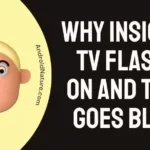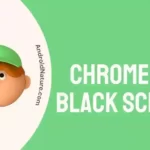DirecTV is a digital satellite service located and operated in the United States. It is one of the most reliable, economic, and useful satellite services to have, performance and customer support wise. However, issues can always occur nonetheless.
In this article, we will talk about one of its issues, DirecTV remote not changing channels.
We would look at what might be causing these issues along with the possible solutions/ fixes for them.
Why is my DirecTV remote not changing channels
Reason 1- Dead batteries
Dead batteries have always been very common with TV remotes or remotes of other appliances.
Usually, you get a normal channel and volume control from the remote.
However, as the battery gets increasingly older and weaker, the signal transmission direction becomes limited and weaker.
Over time the battery would completely die, and the remote would stop functioning completely, stripping it off of all its functionalities. To check if your remote has battery related issues, press any button and note the way the light powers up.
- For normal batteries the light will be solid green.
- A fast blinking green light for batteries that might need replacement soon.
- Slow blinking green light or no light indicates that the batteries are dead.
Reason 2- Damaged Remote
A damaged remote is worse than dead batteries even though they are identical in impairment of function.
With a damaged remote, the problem usually lies in the motherboard of the remote or the infrared machine.
A damaged remote simply fails to listen to inputs while a bad infrared would not transmit the acquired input to the setup box.
In either of the cases, there are only a limited number of fixes available, which we have mentioned below.
Reason 3- Damaged/ faulty set-up box
A faulty set-up box could be a good reason for the DirecTV remote not working.
If there is motherboard damage, the set-up box might not work properly or may even fail to boot up at all.
In case of bad infrared reception, the set-up box will fail to gather the inputs from the phone.
Always remember to unplug and disconnect the DirecTV set-up box from the TV and power outlet if you suspect a short circuit before trying anything.
Reason 4- Unavailable channels
The channels you have been trying to access may have been removed by the DirecTV services because of violating guidelines, or just not business compatible with them.
For example, recently a news channel by the name ‘Newsmax’ was removed by DirecTV because of disagreements between Newsmax and DirecTV.
If you are trying to look up Newsmax or other channels that share the same fate as it, you would not be able to access them.
Reason 5- Wrong Input
One of the easiest issues to fix might be the wrong input issue.
TVs, which are what your DirecTV set-up box will be connected to, have a specific set of inputs that determine what to currently hear.
It could be an HDMI port, it could be a set-up box, and it can also be a USB stick.
The input determines which device gets to showcase its information on the screen when multiple are plugged in.
It is quite easy to manage them, but if you are on the wrong input, say HDMI input when trying to use DirecTV, it would not respond.
Reason 6- Incorrect channel input
The last reason on this list is a generic mistake everyone does at some point in time: confusing channel numbers of different set-up boxes.
If you had a different digital provider set-up box previously, you might find yourself pressing the channel numbers that it had.
However, usually, the channel numbers change with each provider’s set-up box.
The ones that are fixed are often government-owned, essential channels.
So you might be tapping the channel number that does not exist on DirecTV, thus DirecTV remote not working.
Fix: DirecTV remote not changing channels
We discussed our list of reasons why the DirecTV remote not working. If you found out that your DirecTV does has an issue, here is how you can fix it. Remember that this list is in no specific order.
Method 1- Replacing the batteries
Replacing dead batteries is super easy. All you need to do is pop open the lid located on the back of the remote. The light might also be slidable.
You can refer to the assistance manual to understand how to open it, for it is device-specific.
Once opened, simply remove the old batteries and put in new ones. Remotes use AAA-sized batteries, two in number that can be recharged if they are rechargeable.
Also, make sure batteries are properly inserted.
If not, dispose of them properly in electronic waste.
Note: If you see stains or marks of the battery leaking out from the sides of the lid, remember to wear gloves and dispose of the battery properly to prevent coming in contact with hazardous chemicals that might have leaked out.
Method 2- Getting the remote repaired
If you feel the remote is damaged due to some reason, you can ask a customer service center to repair it for you.
While in warranty they might not charge anything. Ensure that the device did not fall, or was applied excessive force, or moisture to claim the warranty.
You might also be able to control DirecTV using one of the universal remote control apps available on Android phones with infrared lasers these days.
Although not always guaranteed to work, they can help you with the DirecTV remote not working issue.
Method 3- Tuning the Set-up box
Tuning the set-up box is more related to available channels than tuning in. You need to contact DirecTV to be aware of what channels are provided with the subscription you have bought.
Some subscriptions focus on sports and news, while others focus on kid’s shows, reality dramas, and so on. If you are a family guy, you might have to go for a rounder kind of subscription plan which offers a little bit of everything. While not satisfying enough, it is better than not having a set of channels.
Method 4- Increasing channel numbers
If you lack a specific channel, you might be able to talk to DirecTV and attain a way to include that channel in your set-up box service in exchange for another one.
While this is not guaranteed to work because of the subscription plans that require changing as a whole to obtain a channel, you can get specific premium channels using the add-on. Here is how you can do it:
- Step 1: Go to Settings.
- Step 2: Navigate to ‘Manage my subscription‘.
A list of categories will pop up when you do so.
- Step 3: Choose the appropriate category.
These are TV, International, Sports, Premium Networks, Adult, and Special offers.
- Step 4: Select ‘Add‘.
Pressing ‘Add’ next to the required channel will add it to your cart.
- Step 5: Select ‘Confirm‘
Confirm to add the channel to your list of channels available on the set-up box. You might also be prompted with ‘Activate now’ instead, which does the same option.
And there you go, you can watch specific premium channels using this way.
Method 5- Correcting Input
Correcting the input is helpful in circumstances where it is not the right input beforehand.
We already gave the example that if you are on HDMI and need to use DirecTV, you need to switch inputs. How do we do that?
On your television remote (not the DirecTV one) there is an ‘Input’ button, either labeled ‘Input’ or a video box with an antenna/ video box with arrows.
You might have to refer to the manual for the TV you are using. DirecTV states that the remote itself when connected to the TV can be used to open the source menu by holding the ‘Enter’ button for three seconds.
Once you press the input button, the input will switch to another source.
Keep pressing until it cycles to DirecTV and you are all set to go.
Method 6- Use the button on the Set-up box
On DirecTV, you will notice buttons such as ‘Home’, ‘Rec’, ‘Menu’ etc. along with navigation buttons. You can use the navigation buttons to navigate between channels.
Although this process is not recommended for longer periods because of the need for constant physical access to the DirecTV set-up box. The best way is to get your set-up box repaired, which is what our last method will be.
Method 7- Using the button combos
There are several button combos that can be used for various purposes on the remote. One of them, which requires holding the ‘Mute’ and ‘Enter’ button together for several seconds, helps in pairing up the remote with Genie, as well as resynchronizing if you have already paired it.
Method 8- Resetting the Remote
If nothing works, resetting the remote might be the only option left. The easiest way to reset the remote is as follows:
- Step 1: Tap the ‘Menu‘ button.
- Step 2: Go to Settings.
- Step 3: Select ‘Remote Control‘.
- Step 4: select ‘Pair/ Program Remote‘.
The last step is automatic, however DirecTV has provided a list of codes to use in case of manual operation that can be checked out here.
Method 9- Programming your remote
You might have not programmed the remote earlier before using, or may need to program it properly after a reset. The required steps are:
- Step 1: Point the remote at the set-up box.
This ensures that a connection is established between the remote and the set-up box when commands are provided.
- Step 2: Hold ‘Mute‘ and ‘Enter‘.
The green light should blink twice when you do so.
- Step 3: Powering on the device in RF mode.
When you enter RF mode, power on the required device you want to control using your remote.
- Step 4: Select ‘Menu‘ on the remote.
- Step 5: Go to Settings.
- Step 6: Select ‘Program Remote‘.
- Step 7: Finish by selecting the device from the list.
Method 10- Repairing the remote/ DirecTV set-up box
If you are having issues with the DirecTV appliances, you should take them to the customer service center, and they will take care of it for you.
If they require you to pay an amount, then it is probably because you are out of warranty.
Simply go to this link and select ‘Orders and Setup’ where you will find Remote replacement among all kinds of useful things.
SEE ALSO:
Fix: DirecTV Small Receiver Not Working
Why Is DirecTV Second Receiver Not Connecting (Solved)
(7 Ways) Fix: DirecTV No Sound
Final words:
We discussed DirecTV remote not working and how to fix it in this article. We hope you liked it! If you did, be sure to check out: How To Tell If DirecTV SWM Is Bad

For someone who is a Medical School student, you certainly did not expect me to be here. But here I am, due to my fondness for technology, games and science. There is just something really sweet about technology that has helped in binding us together, so it is not surprising that I love to talk about it. And with the same technology, you could connect with me easily, so feel free to!