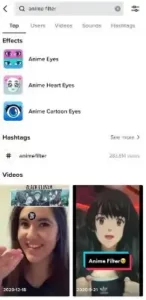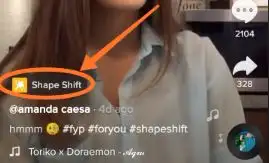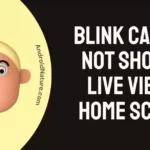Curious about the filters your favorite TikToker use in their videos? What to know how to use a similar filter someone used on TikTok?
This guide will provide you with different steps to find the filters on TikTok quite easily. So read along and see how it all works in the TikTok world.
Everyone on TikTok has made a video at least once in the duration of using it. Whether they upload it or not is a different scenario. The viewers like to experiment with the app by using different filters and effects being released frequently.
But what to do when you want to use that one particular filter that your favorite creator used? How to find that same filter?
Worry not, it’s all pretty simple. You can find the same filter used by the popular creators on TikTok using a few easy steps that we’ve mentioned in this article.
How to see what filter someone used on TikTok?
Sometimes you can filter these TikTok filters by doing a simple search on the app, other times it requires a little more research. A lot of users tend to add the used filter’s name in the video, so it’s easy to look up. Having access to the video where the filter has been used comes in handy when looking to use the same filter.
There are different ways to see what filter someone uses on TikTok. Some filters are easy to access others need a little more effort.
Method 1: Use the Filter Icon
Most of the time when a user applies any filter to their video, the effect or filter icon appears when the video is uploaded. Other users can see the filters used by tapping on this effect icon.
Follow the steps mention below to see the filter someone used on TikTok:
- On the TikTok app open the profile of the user whose filter you want to see.
- Open the video where the filter is used.
- Click on the Filter name present just above the username.
- A page will appear showing all the videos made using the same filter.
You know the filter which is used in their video, you can now use the filter to make videos of your own as well. In case you are not able to find the user account at the beginning, refer to this article to resolve that issue.
Method 2: Using the hashtag
Sometimes the video with the filter you are looking for does not have the filter icon attached to it. In such cases lots of users add the filter name simply or as a hashtag in the caption.
Follow the steps mentioned below:
- On the TikTok app open the profile of the user whose filter you want to see.
- Find and open the video where the filter is used.
- Open the video cation completely and see if the filter name is mentioned there.
- When you find the name go back to the homepage.
- Tap on the Search icon and enter the filter name.
- Videos made using the same filter will start showing, and you can use the filter on your own.
Method 3: Search it up
The simplest way to see the filter someone used in their TikTok is by directly searching for it.
TikTok has incorporated a search option where you can look for the effect using its name. In case you do not know or remember the effect name, entering a related keyword might also help in finding the Filter or effect.
If you have trouble using the search feature on TikTok: can’t search on TikTok
Method 4: Ask the creator
You can leave a comment on the video asking what filter they used. The creator might respond and let you know which filter they used.
How to use a filter you see on TikTok?
Creators have gained massive fan bases by creating videos on TikTok, using different effects and filters, making them more fun. Whenever a video goes viral on TikTok, the audio, filter, and effect used in it, get just as much attention.
You see thousands of different filters on TikTok daily, some get lost in the crowd some are easy to find. Once you have found a filter of your liking it is easy to use it.
Follow the steps mentioned below to use a filter on TikTok:
- Open the TikTok app and search for the video with the filter you wish to use.
- Click on the Filters name present above the username.
- This will open the filter homepage, from here you can click on the Video camera icon to use the filter.
SEE ALSO:
- (8 Ways) Fix TikTok ‘This Effect Doesn’t Work With This Device’
- Why Can’t I Follow People On TikTok (Reasons & Fixes)
- How To Restart TikTok (Without Deleting Drafts)
- Fix : TikTok ‘Page Not Available Sorry About That Please Try Again Later’
Final Words
The filters and effects on TikTok attract the audience, making them curious to use them and see how they’ll look on them. Filters on TikTok add more elements to your videos and are fun to use. But finding these filters sometimes becomes difficult.
Hopefully, this guide helps you in finding the filter you are looking for in the easiest way possible.