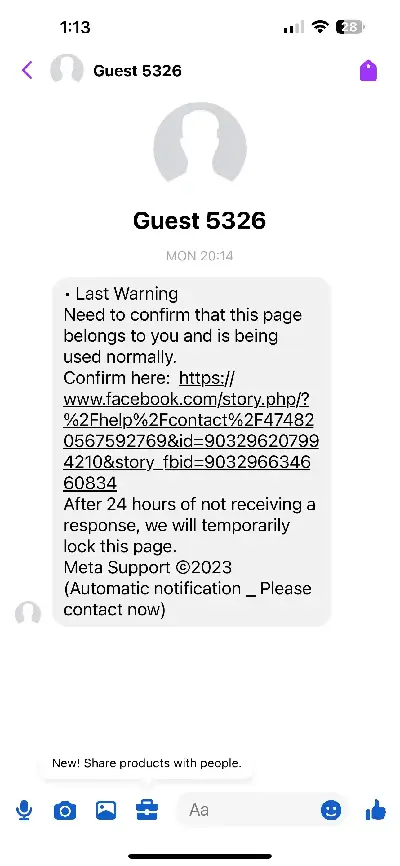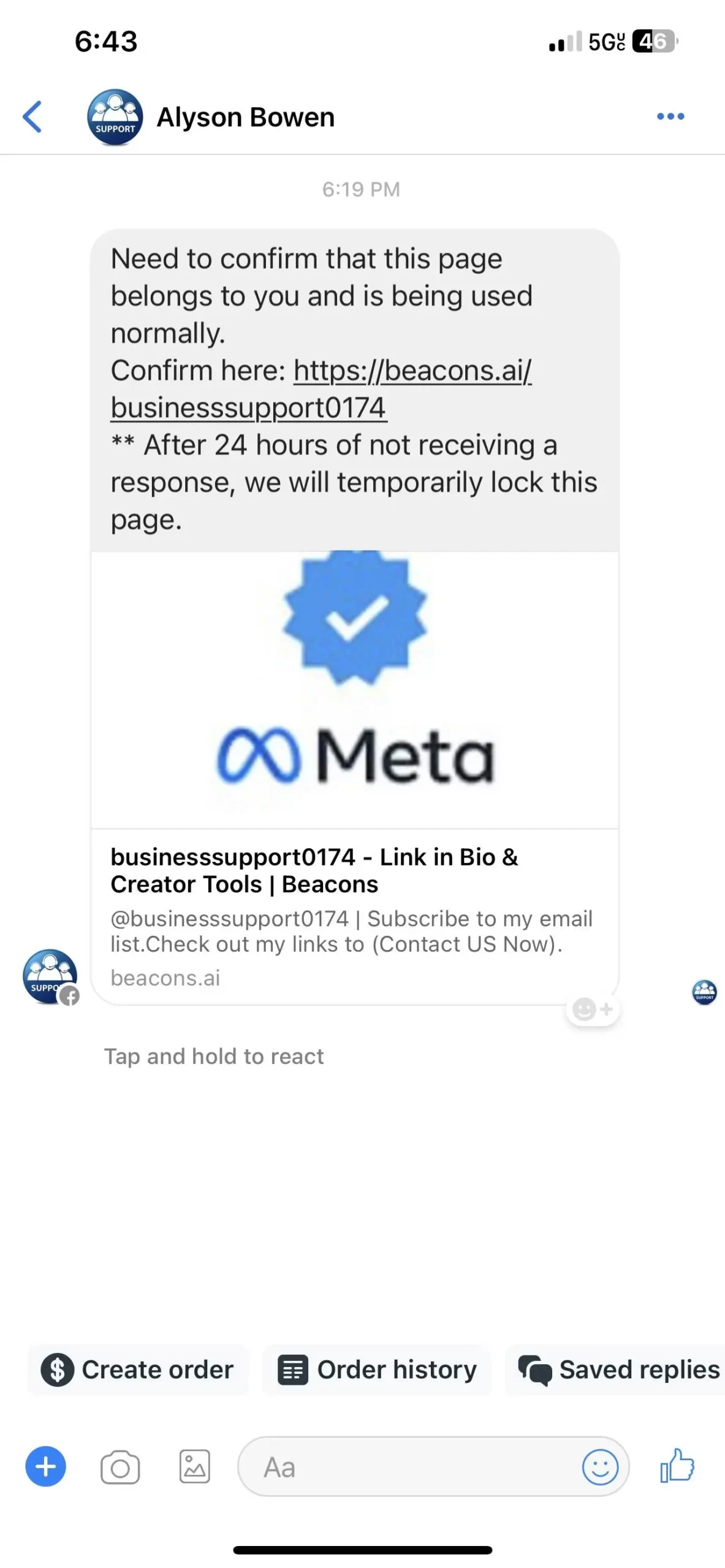Phishing scams are increasingly becoming popular across business page applications and social media networks.
It is extremely important to be aware of these scams to maintain the safety and security of your personal and business information.
Have you recently received the message ‘need to confirm that this page belongs to you and is being used normally’ on Facebook? You should be on high alert as this is nothing but a scam.
In this article, we will introduce you to the different ways to tackle this scam alert and provide you with some cautionary measures to keep your pages safe.
What does the message ‘Need to Confirm that this Page Belongs to You’ on Facebook mean?
Short Answer: The message ‘Need to Confirm that this Page Belongs to You’ is a scam you must be on an alert against. It is not a security provision from Facebook, but a scam alert that must not be pursued.
The message ‘Need to Confirm that this Page Belongs to You’ is a common way of performing phishing scams where the user would immediately open the link.
Following this, they will enter personal details about their account and themselves such as their phone number, email address, password, etc.
However, instead of reclaiming or securing the page, the reverse would happen – you will end up losing access to your account. If there is no two-factor authentication enabled, then this is where you have been scammed!!!
Such scams are also common in other ways, such as receiving messenger verification code again and again and getting WhatsApp messages from unknown numbers.
How to Identify a Phishing Scam?
While scammers come prepared to lure you, there are several ways you can be on alert by noticing a few things here and there. These include:
Method 1: Look for the emergency clause
Usually, these messages list out an emergency clause stating that you must take action within the next 24–48 hours, or you will lose access to the page. This kind of urgency is a hint of suspiciousness.
You should never take messages containing links or information about disabled accounts, suspensions, or logins at their face value.
As soon as you get a message stating something about any of these operations, you must be on your guard already. Be more careful, if the message states a close-knit timeline, such as 24 hours.
It is a tactic used by scammers, wherein creating a need for urgency causes the user to panic and follow the link immediately.
Method 2: Try logging in via official Facebook application or site
Whenever you are suspicious of any scam activities, never use the link provided in the message. Instead, try logging in to your Facebook account from the application or the official website.
If there is a message for you, it will surely appear there. If your account has been disabled or is about to be, you will find traces in your account about it.
If in case, you feel everything is okay here, then there is no need to follow the scam link and do anything.
Method 3: Look for the signs of detection
Look for suspicious signs such as misspellings in the message, messages received from a user not using an official Facebook address, and links redirecting to sites other than Facebook.
These signs will quickly tell you that there is something not legit about the message you have received.
If the communication is official, Facebook will send you either an email or an in-app notification and not a message on Facebook Messenger.
Further, the communication will happen via official handles such as
- @internal.metamail.com, @meta.com
- @support.facebook.com, or
- [email protected], etc.
You can check all the official handles listed on Facebook here.
Method 4: Connect with the Facebook Help Center
If you are unsure of the status of your account or the message received, you can connect with the Facebook help center.
They can address the problem and let you know the status of your account and whether there is an account disable action in progress or not. They also list out various ways in which you can keep your account secure.
Meta Support is almost like your technical assistant who will help you with issues. Lastly, you can also log in to a fraud detection website and enter the username there to assess whether the user ID is legit or not.
If it comes out as a scam, then you know you have to stay away from it.
How to prevent Facebook scam messages?
Besides being aware of these fraudulent activities, you can also turn off the guest mode to enhance the security of your account.
To turn off the guest mode, follow these steps:
- Step 1: Go to your Facebook Business Page.
- Step 2: Click on Page Settings.
- Step 3: Select Messaging.
- Step 4: Click on Add Messenger to your website.
- Step 5: Click to Get Started.
- Step 6: Now turn off the Guest Mode.
Other Tips:
- Secure your account: MFA, strong password, review privacy, remove unused apps.
- Think before sharing: Limit personal info, be mindful of posts.
- Report scams: Flag suspicious messages and fake profiles.
- Be skeptical: Don’t click links, watch for red flags, never share logins.
- Verify senders: Check profiles and websites for legitimacy.
- Stay informed: Learn about current scams and phishing tactics.
SEE ALSO
- Fix: Facebook Links not Working (Quick Read)
- How To Add Tags On Facebook Marketplace Listings (Workarounds)
- Can I Use Facebook Marketplace With A Deactivated Account?
Summing Up
Now that you know the meaning of the message ‘need to confirm that this page belongs to you and is being used normally’ and the security threats it can come with, we hope you will thoroughly check the legitimacy before taking any actions.
Make a note of the ways to identify phishing scams and always keep them in mind while you operate your business page on Facebook. We hope these techniques will prove helpful for you.