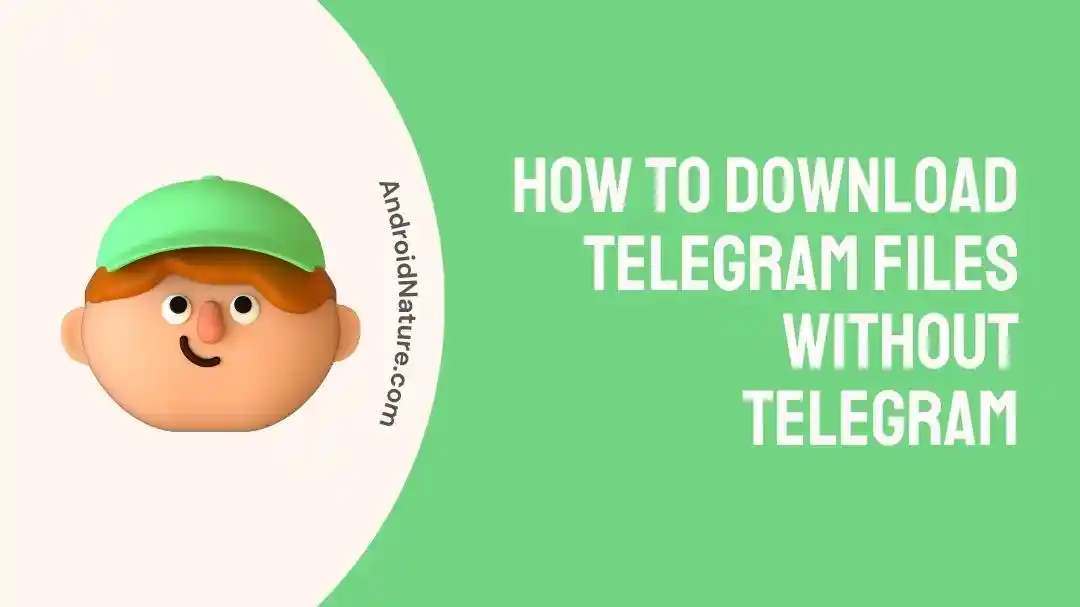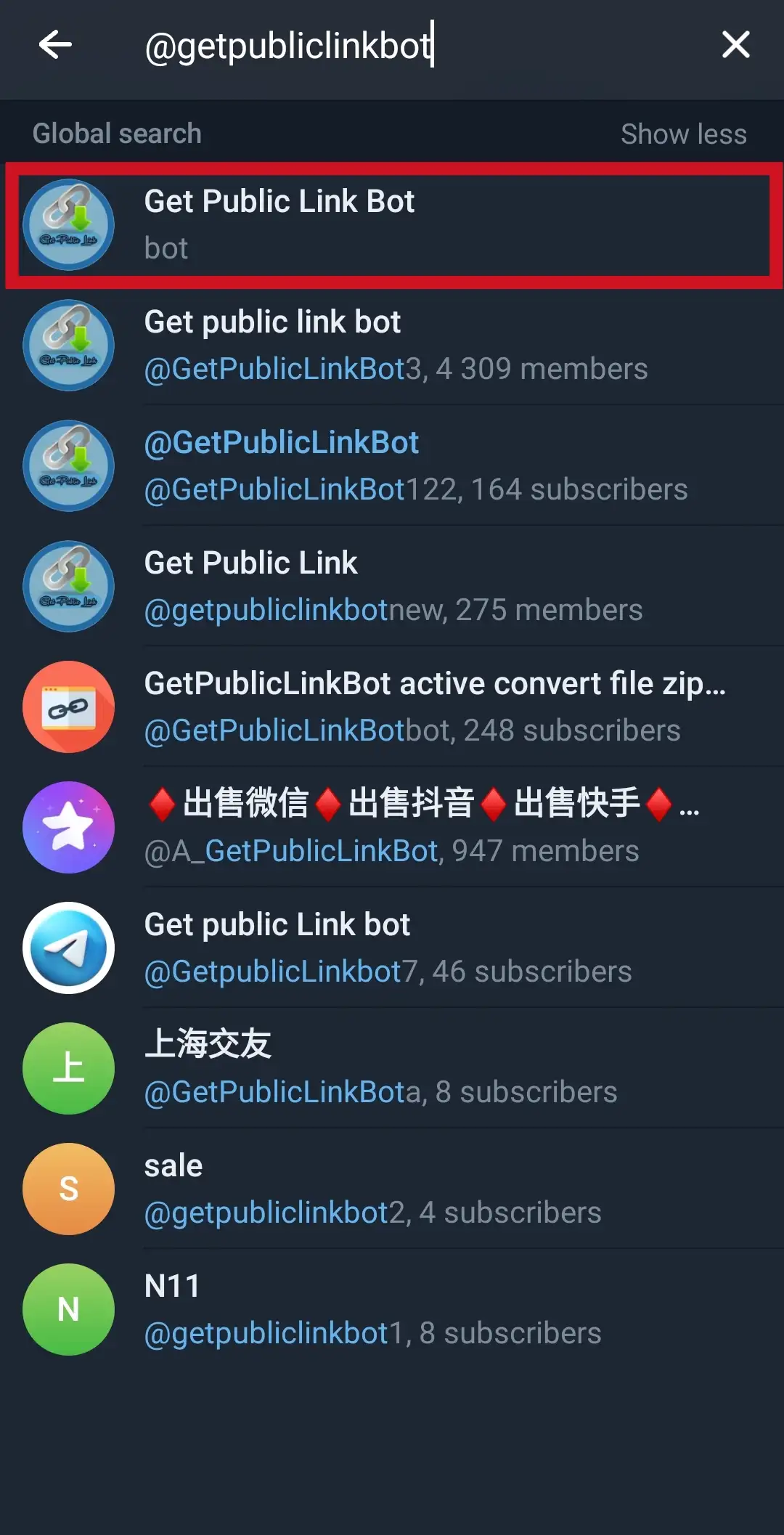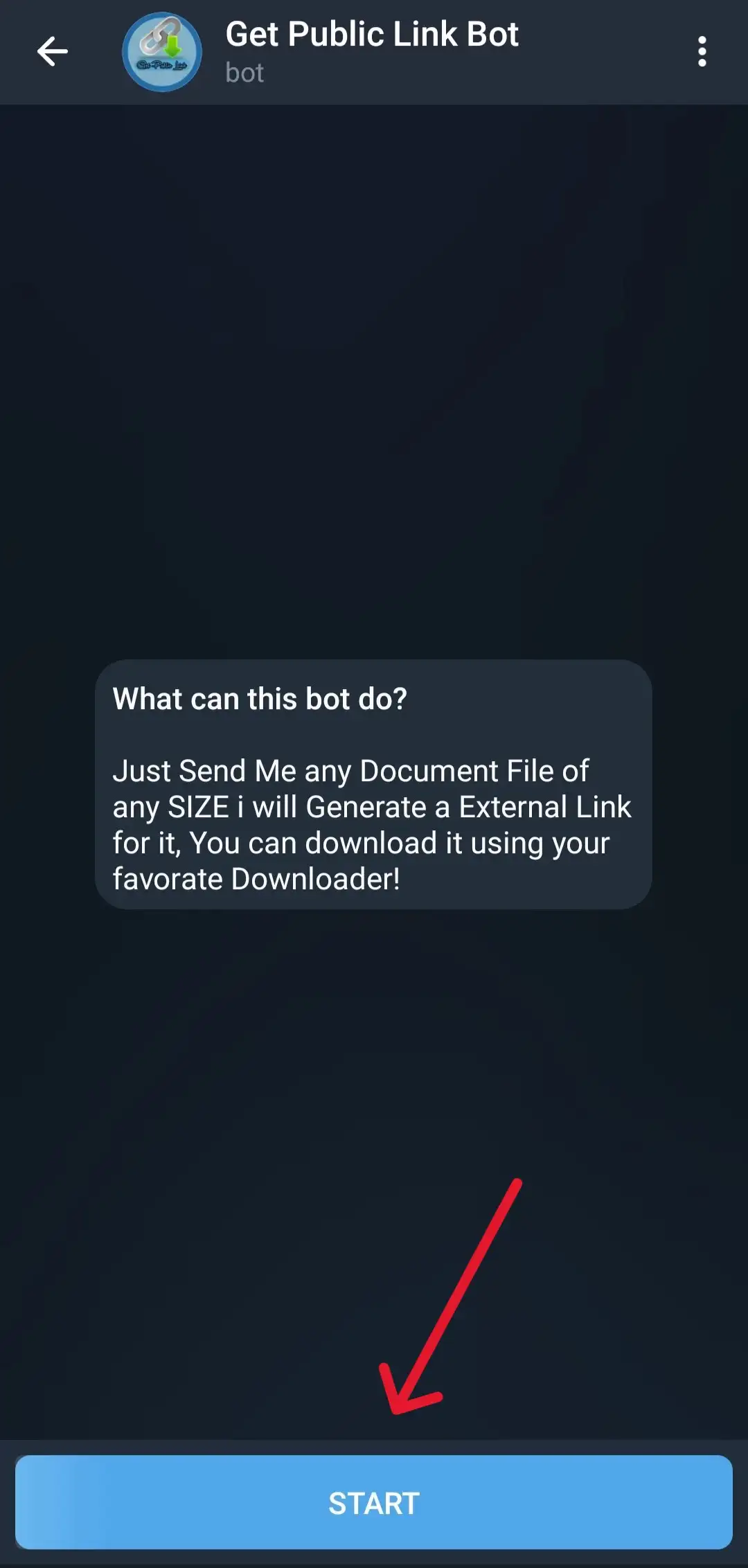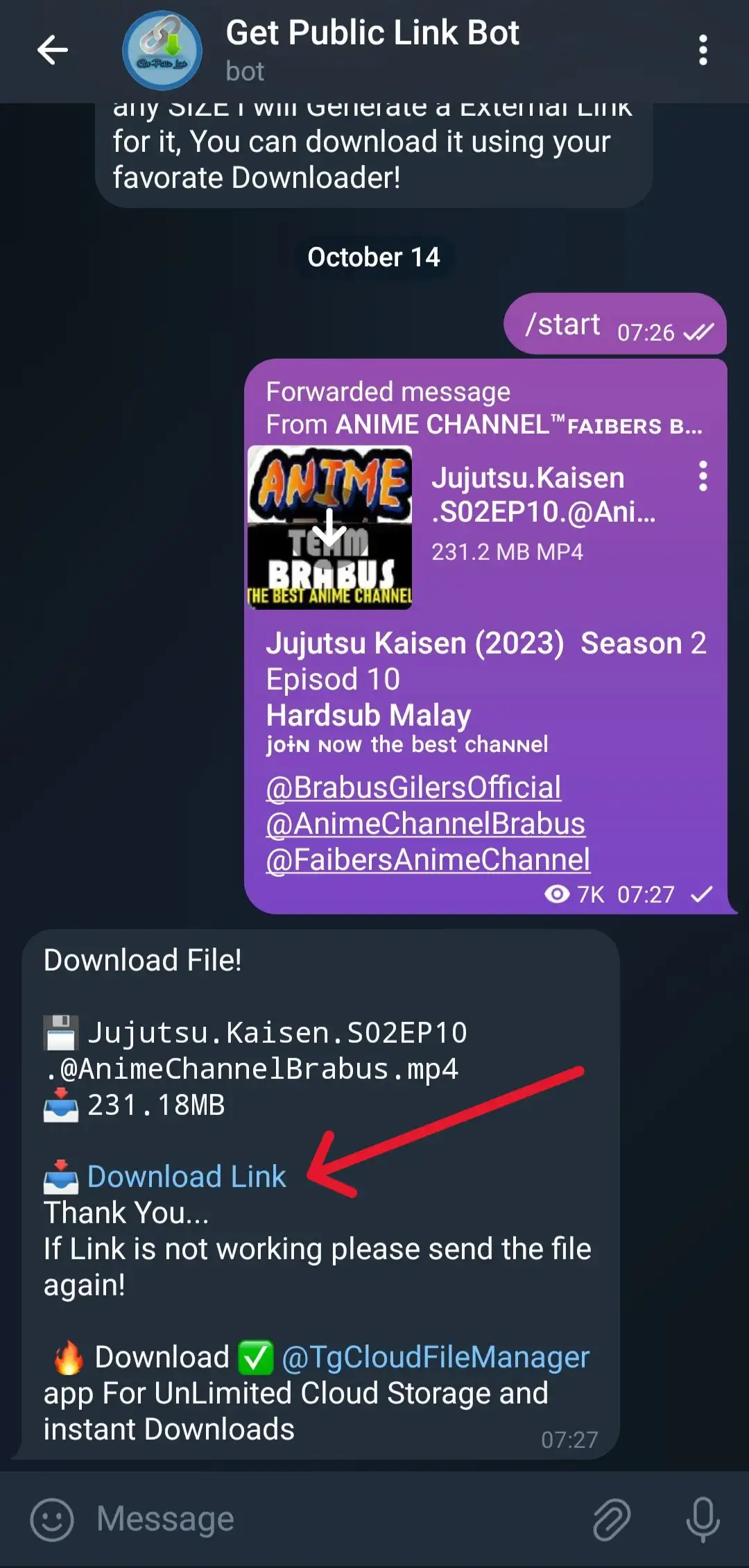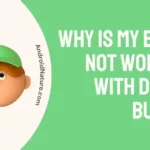Telegram is a messaging service, but they’re also a lot more.
A lot of us use it to text friends or for work, but many use it to share data. This includes movies, software, games, comics, etc. You name it and there’s probably a telegram channel for it.
The main problem with this is trying to download large files. If you’re on your phone or PC, chances are you’ll be limited by the download speeds Telegram provides which can vary.
And this doesn’t help that if the download fails for some reason, you’ll have to start all over again.
Fortunately, there’s a really simple workaround, and the best part is it’s free.
How To Download Telegram Files Without Telegram (IDM)
Short Answer: To download files from Telegram without using the app, you’ll need a download manager such as Internet Download Manager (IDM) installed on your PC or Mac.
Internet Download Manager will allow you to use the download links for the files from Telegram and grab the files from there.
The biggest advantage to this method is that the chances of a failed download are greatly reduced due to the nature of how IDM downloads data in parts.
But before you get started, you’ll need two things. IDM, and a telegram bot to generate download links.
Install Internet Download Manager
The first thing you need is Internet Download Manager.
Once you’ve got IDM, install it and run it on your PC or Mac.
The software does look extremely dated and really cluttered but don’t worry, I’ll walk you through how to get things done.
You’ll also see a notification every time you open IDM stating that you only have a 30-day trial, but there’s a workaround for that which I’ll get into later.
Add A Link Generation Bot To Your Telegram
Now that you’ve got IDM installed, you’ll need to generate download links if you want to use IDM.
It is possible to copy the message link and add it directly to IDM to fetch any downloadable files, but it doesn’t always work. That’s why you’ll need a link-generation bot.
To add one, type @GetPublicLinkBot in the search bar on Telegram, and make sure you go for the right one as highlighted in the image below. Once you’ve got it, click ‘Join Channel’.
There are quite a few fake ones, so you don’t want to add the wrong one and download a bunch of viruses to your device.
You’ll also need to click ‘Start’ in the chat box to start the bot.
Now that you’ve got the bot and IDM ready, let’s start downloading.
Downloading From Telegram on Internet Download Manager
Go to the channel or chat that you want to download your files from and right-click on the message with the file.
But if you see ‘This Message Couldn’t Be Displayed On Your Device’, we have another article with the answers.
Otherwise, click on ‘Forward’ and send it to the GetPublicLinkBot. Hit enter and you’ll first get a reply saying that the link is ‘processing’.
Wait for a few seconds and you’ll get a follow-up message with a download link attached.
Right-click on the download link and copy it.
Now, logically you should be able to simply paste this to IDM and get it to download, but there’s one small extra step to take.
Click the download button on the bot’s message and you’ll get a download notification on your browser. However, instead of downloading it, right-click the notification and copy the link.
Now open IDM and click the ‘Add URL’ button in the top left. If the link doesn’t automatically appear in the text box, paste it manually. Also, select where you’d like to save the file and click ‘OK’.
Another pop-up window will open, and you’ll need to wait a few seconds for IDM to read the information on the download link.
You’ll know it’s successful when the preview for the file on the left shows the exact file type and size rather than a webpage.
Now click ‘Start Download’ and you’re files will start downloading. You’ll also notice significantly faster and more stable speeds while downloading on IDM.
Reset IDM Trial
I’d mentioned earlier that IDM has a 30-day trial after which you have to buy it or they just prevent you from using the software.
Redownloading also won’t work since IDM assigns certain signatures to your PC which it will authenticate when you redownload it.
But, thanks to the power of the internet and the tech enthusiasts over at GitHub, there’s a really easy way.
First, you need to get the IDM trial reset tool. Once you’re on the GitHub page, scroll down and from the ‘Assets’ section download the file named ‘IDM.Trial.Reset.v1.0.0.zip’.
Extract the file after downloading it, and at the end of the 30-day trial when you get that fateful pop-up, just open the IDM trial reset tool, and click on ‘Reset the IDM trial now’.
Wait a few seconds and you’ll get a confirmation that the trial has been reset.
Go back and open IDM and it shouldn’t ask you to register.
Additionally, there is a register function also present in the reset tool, but it’s a hit or miss.
Essentially, it registers your copy of IDM with a random serial key which might work, but if it doesn’t, IDM will lock you out of using the software.
Don’t worry though. You can actually use the same reset trial function to fix a blocked IDM account.
See Also:
Final Words
To keep things simple, it’s actually pretty easy to get any file from Telegram without using Telegram to download it.
The best part about using a download manager like IDM is that it allows you to download multiple files at the same time with the ability to pause and resume the downloads.
I’d also like to point out that these steps can be used for any downloader of your choice, not just IDM. The only difference is you’ll have to figure out how to use the app of your choice to download from the URL link.
So follow these steps and you’ll never have to download on Telegram ever again.

As a seasoned DIY tinkerer, Arvind found the simplest way to help anyone troubleshoot or set up tech without feeling overwhelmed by it. He’s an advocate for smart home technology and in his free time makes music. He’s also an avid gamer, mostly obsessed with single-player titles.