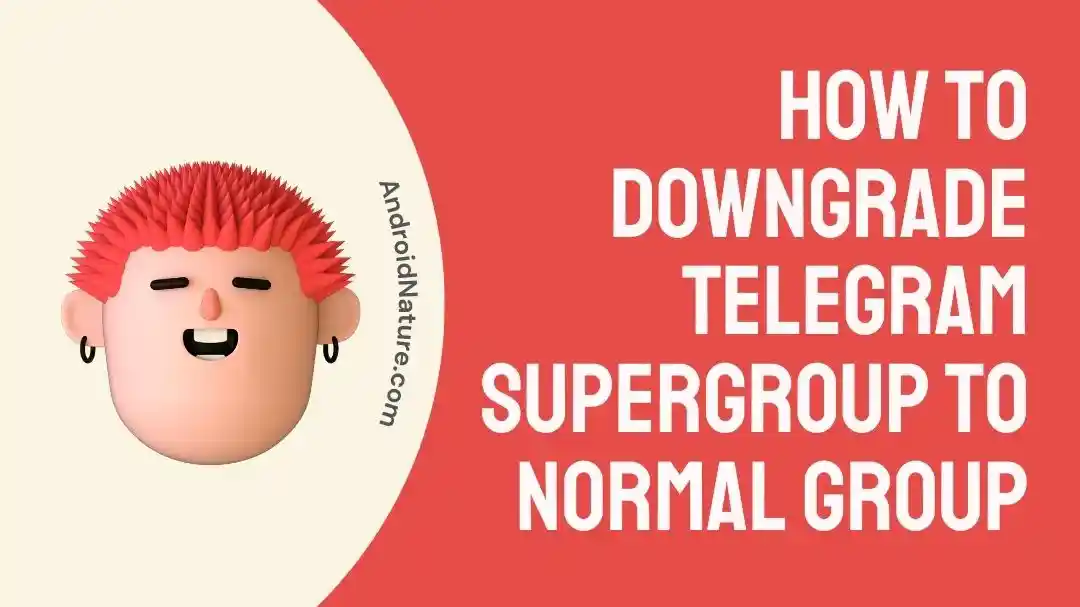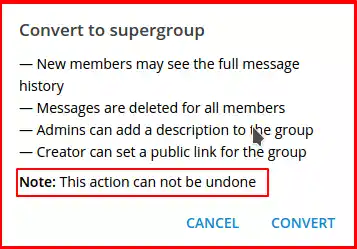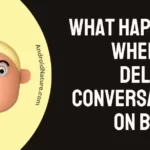Did your group on Telegram get upgraded to a Supergroup? And you’re wondering how to downgrade a Telegram Supergroup to a normal group?
Apart from answering the obvious question, I’ll also help you understand what a Supergroup is, and why your group was upgraded.
It’s because there are some benefits that come with the upgrade.
So once you’re done with this article, you’ll understand why your basic group was upgraded to a Supergroup.
How To Downgrade Telegram Supergroup To Normal Group
Short Answer: Unfortunately, once a basic group is upgraded to a Supergroup, there’s no way to revert these changes. The only way workaround is to create a new group.
Telegram automatically upgrades your basic group to a Supergroup when it’s close to 200 members.
It’s because the basic groups are limited to 200 members, and to continue engaging with new members, you’ll need a Supergroup.
Supergroups can also be created immediately by making the group public rather than private.
But in all honesty, Telegram providing a free upgrade to allow your group to grow is a pretty neat feature.
Now, let’s take a look at the benefits of getting upgraded to a Supergroup.
What Are The Benefits Of A Supergroup?
So your group gets upgraded when it’s close to 200 members or if it’s public.
But what are the advantages?
Well, the first is the group’s member cap exponentially increases to 200,000.
The group owner will also be able to assign group admins now.
This allows for better community management between members, especially when there are a lot of members.
You can also set a group username that allows other people to easily find your group on Telegram’s global search.
The last feature is the ability to integrate fully featured bots to manage your Supergroup.
For example, you can use bots to automatically detect spam messages or messages with profanity and other NSFW content and automatically delete them.
Supergroups are generally public access, but you can change them to private if you want.
This means you’ll either have to invite members or they’ll have to send a request to join the group.
Workarounds To Convert A Supergroup To A Basic Group
As I mentioned, you can’t downgrade a Supergroup.
However, there are a few alternate methods you can use to circumvent this.
Method 1- Remove Unwanted Members
If your group isn’t private, and you already have a ton of members, it’s pretty easy to remove them and restrict access to the group.
First, click on the group’s icon, scroll down to ‘Group Type’, and change it to ‘Private’.
Then go to the list of members in the group and remove any members you don’t want.
The best part about removing people from a Supergroup is they won’t be notified.
The group will just disappear from their chat list.
Once you’re done removing all the unwanted members, you can continue using the group as if it were a basic group.
If you receive any requests to join the group, you can vet them before accepting.
Method 2- Create A New Group
Another way is to create a new group.
I know this isn’t actually downgrading your existing group.
But what you can do once you create a new group is to prevent it from becoming a Supergroup.
Essentially, after creating a new group and adding the people you want, make sure the number of members does not cross 200.
If it does, it’ll get upgraded.
And don’t change the group type to public. This will automatically upgrade the group irrespective of how many members you have.
Unfortunately, the only issue I find with Supergroups is they can’t be deleted.
Which means you can’t delete the old group. You’ll only be able to leave the group.
See Also:
Wrapping Up
While you can’t downgrade a Telegram Supergroup to a normal group, there are certainly ways around you.
As suggested, you can either set a Supergroups setting to make it feel like a basic group, or you can simply create a new one.
But I personally think you can get more done with the benefits a Supergroup provides.

As a seasoned DIY tinkerer, Arvind found the simplest way to help anyone troubleshoot or set up tech without feeling overwhelmed by it. He’s an advocate for smart home technology and in his free time makes music. He’s also an avid gamer, mostly obsessed with single-player titles.