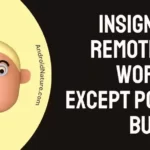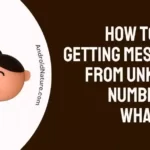Do you ever feel like DoorDash already knows who you are?
Have you ever tried creating an account only to be told you already have one?
If so, you’re not alone! Discover why DoorDash says you already have an account and what you can do to make the most of it.
Why does DoorDash say I already have an account?
Short answer: You may have already created an account with DoorDash in the past, or someone accidentally used your email to register an account. Alternatively, you may have created an account with another service that is associated with DoorDash.
DoorDash is a popular food delivery service that allows customers to order their favorite restaurant meals directly to their door. Unfortunately, some customers may experience an issue where DoorDash says they already have an account, despite never signing up.
This can be a frustrating experience, as it can prevent users from creating an account and ordering their food. Here are some of the main reasons why DoorDash may say you already have an account:
Reason 1: You May Have Used the App Before
If you’ve ever used the DoorDash app before, it’s possible that the system remembers your device and assumes that you already have an account. This can be quickly resolved by signing in with the same email address and password you used.
Reason 2: You May Have Created a Service Account in the Past
Even if you haven’t used the DoorDash app recently, it’s possible that you created an account in the past, or you might have used services in the past that is associated with DoorDash. In this case, DoorDash will recognize your email address and let you know you already have an account. Then, you can easily log in with your existing credentials to access your account.
Reason 3: Someone Else May Have Used Your Email Address
It’s also possible that someone else may have used your email address to create an account on DoorDash. In this case, you’ll need to contact DoorDash customer service to resolve the issue.
These are some main reasons DoorDash may say you already have an account. However, if you’ve experienced this issue, it’s essential to take the necessary steps to resolve it. With the proper steps, you can quickly access your DoorDash account and enjoy your favorite restaurant meals in no time.
How to Fix: DoorDash says I already have an account / (my number is already registered)
If you already have an account with DoorDash but are having difficulty accessing it, several steps can be taken to fix it.
Fix 1: Try resetting your password
The first thing you should do is try to reset your password. Go to the DoorDash website and select “Sign In” from the top right corner. Next, select “Forgot Password” and follow the instructions to reset your password. If this works, you should be able to log in to your existing account.
Fix 2: Check if you already have an account
If resetting your password doesn’t work, the next step is to check if you already have an account. To do this, go to the DoorDash website and select “Sign Up” from the top right corner. Next, enter your email address, and if it’s already in the system, you’ll see a message that says, “Account already exists.” Next, select “Sign In” and enter your existing credentials to log in.
Fix 3: Check Your Login Information
Make sure you’re entering the correct login information. Double-check that you’re using the right email and password combination. If unsure, you can click the “Forgot Password” link on the DoorDash login page to reset your password.
Fix 4: Contact DoorDash Support
If you’ve followed the steps above and still have difficulty logging in, you should contact DoorDash support. You can reach them via their website or by calling their customer service number. They’ll be able to help you reset your login information or troubleshoot any other issues you’re having.
SEE ALSO:
Why DoorDash Won’t Let Me Place Order (9 Reasons & Solutions)
How to remove my phone number from DoorDash
Removing your phone number from DoorDash is essential in protecting your privacy when using the food delivery service. However, as a customer, you may not always want your phone number to be associated with your account.
Fortunately, DoorDash has made it easy to remove your phone number from your profile. Here are the steps you should follow to make sure your phone number is removed from your DoorDash account:
Step 1: Log into your DoorDash account. You can do this either through the mobile app or the website.
Step 2: Once logged in, navigate to the settings page. This can be found by tapping the profile icon in the top right corner of the app or by scrolling to the bottom of the website and clicking the “Settings” link.
Step 3: On the settings page, scroll down until you find the “Phone Number” section.
Step 4: Click the “Edit” button next to your phone number.
Step 5: You will be prompted to enter your current phone number. Once you have done this, you will be able to delete it.
Step 6: Once the number has been removed, click the “Save” button to confirm the changes.
Step 7: Your phone number will now be removed from your DoorDash account.
Removing your phone number from DoorDash is a simple process that can help protect your privacy when using the service. If you ever need to add your phone number to your account, you can follow the same steps and enter your new number.
Final words
In conclusion, DoorDash likely says that a customer already has an account for a few reasons. For example, it could be that the customer is already registered with DoorDash, the customer is entering incorrect information, or the customer may have multiple accounts.
In any case, DoorDash provides a few helpful resources to help customers resolve any issues. For example, customers can contact DoorDash customer service for assistance or visit the website to gain access to their accounts.
Further Reading:
[9 Fixes] : Doordash App Not Working

A content writer with a B.Tech degree from Kalinga University, Saksham Jamwal, has a passion for writing. His favorite genre to write about is the ‘daily use devices’ and ‘social media’. He has worked on multiple projects ranging from blog posts to product reviews and loves to connect with people through his writing. Saksham is a creative and motivated individual who strives to produce informative and relatable content.