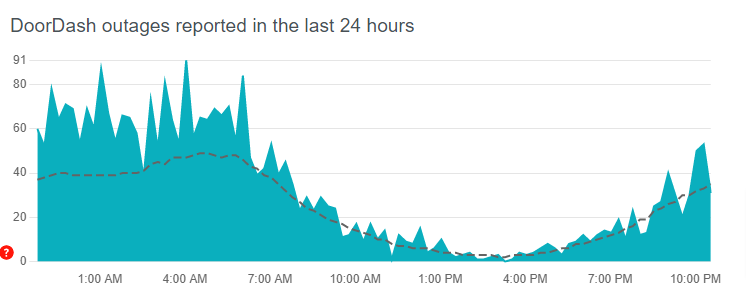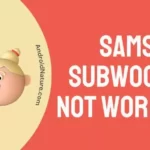DoorDash is a company aimed at delivering food to your doorstep as you might have guessed from the name already. It was founded in 2013 January and has been growing at a rapid rate since. The business boomed because of its multifarious features that were not provided by other apps.
For starters, there is no minimum order label. You can order whatever you want. Most companies do not like this. Hence, you would notice as the price of the total ordered food gets lower, the taxes and additional charges go higher. This is to maintain the cost and expenses.
Well sometimes you might face issue with DoorDash app such as DoorDash app not working, fast pay not working.
Honestly, it’s not unique that apps crash sometimes. Nothing out of the blue. Your phone could be full of data, maybe too much load on the processor, and so on. Here we will discuss all how you can make sure you fix the DoorDash not working error.
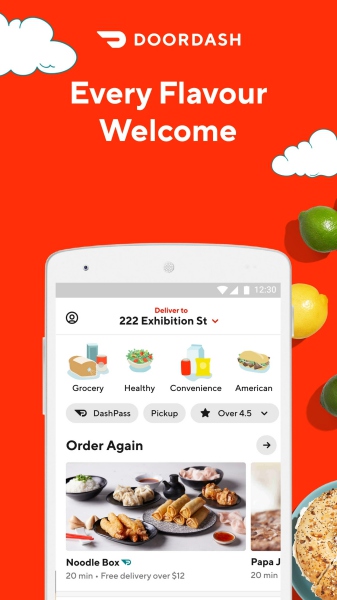
Why is my DoorDash not working
Short answer: There could be several reasons why your DoorDash app is not working properly such as poor internet connection, outdated app, server or other technical issues.
Well, do not worry, below we have listed all the possible fixes you can try out on your own to fix DoorDash app not working or crashing on maps, etc.
Fix : DoorDash not working
1. Check your internet connection
This one does not need an explanation but sure I will go ahead and explain just in case. If your mobile data is switched off, or you are not connected to Wi-Fi then your DoorDash app would fail to open.
In cases of slow internet connection, the app would fail to load the list of restaurants and other options.
The easiest way to solve this struggle is to either switch to a much faster or stable connection or connect to the internet if you have not.
Try some of the following tricks too:
- Reboot your Wi-Fi router.
- Check your internet speed at fast.com.
- Use your mobile data instead of Wi-Fi.
2. Make sure DoorDash servers aren’t down
Sometimes the issue might not be just from your side.
So, it’s always better to know whether the issue lies on your end or on the server end.
That being said, you can visit downdetector page for DoorDash to check its server status.
If the servers of DoorDash are down, you would like to wait till the servers get restored.
3. Clear app cache and data:
If your app does not work well in terms of performance, chances are there is something wrong with its code. It is possible a chunk of code is getting executed again and again by mistake and has somehow logged itself to start every time the app is opened.
You might try force closing the DoorDash app, and it does sometimes help, but if it does not help, you should go to the app settings and clear its data and cache. It would surely help.
However, you will need to re-enter your credentials after clearing the data of the app as the app tends to reset completely.
Follow the steps below to clear the cache of DoorDash App:
- Launch Settings
- Go to Apps
- Tap DoorDash
- Tap Storage
- Tap Clear Data, and then Delete
4. Turn off your VPN
If you are using a VPN on your device, turn it off and then try using the DoorDash App.
A VPN (Virtual Private Network) hides your identity and disguises your location, so if DoorDash app isn’t working for you, it might be because of your VPN.
5. Logout and Login again
Sometimes simply logging out and logging again can fix a lot of issues.
So, why don’t you give it a try?
Simply log out of your DoorDash account and log in again. This might fix the issues you are facing with the DoorDash.
6. Update DoorDash app to the latest version
You would find this is a very simple but effective method. Most of the time app is outdated and does not work well with the servers. It is also possible the DoorDash app you use is not optimized to work for your latest Android version.
Simply going to Play Store or App Store to install the latest version of DoorDash App does the job.
7. Reinstall the application
This is a very useful thing to do. You might sometimes notice you are already on the latest version of the app. This means there is no further to go. You should in this case try to reinstall the app.
If by any chance your app got installed incompletely or the phone installed it that way. Then you would be able to uninstall it and reinstall it to solve this issue. DoorDash would work fine after it.
8. Make sure your Phone storage isn’t full
We all have been here. This is one of the toughest situations. What picture do you keep? Which one do you delete? Does this app even come to use anymore? Is that half a GB worth of video from the party even worth keeping?
Well, I cannot solve these queries for you, but it turns out you can use Files by Google to clean them. Your apps might be struggling to work since the storage space is so full they cannot put down their data somewhere, even if temporarily. Cleaning some files could help you out with it.
9. Factory reset your phone:
This is an extreme step. You should only consider it if you feel your phone is not responding well to other apps as well. Resetting your phone completely just for one app might not be a good idea. Besides, it does not guarantee that the app would surely work with your phone if you reset it.
Even if you do consider resetting your phone, always make sure to back up whatever is important to you. Pictures, videos, important documents, WhatsApp backups, and so on. This would not only help you with saving and sorting the data but would be super easy to get back to once you have reset your phone.
Conclusion:
The following article discussed the aspects of why DoorDash crashes and how to fix DoorDash not working. I hope that the article proved useful for you.

For someone who is a Medical School student, you certainly did not expect me to be here. But here I am, due to my fondness for technology, games and science. There is just something really sweet about technology that has helped in binding us together, so it is not surprising that I love to talk about it. And with the same technology, you could connect with me easily, so feel free to!