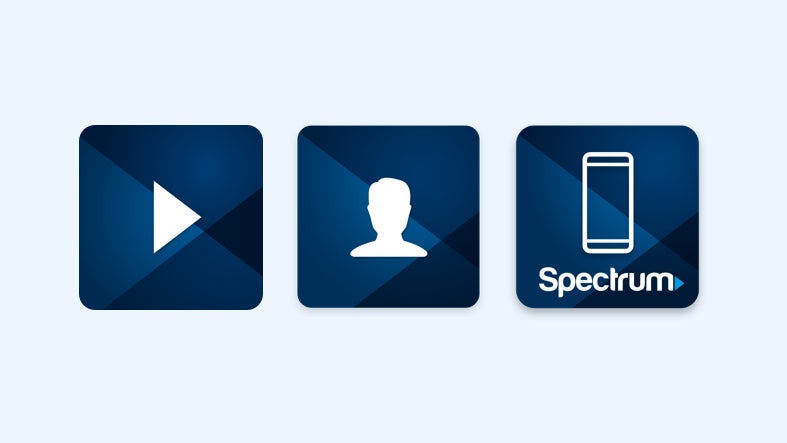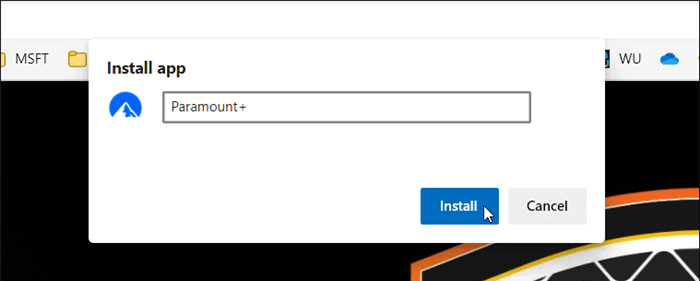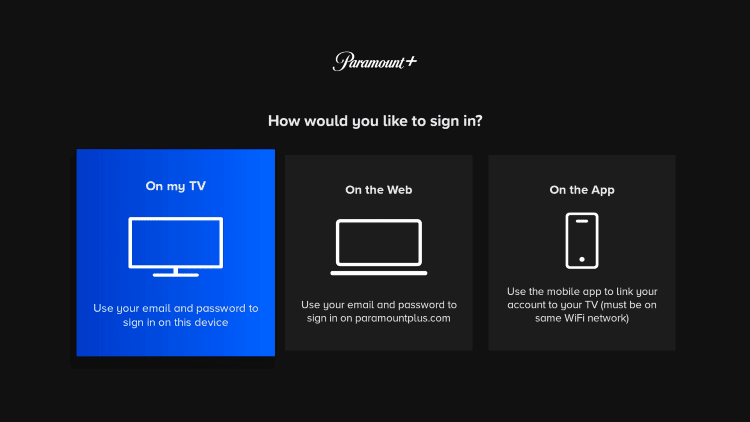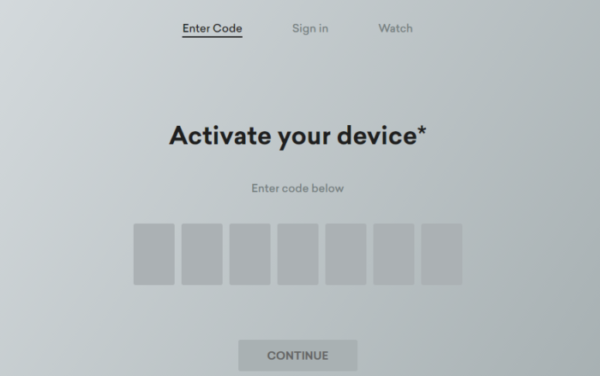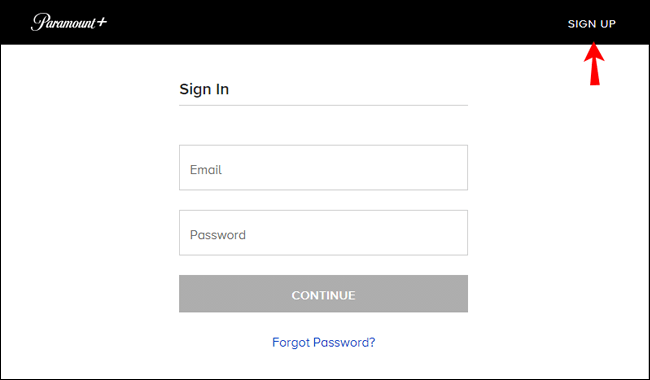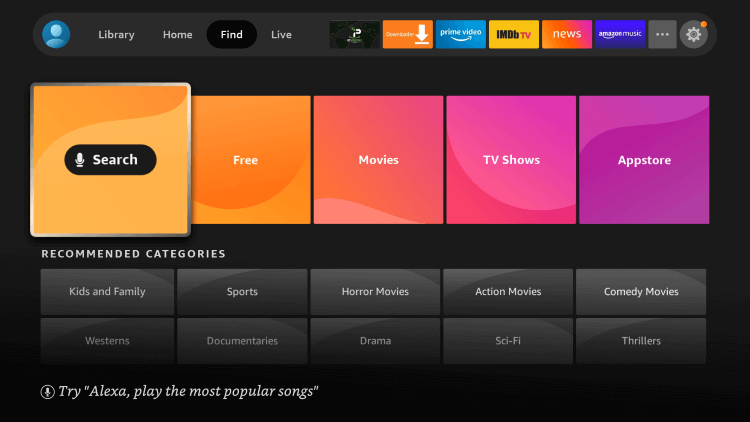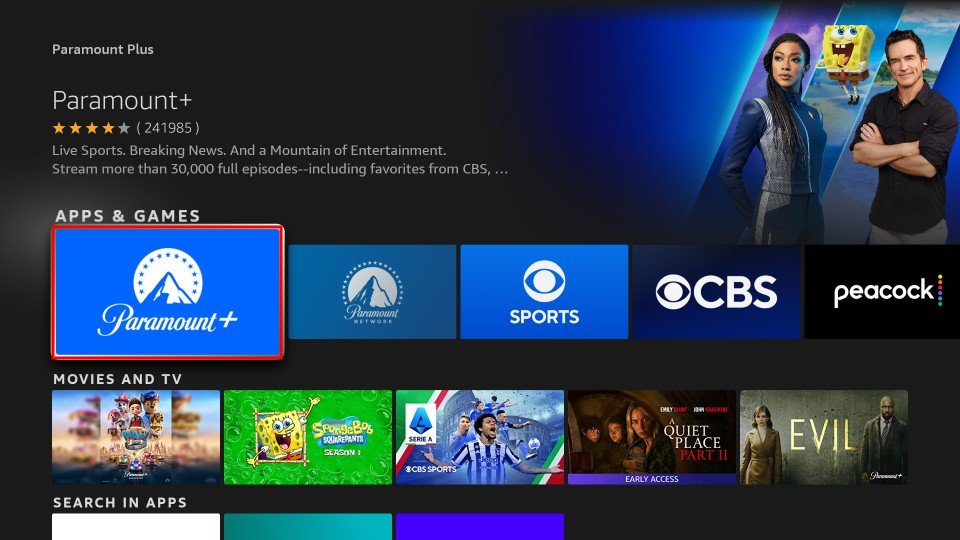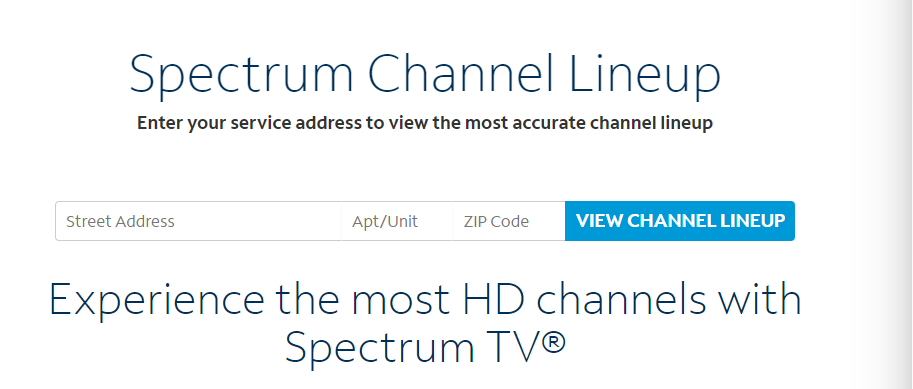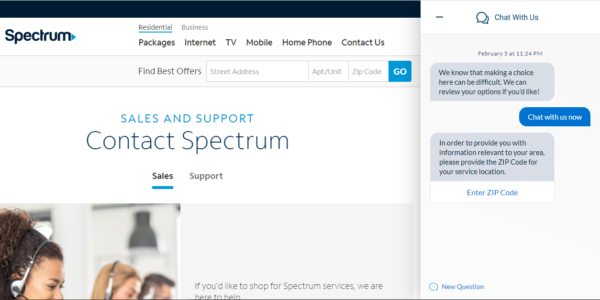With the beginning of year 2024 there’s been a noticeable shift in the landscape of streaming services, particularly with Showtime undergoing a transformation. It’s now rebranded as ‘Paramount Plus with Showtime,’ setting it apart from Paramount Plus. Yes, it sounds confusing!
But worry not, we’re here to clear the air. This article will cover everything you need to know about these recent changes. Additionally, we’ll tackle a common query: Is Paramount Plus available for free with Spectrum?
So, without any further ado let us dive right into the details.
Is Paramount Plus free with Spectrum?
Quick Answer: Yes, Paramount Plus, the streaming service is now free with Spectrum provided you are subscribed to Showtime (now called – Paramount+ with Showtime).
In the early 2024, Showtime was rebranded as ‘Paramount+ with Showtime’ which is different from the Paramount+ services. Yes, we know, it sounds a little confusing and we have no idea why didn’t they come up with a better name idea, but it is what it is.
Cherry on the cake is that the subscriber of Paramount+ with Showtime through service provider – Spectrum, Hulu, DirecTV will also enjoy Paramount+.
If you own Spectrum and do not have Paramount+ with Showtime added in your plan you can follow this link to place an order.
Does Spectrum have Paramount Plus?
Yes, the Paramount + streaming service is available for free on Spectrum through Paramount+ with Showtime package.
Over 150 channels are available in any chosen package, making it challenging & time-consuming to find the Paramount Network channel. The reason is, channels may vary depending on the area they live in.
Many users try to avoid this challenging process of rolling over to the channels to find Paramount + services. Others don’t even bother to do any research beforehand.
So, to prevent any sort of chaos in the future, you are advised to always keep an eye on the Spectrum TV channel list prior.
This will help you prevent the tedious process of finding any service & all you have to do is turn on your Spectrum TV, enter the channel number immediately & start watching your favorite shows.
How do I get Paramount plus on Spectrum?
Here you will get a brief on how to get Paramount + on your Spectrum TV. Do consider following the below steps :
Method 1: On a connected Spectrum TV
- Step 1: Navigate to the in-built store > click on the search bar > type & find the Paramount+ app > select the app from the top search results > install it.
- Step 2: After the installation gets done, go to the Paramount + app and click on “Sign In With A Partner.”
- Step 3: There you have to select your TV Provider. Then, you will notice an Activation Code is provided to you.
- Step 4: Visit paramountplus.com/activate using your desktop or mobile web browser > enter the Activation Code provided on your Spectrum TV.
- Step 5: You will be redirected to the sign-in page of your TV provider. Sign in with your TV provider using your authentic login credentials (the username and password).
- Step 6: In case you do not have a Paramount + account. Immediately make one. Once you are done creating your Paramount + account, choose the provided packages that include Paramount +.
And you are all set to enjoy your favorite shows!
Method 2: Using the HDMI port
If you have an older TV model, there is a great possibility that you won’t be able to download the app or even connect to the internet to install the app.
This method will help you install the Paramount + app without any hindrance on any model of the TV you own. All you have to do is :
- Step 1: Make sure you at least have a HDMI port located at the back of your Spectrum TV or the cable box.
- Step 2: Get any streaming device (Roku, Amazon Fire Stick, Apple TV 4k, Chromecast, etc) to plug into your Spectrum TV.
- Step 3: Use these as your main streaming devices as they have the capability to install any app on your TV. Here we have depicted the Amazon Fire Stick one, you can use any device of your choice.
- Step 4: Plug any of these streaming devices to the HDMI port on your TV > go to your Home screen.
- Step 5: Click on the Search bar > type & find Paramount + app.
- Step 6: Click Paramount+ in the top search results > click on the install option shown on your streaming device.
- Step 7: Sign up & it’s done!
What channel is Paramount on Spectrum?
As the reach of the network service is vast globally, the channel numbers on the Spectrum Channel Lineup vary from one location to another. Follow the guide provided below to find details.
Method 1: Visit Spectrum TV channel lineup
Follow the below steps to find Paramount Network on Spectrum TV, depending on the area you live in.
- Step 1: Navigate to the web browser > type Spectrum.com/cable-tv/channel-lineup on the address bar to find the channel number depending on your location.
- Step 2: It will redirect you to a page like this. There you will have to enter your Street Address, Apt/Unit, & the Zip code
- Step 3: Tap on the VIEW CHANNEL LINEUP & find the apt channel number for Paramount Network on Spectrum within a minute or two.
- Step 4: It just makes the process much easier to get through.
Method 2: Contact Spectrum customer support
In case, you are unable to find any assistance above, you can anytime contact Spectrum Customer Support. Don’t really know how? Follow the below procedure :
- Step 1: Open the web browser.
- Step 2: Hover to the address bar > type spectrum.com/contact-spectrum > enter & search.
- Step 3: It will show you a page somewhat like this.
- Step 4: Here you can see an option to chat with them directly.
- Step 5: Enter your Zip Code & proceed to the conversation with a tech pro to get your issue resolved within a few minutes.
Further Reading:
- How long does it take for a Spectrum cable box to reboot?
- Do I need a Spectrum Cable Box if I have a Smart TV ?
- Fix Paramount Plus not working on Apple TV

Ankit is an engineer by profession and blogger by passion. He is passionate to do all the stuff such as designing the website, doing the SEO, researching for the content, writing tech blog posts and more.