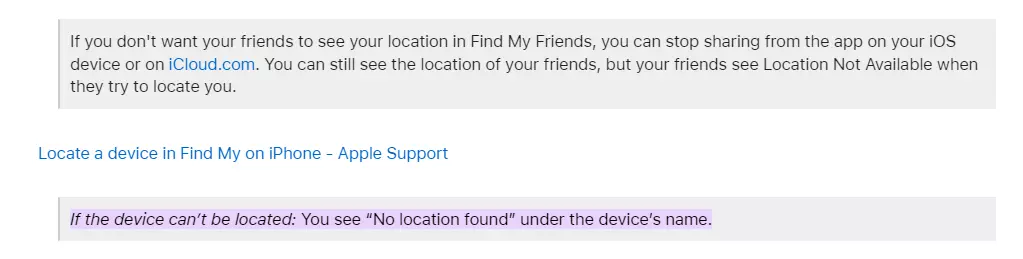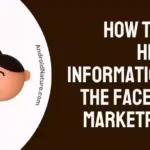If you are wondering what no location found means in Find my app on iPhone, you have landed in the right place.
You might have also seen the error ‘No location available’ along with the ‘No location found.’ So, what’s the difference between both?
Which one means they stopped sharing location with you, and which one means that their phone turned off/there is no internet connection?
Don’t worry. Below, we have discussed everything in detail.
Does ‘No location found’ mean they stopped sharing
Short answer: ‘No location found’ does not mean that they stopped sharing their location with you. The error “No location found” under the device’s name of the user usually appears when their device isn’t reachable.
Now there can be multiple reasons why a device isn’t reachable such as the device is switched off; it is not connected to the internet, etc.
Does ‘No location found’ mean phone is off
Short answer: ‘No location found’ may not necessarily mean that the phone is off. It could also appear if the device isn’t reachable or the device isn’t connected to the internet. But, yes, the chance may be high that the phone is turned off if you see the error ‘No location found.’
However, one thing is assured (as per Apple support) that ‘No location found’ doesn’t mean that person has stopped sharing locations with you.
Now, there can dozens of reasons why the error ‘No locations found’ appears which we have discussed in the later part of the guide.
What does it mean when someone’s location says no location found
Short answer: When someone’s location says ‘No Locations Found’ it means that their device can’t be located. Now, device ca’t be located due to several reasons such their iPhone is not connected to internet, phone is dead, they logged out of iCloud, find my app not working properly and many more.
Below, we have explained all the reasons why someone’s location may say ‘No Location Found’:
Why does it say no location found for someone
1. Your Phone isn’t connected to the internet / Their iPhone isn’t Connected To The Internet
Location services require an active internet connection to communicate and retrieve location data.
If the person’s iPhone or your phone is not connected to the internet, it won’t be able to fetch their location information.
2. They Need to Correct the Date and Time
Accurate date and time settings are essential for proper functioning of location services.
If the person’s iPhone or your phone has incorrect date and time settings, it can lead to errors in location tracking.
3. They Stopped Sharing Their Location While You Were Checking
If the person had previously granted permission to share their location but has since disabled it, you may see a “no location found” message. They have intentionally stopped sharing their location with you.
4. They’re Not Signed in to Find My Friends
To share their location, the person needs to be signed in to the Find My Friends app or have location sharing enabled in their settings. If they are not signed in or haven’t enabled location sharing, their location won’t be accessible.
5. They Have No Signal
In areas with poor or no cellular network coverage, the person’s iPhone may not be able to establish a connection to the network. This lack of signal can result in a “no location found” message as the device cannot transmit its location data.
6. Their Phone Is Off
If the person’s iPhone is turned off, it cannot transmit any location data. As a result, it will show as “no location found” until the device is powered on again.
7. They Ran Out Of Battery
When the battery of the person’s iPhone is completely drained, the device will be unable to function or transmit any location data. In this case, it will display as “no location found” until the battery is recharged and the phone is turned on.
8. They’ve Put Their iPhone on Airplane Mode
Enabling Airplane Mode on an iPhone disables all wireless connections, including cellular network, Wi-Fi, and GPS. If the person has activated Airplane Mode, their device won’t be able to transmit location data, resulting in a “no location found” message.
9. They’ve Logged Out of iCloud
iCloud is closely linked to location services on iPhones. If the person has logged out of their iCloud account, it can disrupt location sharing and result in a “no location found” message.
10. There’s a Glitch on Find My Friends or iMessage
Occasionally, technical glitches or software issues can occur within the Find My Friends or iMessage apps. These glitches may prevent the accurate retrieval or display of location information, leading to a “no location found” message.
11. Their GPS is off
If the person has disabled the GPS (Global Positioning System) functionality on their iPhone, it will be unable to determine and share their precise location. This can cause a “no location found” result.
12. There’s a problem with the system
Sometimes, there can be system-level issues that affect location services on iPhones. These problems may be temporary and can prevent the retrieval of location data, resulting in a “no location found” message.
13. The account no longer exists
If the person’s account associated with the location-sharing service (such as Find My Friends) no longer exists, their location information will not be accessible, and it will show as “no location found.”
14. Outdated software
Using outdated software versions on iPhones can lead to compatibility issues and potential errors in location services. If the person’s iPhone has outdated software, it may affect the proper functioning of location tracking and result in a “no
How to Fix: ‘No Location Found’
1. Fix Your Internet Connection
Ensure that your internet connection is stable and working properly. Check if Wi-Fi or cellular data is enabled and connected.
2. Wait Till They Turn On Their iPhone
If the person’s iPhone is turned off, you will not be able to access their location. Wait until they turn on their iPhone and try again.
3. Wait Till They Have Signal
If the person’s iPhone does not have a cellular signal or is in an area with poor reception, it may not be able to transmit its location. Wait until they have a stronger signal.
4. Tell Them If They’ve Signed Out Of Find My Friends to Sign In
If the person has signed out of the Find My Friends app, ask them to sign back in so that their location can be shared with you.
5. Tell Them If They’ve Signed Out Of iCloud to Sign In
If the person has signed out of their iCloud account, it may affect location sharing. Ask them to sign back in to ensure proper functioning of location services.
6. Tell Them If They’ve Turned Off Location Services to Turn It On
If the person has disabled location services on their iPhone, it will prevent their location from being shared. Ask them to enable location services in their device settings.
7. Restart Your iPhone
Try restarting your iPhone to refresh the system and potentially resolve any temporary issues that may be causing the ‘No Location Found’ error.
8. Force Restart Your iPhone
If a regular restart doesn’t resolve the issue, you can try force restarting your iPhone. The method varies depending on the iPhone model you have, so refer to the appropriate instructions from Apple’s support website.
9. Update Your iPhone
Keeping your iPhone’s software up to date is important for optimal performance and bug fixes. Check for any available software updates and install them if needed.
10. Reboot your device
Restart your device to refresh the system and potentially resolve any temporary issues causing the ‘No Location Found’ error.
11. Check Apple’s system status
Visit Apple’s system status page to see if there are any ongoing issues with Apple’s services, including location services. If there is a known issue, you may need to wait for it to be resolved.
12. Close the app and launch it again
Close the Find My Friends or Find My app and relaunch it to ensure a fresh start and potential resolution of any app-related issues.
13. Remove the friend from Find My Friends and add them again
If the location sharing is not working properly, you can try removing the friend from the Find My Friends app and adding them back again.
14. Delete and reinstall the Find My app from the app store
If the Find My app itself is experiencing issues, you can try deleting it from your iPhone and reinstalling it from the App Store.
15. Reset location and privacy
In the iPhone’s Settings, go to “General” and then select “Reset.” Choose “Reset Location & Privacy” to reset location settings and privacy preferences to their default values.
16. Enable Share My Location
Make sure the person has enabled the “Share My Location” feature in their iPhone settings to allow their location to be shared with you.
17. Correct the date and time
Verify that the date and time settings on your iPhone are accurate. Incorrect date and time settings can cause issues with location services.
18. Update your software
Check for software updates on your iPhone and install any available updates. Software updates often include bug fixes and improvements that can resolve issues with location services.
19. Ask your Friend to share the location again
If none of the above steps work, you can ask your friend to share their location with you again, ensuring that the sharing is active and properly set up.
Final Words
So, that’s all for now folks. I hope you were able to figure what’s the difference between ‘no location found’ and ‘no location available’ on find my iphone app after reading this post.
Further Reading:
- Fix: “There Is An Active Subscription On This Account” IPhone/ IPad
- How To Tell If You Are Blocked On IPhone Without Calling
- How To See Missed Calls From Blocked Numbers On IPhone/ Android
- If Phone Is Off Will Message Say Delivered (Android, IPhone)

Ankit is an engineer by profession and blogger by passion. He is passionate to do all the stuff such as designing the website, doing the SEO, researching for the content, writing tech blog posts and more.