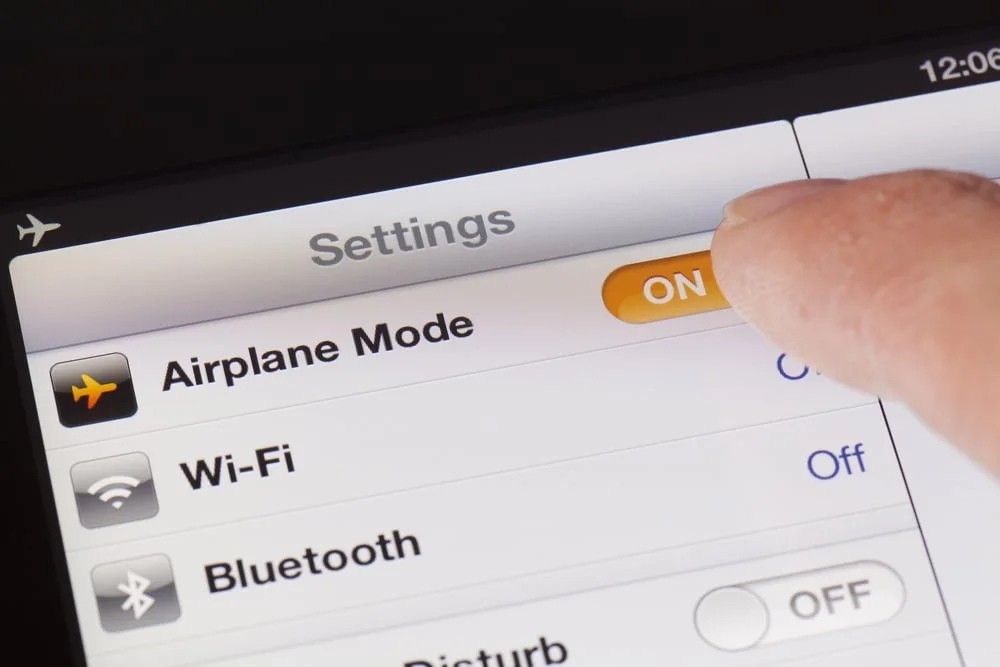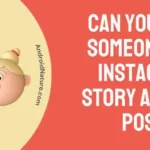If you want to know if life360 works in airplane mode, you are in the right place.
Life360 is a well-liked program that allows friends and family to monitor one another’s whereabouts in real time. The app’s capacity to improve users’ safety, communication, and overall well-being has contributed significantly to the app’s meteoric rise in popularity.
However, an issue that comes up rather frequently is whether or not Life360 can continue to operate even when a device is set to airplane mode, which effectively disables all wireless connections. In this piece, we’ll delve into the inner workings of Life360 to learn how it functions when a device is in airplane mode.
Does Life360 work on Airplane mode
Short answer: No, Life360 does not work in airplane mode. In airplane mode, all wireless links, like GPS, cellular data, and Wi-Fi, are turned off. Since these connections are needed for Life360 to give real-time location reports, the app won’t work when the device is in airplane mode.
To establish the location of a device and then share that information with the members of a linked circle, Life360 relies on a combination of cellular data, Wi-Fi, and GPS in almost all cases.
When the aircraft mode is activated, Life360 will not function. When airplane mode is activated, virtually all wireless communications are rendered inoperable, including cellular data, GPS, and Wi-Fi.
Because Life360 relies largely on these functionalities to update positions in real time, the tracking aspects of the app will stop working the moment airplane mode is enabled on the smartphone.
It is not possible for Life360 to get up-to-date position information from the phone when airplane mode is enabled on the device since the device becomes cut off from the rest of the world and cannot communicate with other devices.
As a direct consequence of this, members of any connected circles will be unable to view the device’s current location on their respective Life360 maps.
Does Life360 work when the phone is off
Short answer: No, Life360 doesn’t work when the phone is turned off totally. When you turn off your phone, all of its functions, including GPS, Wi-Fi, cellular data, and apps, are turned off, prohibiting any tracking or communication.
When the phone is fully off, Life360 will not function. All tracking and communication features, such as GPS, Wi-Fi, cellular data, and apps, are disabled when a phone is turned off.
Life360 can’t work without these dynamic parts. The software constantly monitors the device’s location using GPS and other wireless technologies and then shares that information with the associated members of the connected circle. Life360 is unable to access or transmit location data from a device that is turned off since it is effectively isolated from the network.
Life360 is an excellent way to keep in touch with loved ones and make them feel safer, but it’s important to know its limitations.
When a user turns off their phone, the location-sharing function is terminated as well. Life360 can, however, supply a 30-day log of the device’s whereabouts.
SEE ALSO:
- How Often Does Life360 Update The Location?
- Can Life360 See What You Do On Your Phone
- What Does It Mean When Life360 Says ‘Last Updated’
- Does Life360 Tell You When Someone Checks Your Location
Final words
Life360 is a robust location-sharing app that improves the security and coordination of the people in your inner circle. However, its limits must be taken into account. To track and share real-time locations, Life360 needs to be connected to an active GPS, Wi-Fi, or cellular data connection.

Technical writer and avid fan of cutting-edge gadgetry, Abhishek has authored works on the subject of Android & iOS. He’s a talented writer who can make almost any topic interesting while helping his viewers with tech-related guides is his passion. In his spare time, he goes camping and hiking adventures.