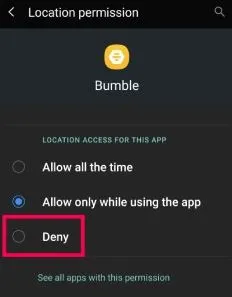Online dating applications like Bumble take charge of matching you with the right person in and around your location. Hence, sharing your precise location is crucial for finding the right person on this platform.
So, while using Bumble, are you curious to find out if it will update your location automatically or not? Let us try to figure out this doubt in this guide today.
Does Bumble update your location automatically?
Short Answer: Yes, Bumble can update your location automatically only if you’ve allowed the app to use the location from the available options of – “While Using This App,” or “Always” for both Android and iOS.
Explanation:
Bumble can update the location automatically only when it is allowed with the required location permissions. You have two options to choose from:
-
Enable location “While Using This App” or “Allow Only While Using The App”
When this option is enabled, Bumble can automatically update your location only if the app is in use on the device. The location will not be updated if Bumble is used in the background.
-
Enable location “Always” or “Allow All The Time”
When selecting this option, Bumble can automatically update your location when the app is open and is running in the background.
Here, after learning about the location feature, are you keen to know if a person is active or not on Bumble? If yes, then go through our quick guide on How To Tell If Someone Is Active On Bumble.
Does Bumble update the location when the app is closed?
Short Answer: No, Bumble can’t update your location when the app is closed completely, or you’ve force-closed it. It stops the location access using the GPS feature of your device using the Bumble app.
However, when the Bumble app is running in the background, and you’ve selected the location permission to “Always” or “Allow All The Time,” it can access the device’s GPS and update the location.
How long before Bumble stops showing location?
Bumble stops showing your location if you have not opened the application for several days, or are not near any of the geographical pinpoints. A profile on Snooze mode may also stop showing location to others.
Can you hide your location from someone on Bumble?
There is no possible method to hide your location from someone on Bumble while actively using the application. However, you can select from the available location-sharing options to update the location “while using the app” or “always.”
The “while using the app” option will update your location when Bumble is running in the foreground, while the “always” option will update your location when the app is running in the background.
SEE ALSO:
- [Guide] Can You Block Contacts On Bumble?
- Why Is Bumble Not Showing Profiles?
- Fix: Bumble ‘Oops Something Went Wrong’ Error
Summing Up
So, no more confusion in understanding the details of the location feature of Bumble. All you need to do is go through the quick guide mentioned above and get the best out of this feature for you.
Let’s connect in the comments section, as I’m eager to hear your views on this guide.
An active wordsmith delivering high-quality technical content on AndroidNature.com. She loves to keep herself updated with consistent reading. A strong believer of consistent learning, she loves to read about technology, news, and current affairs.