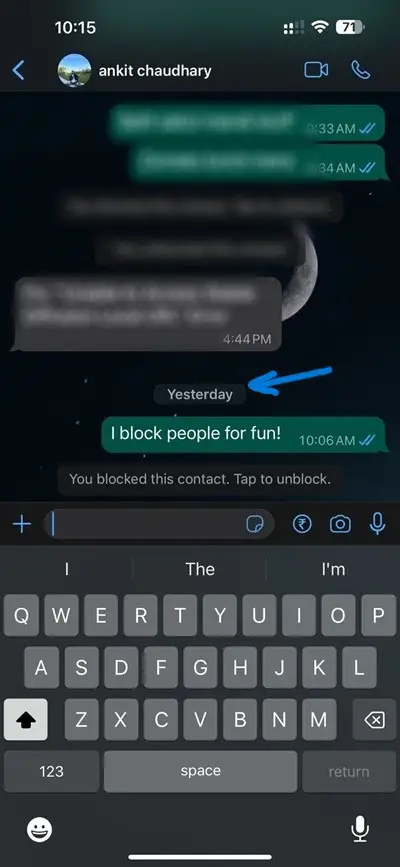While using WhatsApp, have you ever felt the need to block a contact?
Be it a spam contact or someone I don’t wish to speak to, I’ve used the block contact option many times. However, recently, I felt the need to check if I can search the time and date of blocking a specific content.
So today, let me help you with this guide to find out if you can check which time and date you’ve blocked a contact on WhatsApp.
Can we find out at which time and date we blocked the contact on WhatsApp?
Short Answer: No, it is not possible to find out the exact time and date at which we blocked the WhatsApp contact. But, with a simple trick, you might find out the estimated date you blocked a contact. Read more!
WhatsApp does not offer any built-in feature offering the precise time and date information of blocking a number. It is one of the key initiatives of this instant messaging platform to keep the block feature highly discreet. It prevents the contact from knowing that you’ve blocked it.
A quick trick here is to find out when you last communicated with the contact. You must have the chat not being deleted to get a fair idea of the time and date of the contact block.
Here, learn How to know if a Contact has Uninstalled WhatsApp.
Where do we find out at which time and date we blocked the contact on WhatsApp?
There is no such feature to find out at which time and date you’ve blocked the contact on WhatsApp. However, if you open the chat of the blocked contact, you can check the last time you exchanged messages with them. If you blocked them right after your last text, you will know the date of blocking them.
This trick doesn’t work if you have deleted chat history with the blocked contact.
- Step 1: Open WhatsApp on your device.
- Step 2: Go to the “Settings” option, followed by the “Privacy” option.
- Step 3: Select the “Block contacts” option. Here you can see a quick list of all the blocked contacts.
- Step 4: Now, select the blocked contact and go to the chat option, if undeleted. Here, you can check the time and date of the last message with the contact.
SEE ALSO:
- If Someone Blocked You On WhatsApp, Do They Disappear From Contacts?
- Will Blocked Contacts Get Notified If I Change WhatsApp Number
- Why Is WhatsApp Not Showing Contact Names On IPhone
Summing Up
Hope everything is clear to you to find out which time and date you’ve blocked the contact on WhatsApp. It is easy to understand the different details related to the same.
Do share your views on this quick guide in the comments section!
An active wordsmith delivering high-quality technical content on AndroidNature.com. She loves to keep herself updated with consistent reading. A strong believer of consistent learning, she loves to read about technology, news, and current affairs.