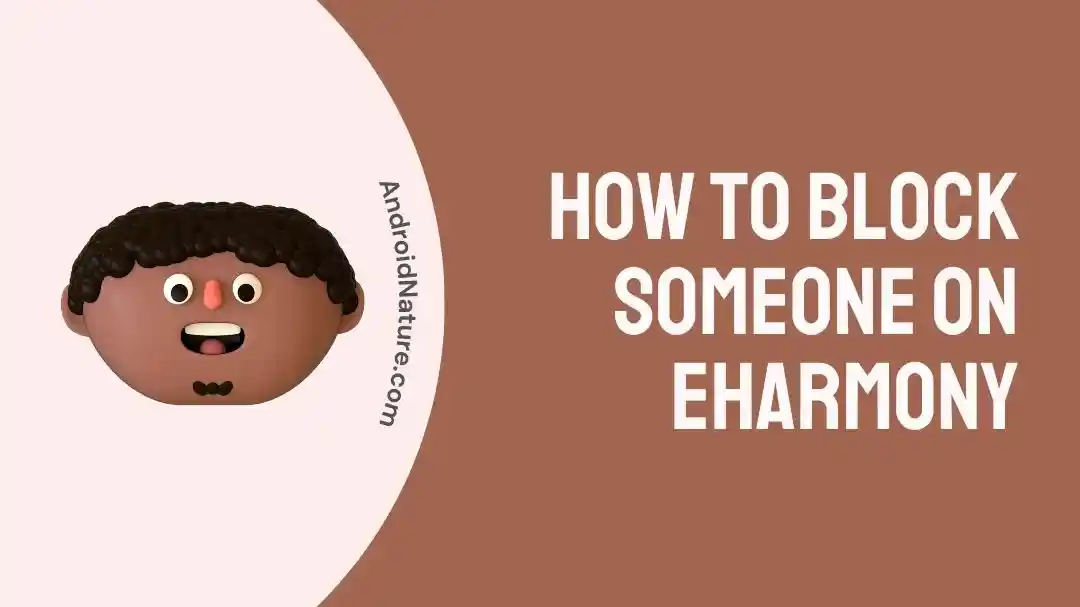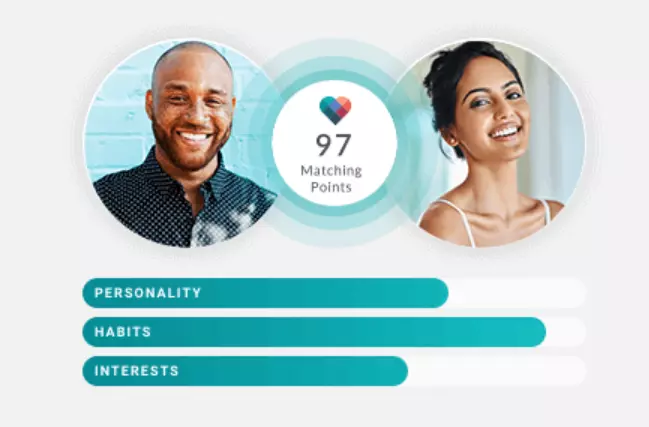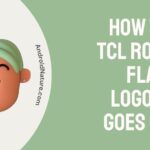Are you wondering how to block someone on eHarmony? If so, then you’ve landed on the right webpage.
eHarmony is a popular online dating platform that helps individuals find highly compatible partners.
However, not all eHarmony users find the perfect match in one go. It’s all about trial and error. Sometimes, users come across bad matches, and that’s when the block feature comes in handy.
In this article, we will provide step-by-step instructions on how to block and unblock someone on eHarmony.
Let’s get started.
Can you block someone on eharmony
Fortunately, yes. You can block matches on eHarmony to avoid unwanted conversations.
As stated earlier, many people meet bad matches on eHarmony, this is why the block feature is helpful. If you ever meet a person on eHarmony who is annoying or disrespectful, you always have the option to block them to avoid unwanted visitors on your eHarmony profile.
How to block someone on eharmony
To block someone on eHarmony, try following these steps:
- Step 1: Head to the Profile of a person you wish to block
- Step 2: Tap on the Remove Contact option
And that concludes the process. By blocking someone on eHarmony, you can avoid unwanted future conversations from that person.
Can you unblock someone on eharmony
Absolutely, yes. You can unblock people on eHarmony.
The blocking feature is helpful when you want to avoid conversations from clingy matches on your eHarmony profile. When you block someone on eHarmony, that person will be removed from your match list and all conversations will be restricted.
However, for whatever reason, if you want to unblock someone on eHarmony but are unsure about the availability of the unblock feature. There’s a great news for you. You can unblock people on eHarmony with ease.
How to unblock someone on eharmony
Below, we’ve listed two different methods to unblock someone on eHarmony. Let’s have a closer look at both methods:
Method#1: From Your Profile
To unblock eHarmony users using your profile, try following these steps:
- Step 1: Open eHarmony and Sign In to your account
- Step 2: Go to your Profile by clicking on your profile icon in the upper right corner of the screen
- Step 3: Select Data & Settings
- Step 4: Next, click on Unblocking
- Step 5: Check the box next to the Person’s Profile you wish to unblock
- Step 6: Lastly, hit the Unblock button at the bottom of the page
Method#2: From the Blocked Person’s Profile
To unblock eHarmony users using their profile, follow these steps:
- Step 1: Open eHarmony and Sign In to your account
- Step 2: Head to the Profile of the match that you wish to unblock
- Step 3: Click on the Three Horizontal Dots located in the top-right corner of the screen
- Step 4: Hit the Unblock option
See More:
- EHarmony Blocked Vs Goodbye
- Why Do Matches Disappear On EHarmony
- How Do You Know If A Match Closed You On EHarmony
- Why Does No One Viewing My Profile EHarmony
In The End:
To wrap things up, it’s all fun and games on eHarmony until you experience a bad match. In this article, we’ve shared step-by-step instructions to block and unblock people on eHarmony. So, the next time you experience a bad match, you’ll know what to do.

An experienced technical writer who specializes in simplifying technical jargon. Being a lifelong learner, she stays up-to-date with the latest trends and tools in the world of technology. When she’s not writing technical stuff, you can find her reading self-help books.