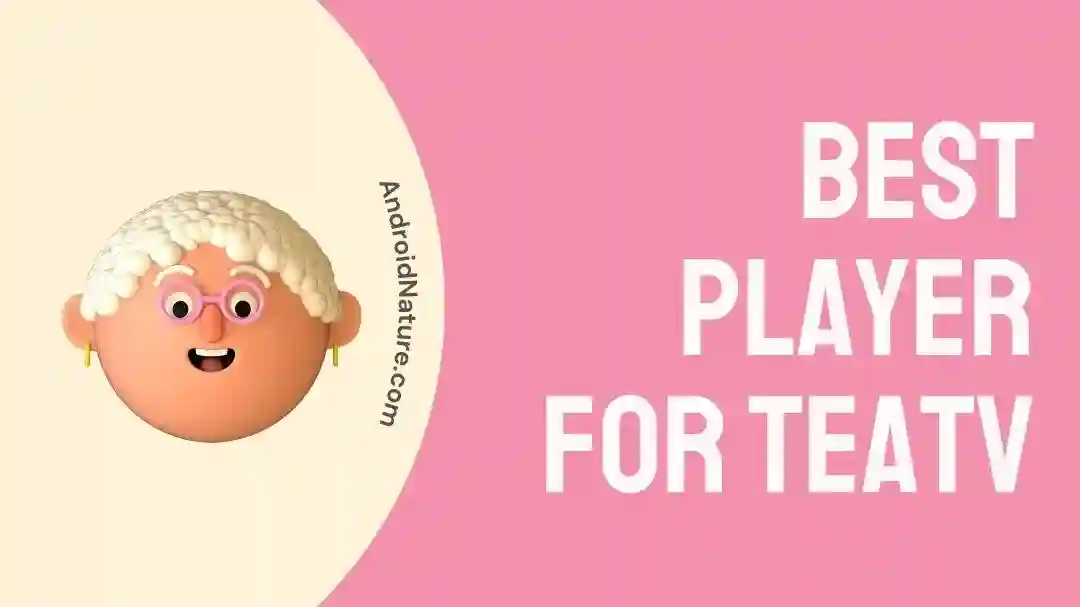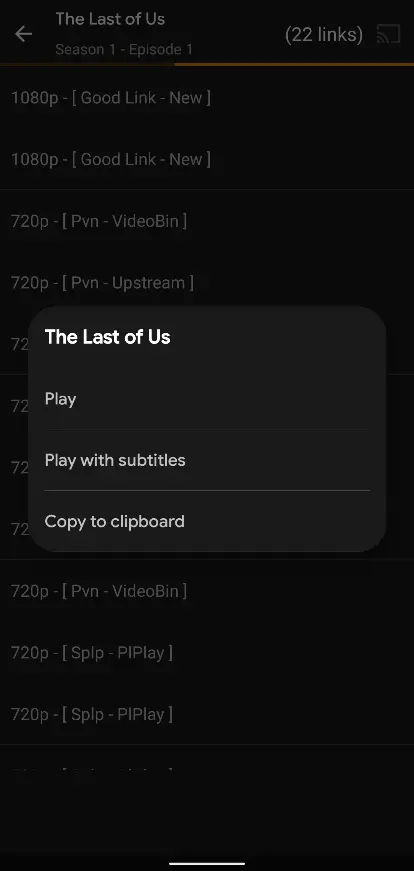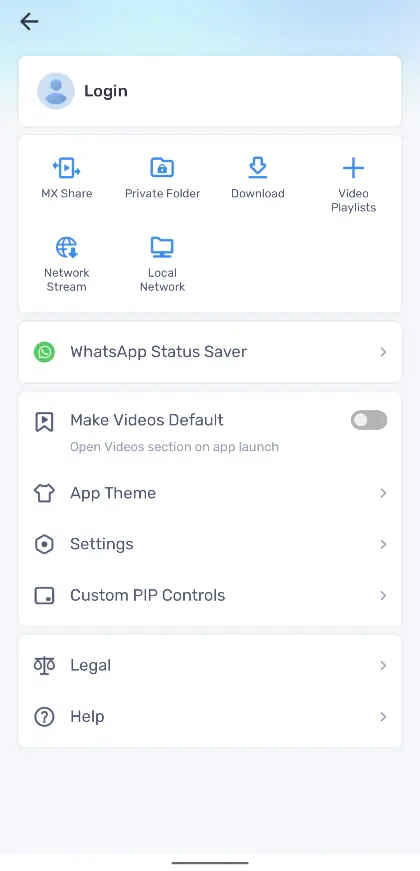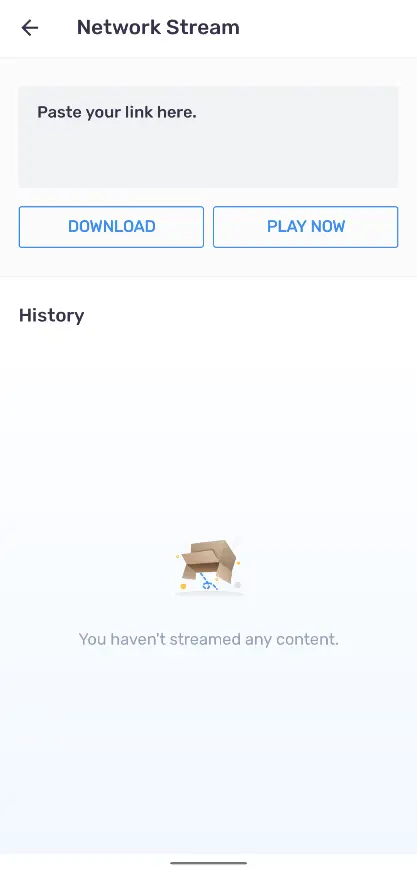Looking for the best player for TeaTV app? Bored with the previous media player? Maybe it was not great at processing 2160p videos, or it lacked the subtitles’ functionality.
Perhaps it had too many ads and did not make for a great watching experience. TeaTV usually comes with a player recommendation of its own, but if you are looking for more, something better, and something that would not disappoint, we have got you covered!
Best player for TeaTv Android
Short answer: The best player for TeaTV app is the MX player, which can stream the movie online using its network stream feature. TPlayer is also recommended as it is integrated with TeaTV once installed and does not require any extra steps for watching any media content.
However, most people want to remove Tplayer and use an external player. So, below, have recommended some third party players you can use for TeaTV links.
Best recommended player for TeaTV
There are two kinds of players for TeaTV. One is the default that is recommended to be used by TeaTV. This one works as if it is integrated into the app, opening with a simple tap when playing any sort of media in TeaTV.
The app we are talking about is TPlayer, which is available to download for free from the Google Play Store. It is also quite good and packs a decent amount of features which makes it a nice app for use when watching TeaTV shows or movies.
To be able to use the app, simply head to the Google Play Store and download it. When opening it for the first time, allow access to Storage and you are good to go.
You can also open TeaTV and play a media file to get prompted to Install TPlayer. If you have already installed it, you would be redirected accordingly.
Best available player for TeaTV
The best available player for TeaTV is the one that is probably one of the overall best media players for Android, and you guessed it. It is MX Player and its other variants, which are usually available free to download on Google Play Store.
It packs a lot of features, which include but are not limited to subtitle searches, Playing media without video, Picture in Picture mode, Enabling super high audio in HW acceleration, various codecs, audio change, and a sweet UI in general.
Here is how you can use MX player for TeaTV easily:
- Step 1: Go to Google Play Store.
- Step 2: Search MX Player.
You can also directly visit to the MX Player page in Play Store.
- Step 3: Press ‘Install‘.
- Step 4: Tap on ‘Open‘ when the installation is finished to grant storage access permission.
You might need to grant it several permissions, including internet access, access to Storage, and to sensors as well.
- Step 5: Open the TeaTV app.
- Step 6: Select the desired movie/ show/ drama and press ‘Watch now‘.
- Step 7: Select the appropriate stream host.
- Step 8: Tap on ‘Copy to Clipboard‘.
- Step 9: Open the MX Player app.
- Step 10: Click on the profile icon menu.
- Step 11: Press on ‘Network Stream‘.
- Step 12: Paste the copied link.
- Step 13: Click on ‘Play‘.
After a while, your video will be loaded and will start playing in MX Player.
Best player for TeaTV on Firestick
MX player
MX Player is a renowned name when it comes to media players. It is one of the best, if not the best media player available for smartphones today. With loads of options, features, and customizations it has got nearly everything covered that a user would want.
Modern MX player app also comes with an online streaming service and status downloader, which while not useful for Firestick, do testify that this app is worth using for its utilities.
VLC Media Player
Again, the world of media players has been seeing VLC Media Player since the beginning of time. Nothing beats the reliability of VLC when it comes to processing, codecs, and the like. With a simplified and feature-rich app, VLC Media Player is one of the best players for TeaTV app on Firestick.
Kodi
Kodi is also a popular media player that can be used with TeaTV. It is a free, open-source media player that supports a variety of add-ons and offers a customizable interface.
TPlayer
A TeaTV-recommended app, TPlayer has been gaining a lot of popularity due to its simple UI and a decent load of features that are integrated into it. The app lets you switch between hardware and software processing, change audio outputs, and subtitles and even lets you download subtitles online, granted you have an internet connection.
While the feel is close to that of MX Player, it does not try to replicate it, nor does it have all the features that the MX Player provides. TPlayer is a simple and good alternative if you are more interested in direct plug-and-watch instead of tinkering with the video and audio settings to get the best possible or the desired outcome.
SEE ALSO:
TeaTV Change Default Player : Guide
10 Fixes: TeaTV Not Loading Links
How To Get M3u Playlist For TeaTV
Final words
While there are dozens of Media Players out there, determining the best media player for TeaTV is hard, due to the recent introduction of a pop-up window that strongly recommends the TPlayer app. The apps that do slide into the list are the ones that can exploit the network streaming function by copying the link from the TeaTV app.
We hope that this article proved useful for you, and if it did, you can check out another great article on TeaTV: How to Watch Live TV on TeaTV.

For someone who is a Medical School student, you certainly did not expect me to be here. But here I am, due to my fondness for technology, games and science. There is just something really sweet about technology that has helped in binding us together, so it is not surprising that I love to talk about it. And with the same technology, you could connect with me easily, so feel free to!