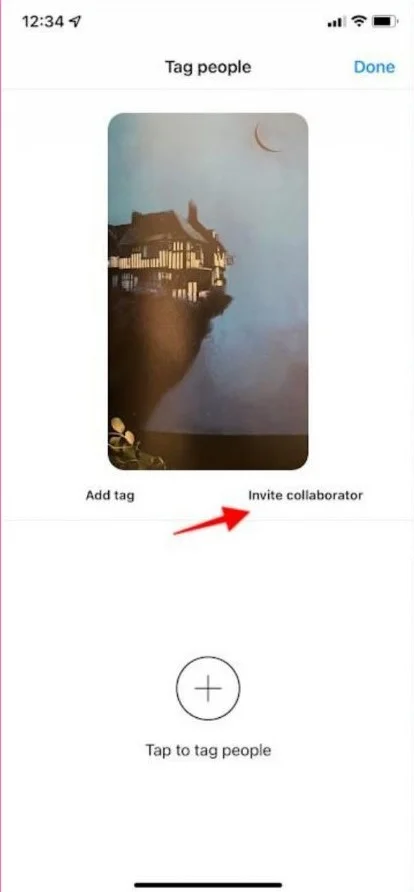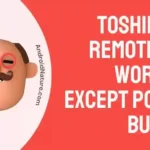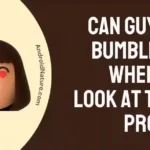If you want to know how to add a collaborator to an Instagram post after you’ve already made it, you’ve come to the right place.
Instagram is an excellent platform for firms to advertise their products and services. It has tremendous promise, but also a lot of obstacles to overcome. Constantly adapting their strategies may be necessary for companies in the face of ever-evolving algorithms and new features.
The addition of a collaborator is an amazing possibility to collaborate with somebody else in the business while simultaneously expanding both accounts to a greater level. You not only stand to gain from the increased visibility that comes with a wider network reach but doing so also affords you the ability to tend to the connections that are most vital to you.
However, is it possible to add a collaborator after the post has been made? Continue reading this article to get the answer to this question.
Can you add a collaborator on Instagram after posting
Short answer: No, you can’t add a collaborator on Instagram after posting because Instagram doesn’t have a feature for this, and You can only add collaborators to your Instagram post before sharing it.
Users of Instagram are able to work with one another through the usage of the tool known as Instagram Collabs. With the help of this function, you and another user will be able to write a post for the Feed or a reel together.
Because the post will appear on both of your accounts, it will be seen by a greater number of individuals. It will also display both of your handles. This implies that you have the opportunity to draw collective participation from the communities of each other.
This function is often utilized by Instagram content creators as a means to cooperate with other content creators and to engage each other’s respective communities. But On Instagram, is it possible to add a collaborator after the post has been made?
After conducting more studies, I came to the conclusion that it is not feasible to add a collaborator to a photo or video that has already been posted to Instagram. After a post has been published, the comments area is the sole place where it is possible to tag or mention other people.
In the event that you forget, you will need to remove the post and republish it, but this time you will need to include your collaborator.
Therefore, before you go ahead and push the publish button, you should examine your work thoroughly.
How to add collaborator on Instagram
On Instagram, collaboration is a powerful tool that may help you reach new audiences, form relationships, and produce content that is engaging for those audiences. If you add a collaborator to your post, you will be able to offer them credit for their participation and demonstrate to your followers how well your team works together.
- Step 1- Enter your login information for your Instagram account.
- Step 2- You may create a post or a Reel, whatever you like.
- Step 3- Continue with the process of sharing the content.
- Step 4- To tag people, select the ‘tag people’ option from the menu.
- Step 5- To invite a collaborator, tap the ‘invite collaborator’ button that is located in the upper right corner.
- Step 6- Find the other user whose help you need and click on their username to start working together.
- Step 7- Now, you can publish.
It is possible to add several accounts to work on a single post as collaborators. However, they are required to comply with your request to collaborate.
How to add a collaborator on Instagram after posting
It is not feasible to add a collaborator to a post that has already been published on Instagram after the post was created. After a post has been published, the comments area is the sole place where it is possible to tag or mention other people.
It is essential to remember that after a post has been made public, you will no longer be able to add a collaborator to it. You may still offer credit to the collaborator for their effort by mentioning or tagging them in the comments area of the post.
SEE ALSO:
- Why Can’t I Reply To My Friend’s Instagram Story?
- What Does Instagram Active Today Without A Green Dot Mean
- How To Post Horizontal And Vertical Photos On Instagram
Final Words
Bringing on a new partner may be a fantastic way to infuse your material with fresh thoughts and points of view from a variety of sources. Remember that the only time you can add any collaborator is right before you publish your post.

Technical writer and avid fan of cutting-edge gadgetry, Abhishek has authored works on the subject of Android & iOS. He’s a talented writer who can make almost any topic interesting while helping his viewers with tech-related guides is his passion. In his spare time, he goes camping and hiking adventures.