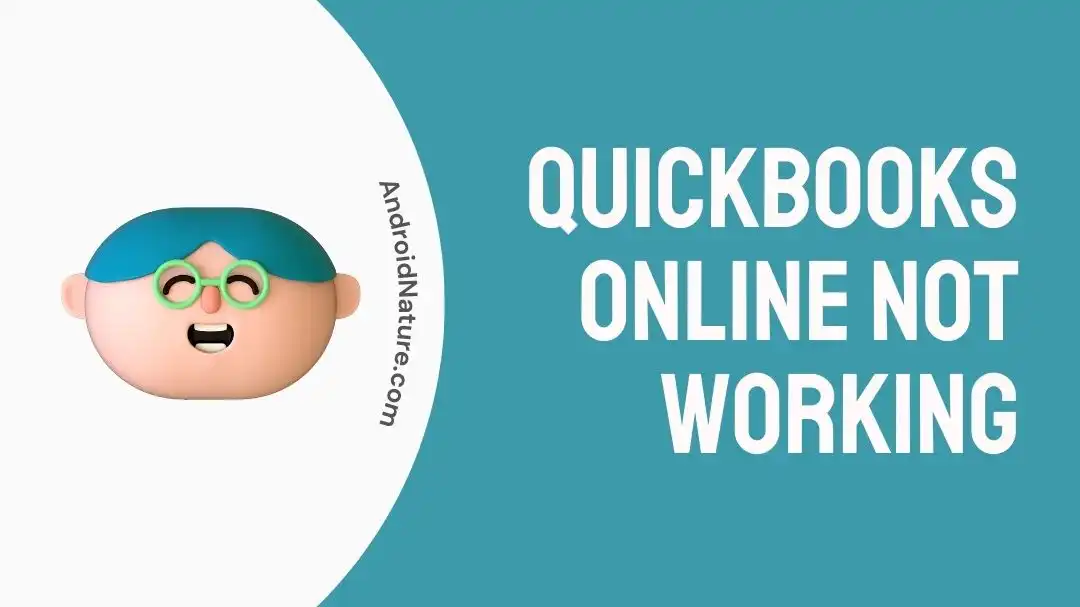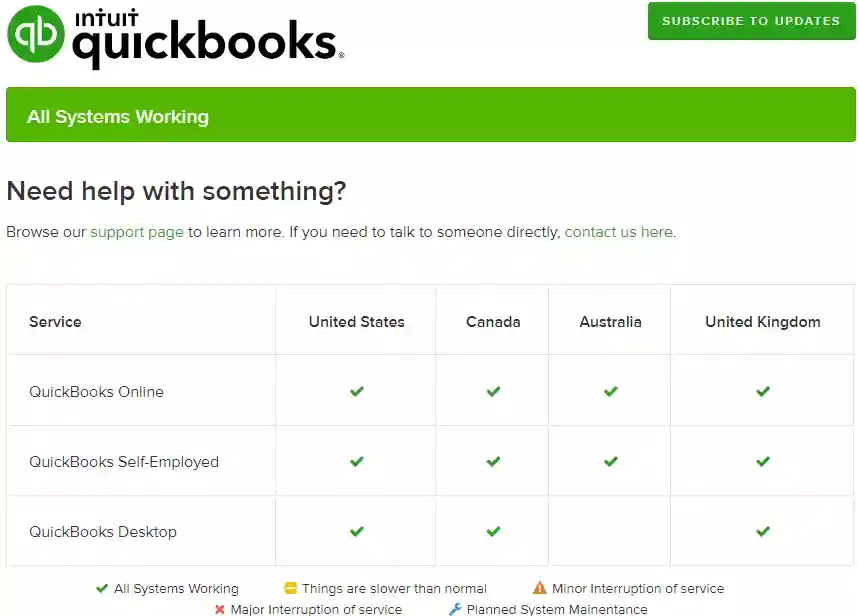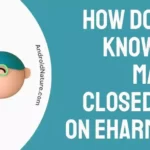QuickBooks online is a great site for all your business or accounting-related needs. It provides neat charts and expense lists that can be useful for data presentation.
However, at times the QuickBooks online service may lag, or completely fail to work. In such cases, a fix is needed to resume the functionality back to normal. This article explores QuickBooks online not working issue and how to fix it. If you have issues with the QuickBooks software, we have another guide for it.
Why is QuickBooks online not working?
Short answer: QuickBooks online not working due to long company names, use of special characters, down servers, corrupted. Configuration files or bad/ bugged cache.
Reason 1: Using an excessively long company name
For the sake of keeping the information in the storable form and for search purposes, there are certain limitations placed for how long a name/ username/ folder name/ topic heading, etc could be.
If you bypass these restrictions or write an excessively long name on a website that does not put any restrictions in place, you might be greeted with long and slow loading times, or complete failure as well, which results in QuickBooks online not working issue.
Reason 2: Use of special characters
Special characters are limited because they can be a part of the program, thus including them in searches or in any way presentable might become hard for the website.
This falls into two categories, one is the usage of special characters during searches, and the other i
s using special characters in names and other simila
r things. All in all, special characters make it hard for the program to find the specific piece of text, and unlike simple text strings, a ‘most probable’ search result cannot be obtained.
Reason 3: Errors with QuickBooks configuration file
QuickBooks would create a configuration file on your desktop to access all the acquired documents, books, and other data without the need for constantly having to fetch it from its server online and authorizing it.
If anything were to happen to the configuration file, which usually goes by the name of QBWUser.ini, the QuickBooks would fail to load. There are chances that the corrupted configuration file might be deleted and replaced by a fresh one. However, if the configuration file is not hosted as corrupted this would not occur.
Reason 4: Corrupted Cache files
Cache files as we all know are formed by the web browsers when we access different websites/ webpages. These caches and cookies help keep the loading times down and even show user preferences.
A corrupted browser cache or cookies will result in prolonged loading times, along with complete loading failure if the issue occurs at a critical stage. While the solution technically ranges from a simple refresh to changing the whole browser, we have suggested an easy method below.
Reason 5: Down or temporarily dead server
Servers can be under maintenance, or down at times due to various reasons. Although services that are continuously online keep backup systems in case of server failure, however, this can occur in Vario forms and not all of them can be always prevented.
When you are facing a server failure (a good example would be Cloudfare errors that you might have seen) the website would fail to load, or load in chunks. You might get texts online without the images, or the texts in unreadable format.
SEE ALSO:6 Fixes: QuickBooks Not Working
Fix QuickBooks online not working
Method 1: Clearing Cookies and Cache
Clearing the cache and cookies of a web browser is easy. Here we discuss how to clear cookies and Cache of Google Chrome, one of the most used browsers on Windows.
- Step 1: Open Google Chrome.
- Step 2: Tap on the three vertical dot menu on the top right side.
- Step 3: Go to More Tools > Clear browsing data.
- Step 4: Select a time range or go for ‘All time’.
- Step 5: Tick Cookies and other site data with Cached images and files.
- Step 6: Click on Clear data.
Method 2: Rectifying the use of special characters
Special characters should be used carefully if the website allows them. For example, putting excessive special characters, or unnecessary ones in your company name can lead to issues with searching, indexing, or both.
You also need to put only one $ sign when searching for expense lists for certain things, such as Christmas$. Searching Christmas$$ will fail to procure any results about the Christmas expenses that you had.
Method 3: Checking QuickBooks server
QuickBooks server needs to be online in order to operate the website well. The best way one can check if the server is up and working is by heading to the QuickBooks status page, which shows the status of various QuickBooks services and divides them into regions.
There is other useful service as well, such as downdetector.com which can help you achieve the same results with some extra graphs and user reports. Simply search your required service to check if it is online or not.
Method 4: Multiple tabs accessing QuickBooks online
QuickBooks would be unable to function if there are multiple tabs open. As you might be aware, QuickBooks uses device identification to function. If you have multiple tabs open but only one of them provides the input, this would lead to a dispute about whether there is input from the device or not.
This makes communication and response of the website tough and it might end up glitching as a result. This simple issue can lead to QuickBooks online not working and can be fixed by closing the extra tabs so you work with only one QuickBooks online tab in the web browser.
Method 5: Reaching out to the Community of QuickBooks
The QuickBooks community is great and helpful. It would provide you with various helps as well as previous posts and issues which you can use to guide yourself to the solution, in case other fixes do not work for you.
The operation is quite simple, and all you need to do is to be logged in if and when you decide to post a query for the community to answer.
Method 6: Contacting professional service
QuickBooks customer service is the last method to go for if all else failed, including the community. This includes issues that might be personal, such as any incompatibility with your specific browser/ Operating System, purchases, company, and so on.
You would need to sign in through one of the provided methods to use this service.
SEE ALSO: 11 Fixes : QuickBooks Multi-User Mode Not Working
Final Conclusion
We discussed QuickBooks online not working and how you can get it back to work, or check the servers to see if it can be brought back to its feet anytime soon. We hope this article proved useful for you! For more useful guides stay tuned with AndroidNature!

For someone who is a Medical School student, you certainly did not expect me to be here. But here I am, due to my fondness for technology, games and science. There is just something really sweet about technology that has helped in binding us together, so it is not surprising that I love to talk about it. And with the same technology, you could connect with me easily, so feel free to!