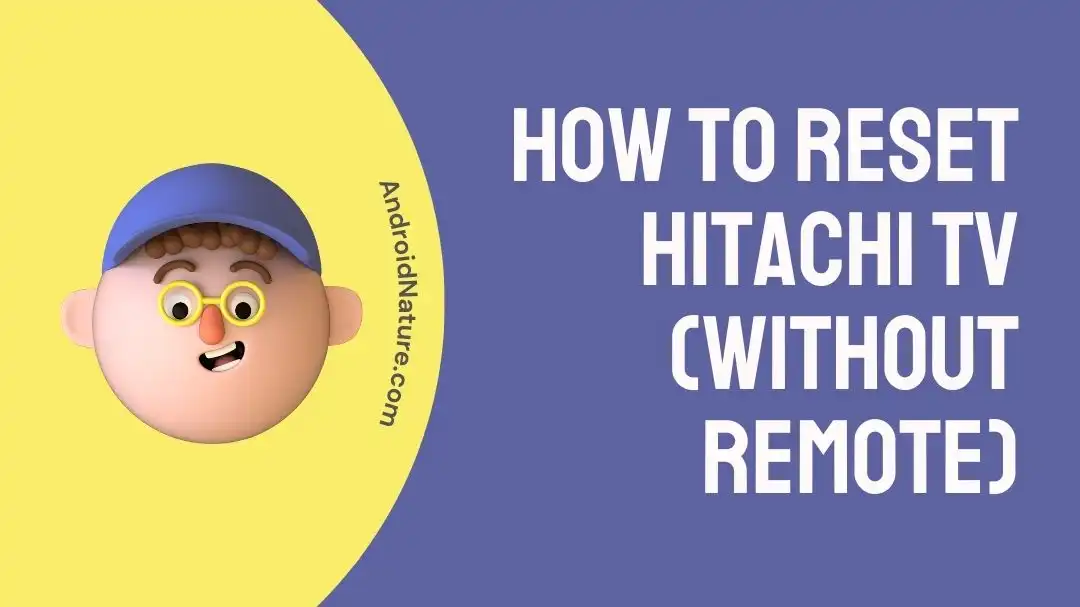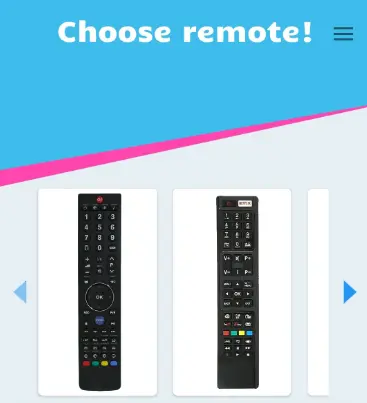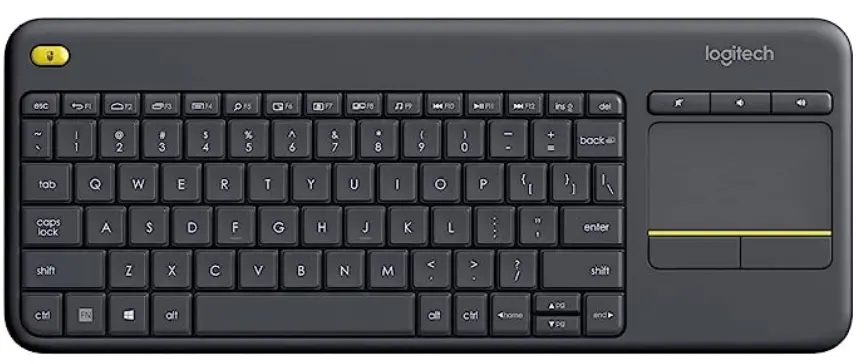Are you looking for ways to reset your Hitachi TV without a remote? Your search ends here!
Hitachi is one of the leading names in the world of Smart TVs, known for its exceptional quality. However, tech devices can be wacky at times and even the best devices can encounter hiccups.
In case of an error, resetting your TV can be an effective way to troubleshoot a plethora of errors.
Now, imagine yourself in a situation where you need to reset your Hitachi TV to rectify an error and that pesky remote decides to go missing.
In this article, we will walk you through a detailed step-by-step guide on “How to Reset Hitachi TV without a Remote.”
Let’s delve deep into it.
How to reset Hitachi TV (without remote)
Below, we’ve compiled some quick and straightforward methods to reset your Hitachi TV without a remote:
Method#1: Soft Reset on Your Hitachi TV
If you’ve lost that pesky remote, you can try performing a soft reset on your Hitachi TV. A soft reset, also known as a power cycle, is just a fancy name for simply turning off and on your TV (but in a slightly different way).
Here’s how you do it:
- Step 1: Unplug the Power Cord of your Hitachi TV from the Power Outlet
- Step 2: Leave it unplugged for 30 seconds
- Step 3: Afterward, Plug the power cord back in again
- Step 4: Lastly, Turn On your Hitachi TV by pressing the Power Button
After performing a soft reset, check if the issue you were facing has been rectified.
Method#2: Perform a Hard Reset
Another way to reset your Hitachi TV is by performing a hard reset using the reset button located at the back of the TV:
Here’s how you do it:
- Step 1: Turn Off your Hitachi TV
- Step 2: Press and hold the Input Button
- Step 3: While keeping a hold on the input button, press the Power button
- Step 4: Keep holding the buttons until the TV turns on and displays Service Menu
- Step 5: In the service menu, look for the option that says Factory Reset/Restore/Clear All Data
- Step 6: Select the option using the Channel Down buttons and press OK
- Step 7: The TV will Restart on its own and restore itself to the factory default settings
Keep in mind that not all Hitachi TV models come with a reset button. If your Hitachi TV doesn’t have a reset button, you can proceed to the next method on the list.
Method#3: Install a Compatible Remote App
One effective way to reset your Hitachi TV without a remote is to use a remote app. In the era of technological advancement, almost every smart TV comes with a companion app and Hitachi TV is no exception.
Here’s how you install and set up the remote app for your Hitachi TV:
- Step 1: Go to Appstore (iOS) or Google Play Store (Android)
- Step 2: Type in Remote for Hitachi TV and tap on the search icon
- Step 3: Once you find it, hit the Download button
- Step 4: After the download is complete, tap on Open to launch the Remote for Hitachi TV app
- Step 5: Swipe left or right to choose the remote within the app
- Step 6: Lastly, pair the remote to your Hitachi TV and you’re now ready to reset your Hitachi TV using your virtual remote
Method#4: Use a Wireless Keyboard and Mouse
An alternative to a TV remote control is a wireless keyboard and mouse. Almost every Hitachi TV comes with a dedicated USB port for connecting external devices. Therefore, you can try connecting a wireless keyboard to your Hitachi TV and use it as a remote control.
If you don’t already have a wireless keyboard and mouse, consider getting one from Amazon. We recommend getting a wireless keyboard with a built-in touchpad, so you won’t have to buy a mouse separately.
Method#5: Use a Universal Remote
If you still can’t find your Hitachi TV remote, try using a universal remote to operate your TV. In case you don’t own one, you can conveniently find a number of good-quality universal remotes on Amazon. The best thing about universal remotes is that they are compatible with a wide range of devices and are pocket-friendly as well.
Once you purchase a universal remote, resetting your Hitachi TV becomes a straightforward process.
SEE ALSO:
- Why Won’t Hitachi TV Connect To Wi-Fi [Fixed]
- Fix: Hitachi TV Black Screen, No Picture
- Fix: Hitachi TV Won’t Turn On
Final Words:
In this article, we’ve provided a comprehensive guide on “How to Reset Your Hitachi TV without a Remote.” By carefully following the instructions outlined in this article, you can reset your Hitachi TV without any hassle.

An experienced technical writer who specializes in simplifying technical jargon. Being a lifelong learner, she stays up-to-date with the latest trends and tools in the world of technology. When she’s not writing technical stuff, you can find her reading self-help books.