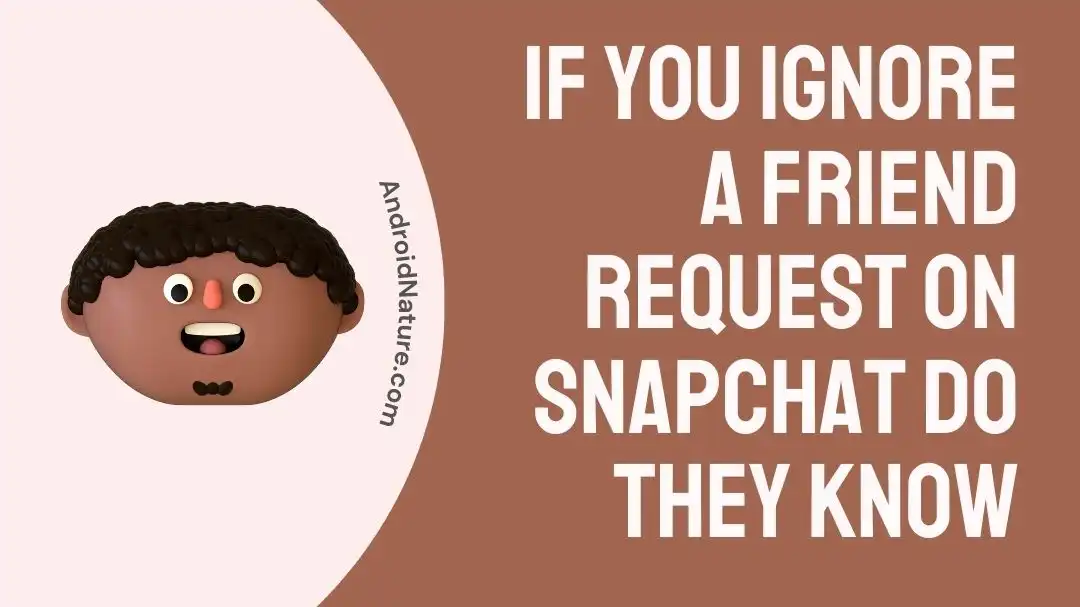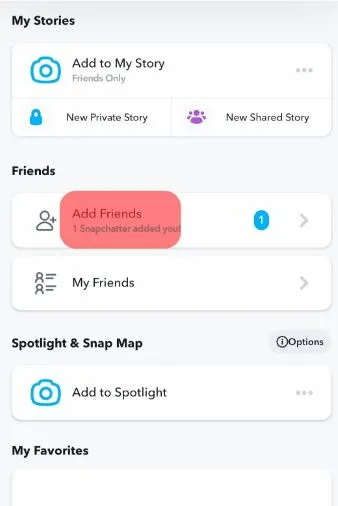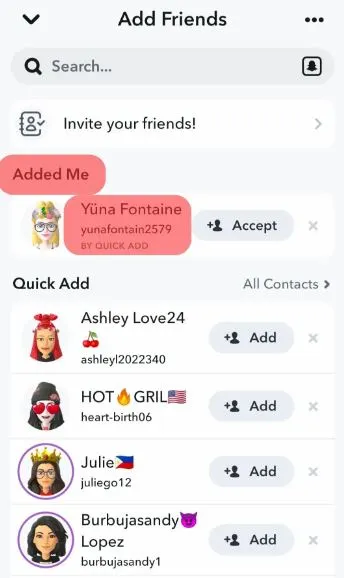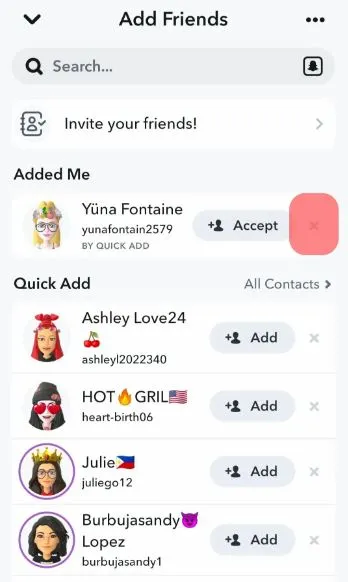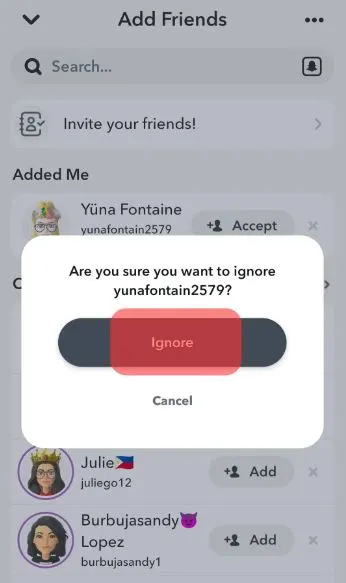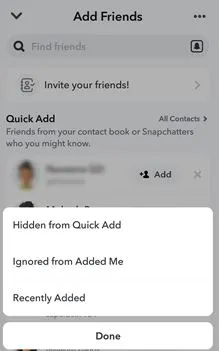Which platform do you use for sharing snaps or short videos? It is Snapchat for many of us.
Snapchat allows users to be online friends with people they admire, family, or others. You can send friend requests to other accounts on it. But do you think about what if you ignore a friend request on Snapchat?
Ignoring a friend request on Snapchat allows you to skip adding a person to your profile. So today, let us know all about this feature of ignoring a friend request on Snapchat in detail.
If you ignore a friend request on Snapchat do they know?
Short Answer: The senders never receive a notification when someone ignores a friend request on Snapchat. Further, to protect users from spam and abuse, senders can’t resend friend requests for 48 hours.
Here we’re starting with the trickiest question- if I ignore a friend request on Snapchat, do they know?
A Snapchat friend request is an invitation sent by one user to another user with the wish to become friends. Accepting friend requests allows users to see snaps and stories on Snapchat of their friends. There are two options for the receiver to “Accept” or “Decline/Ignore” a new friend request.
Snapchat takes care of the privacy and security of its users very seriously. Hence, it allows users to ignore friend requests if they don’t know users or don’t want to add them to their profiles.
Do you want to delete your Snapchat account but worried that your friends will know about it? Read more about if I delete my Snapchat account will my friends know here.
However, people may know if you ignore their friend request in some special ways. These include:
- Added will change to Add option
You can visit the profile and check if it is showing Added or Add option. If someone ignores your friend request on Snapchat, you’ll see Add option. Once, your request is accepted this option changes to Added.
- Resending the friend request
Many times users ignore a friend request on Snapchat by mistake. So, it is easy to resend the friend request to confirm if it was a genuine ignore or by mistake.
What happens if you press ignore friend request on Snapchat?
You may not know a person or don’t want the person to be on your Snapchat friend’s list. So, all you need to do is:
- Step 1: Open Snapchat on your device and select the “Profile” icon.
- Step 2: Select the “Add Friends” option.
- Step 3: Now, go to the “Added Me” section.
- Step 4: Next, select the “X” symbol to ignore the friend request.
- Step 5: Lastly, confirm the friend request ignore request by selecting the “Ignore” option.
So, what happens when you ignore a friend request on Snapchat? Below are some key points:
-
The sender is not notified about their friend request being ignored.
-
The accounts with their friend request ignored can’t send you another request for at least 48 hours.
-
If you don’t accept a request within 48 hours, it is automatically sent to the “Ignored from Added Me” list.
-
Senders can notice that they can’t see your Snapchat stories.
-
It is easy for the senders to share you an invite at a later time.
For the senders, they can realize that their friend request is ignored on Snapchat with the “Add” button on their profile. For unblocking any profile, know more about if I unblock someone on Snapchat, what happens?
How to find ignored friend requests on Snapchat?
Moving ahead in our exploration of all about ignoring a friend request on Snapchat, let us now go through the detailed steps to find ignored friend requests:
- Step 1: Open Snapchat on your device and log in with your account details.
- Step 2: Go to the “Add Friend” option followed by the “Add Friends” option, and then select the three dots from the top right corner of the screen.
- Step 3: Locate the “Ignored from Added Me” option in the menu and select it. You’ll see the list of accounts ignored from accepting friend requests.
- Step 4: You can add these ignored friend requests according to your needs or keep them ignored.
SEE ALSO:
Summing Up
So, no more guilt or confusion while you prefer to ignore a friend request on Snapchat. Adding or ignoring friend requests on Snapchat is an easy, private, and secure process. The senders are never notified by Snapchat about the same.
It is easy to understand the process that what happens when you ignore a friend request on Snapchat, find the ignored requests, and methods to find out the same. You can go through the detailed steps to ignore any unwanted friend requests.
Let’s discuss your experience with ignoring a friend request on Snapchat in the comments section!
An active wordsmith delivering high-quality technical content on AndroidNature.com. She loves to keep herself updated with consistent reading. A strong believer of consistent learning, she loves to read about technology, news, and current affairs.