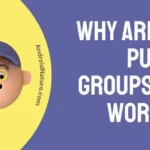If you are wondering why Grindr Registration Error occurs, you have come to the correct spot.
Grindr is a well-known dating application that was developed specifically for the LGBTQ+ community. It is frequently used for dating and for having casual connections with other people.
With over 30 million signups in 130 countries and an estimated 3.5 million daily active users, Grindr is a global phenomenon.
This application will access your GPS in order to locate the user that is geographically closest to you. It is free to use and has a nice interface. On the other hand, a number of customers have mentioned that they were unable to establish an account on the app due to registration issues and some are also keep getting ‘Something Went Wrong’ message on the app.
In this piece, we will go through some of the most typical reasons why Grindr registration fails, as well as the solutions to those problems.
Why do I keep getting registration errors on Grindr
Short answer: You keep getting errors when you try to sign up for Grindr because of a bad network connection, wrong information, a downed server, technical problems, an out-of-date app, an age limit, or an app in a locked folder.
Reason 1 – Poor Network Connection
A connection to the internet that is unreliable or of poor quality is one of the most prevalent causes of registration failures on Grindr. The registration procedure might be thrown off and a successful account creation cannot take place if there is a poor signal or inconsistent connectivity.
Reason 2 – Incorrect Information
During the sign-up procedure for Grindr, users frequently make the mistake of submitting inaccurate information, making this one of the most prevalent causes of registration problems. Check that the information you are providing is correct, especially your e-mail address, birth date, and location. This information is used to authenticate your account, and if there are any inconsistencies, you may have a problem.
Reason 3 – Down server
Grindr is run on servers, which are responsible for managing user registrations and the establishment of accounts. There is a possibility that these servers might be temporarily affected by issues such as excessive traffic, routine maintenance, or technological malfunctions. Users have a chance of encountering registration issues while the servers are experiencing difficulty.
Reason 4 – Technical glitches
Grindr is a piece of software, thus it has the potential to experience technical difficulties like any other program. Several variables, such as incompatibilities with other programs on your smartphone or hardware malfunctions, might cause these problems.
Reason 5 – Outdated app
If you’re using an older version of the Grindr app, you can run into compatibility problems as well as registration failures. Regular updates are released by the developers to improve speed, correct errors, and further refine the user experience.
Reason 6 – Age restriction
If you’re having trouble registering for Grindr, please keep in mind that this is a dating and social networking software restricted to users under the age of 18. The minimum age is set in order to prevent minors from gaining access to material or participating in activities that may not be appropriate for them.
Reason 7 – App in an encrypted folder
Some Android devices provide the option of a “secure folder” that may be used to encrypt and safeguard sensitive information and apps. It’s not uncommon for these folders to be encrypted and protected by two-factor authentication. Even while private folders are great for privacy and security, they may not play along with other applications like Grindr.
How do I fix the Grindr registration error?
Method 1 – Check the internet connection
Grindr’s sign-up procedure relies heavily on a user’s ability to maintain a consistent internet connection.
Make sure you have a consistent and dependable internet connection before attempting to fix any registration difficulties you may have encountered. Instability in the connection or poor signal strength might cause disruptions in the registration process, which can then result in mistakes. Connect your device to a dependable Wi-Fi network, or check to see that the cellular data on your device is operating normally.
Grindr registration issues might be caused by an internet connection that is either too sluggish or too unreliable. You may use a variety of tools available online to determine the speed of your internet connection.
Method 2 – Check whether your region prohibits Grindr
It is crucial to do some research and have a good understanding of any area limitations that could be in place before making an effort to sign up for Grindr. The usage of dating apps and LGBTQ+ platforms may be restricted or outright banned in certain nations or geographic regions due to the existence of stringent rules or cultural norms.
You may learn more about Grindr’s availability and any regional limitations on its website or blog. Check Grindr’s official blog for any new information on restricted countries. They could give users in limited locations with particular information or other options for resolving their problems.
Method 3 – Restart the device
It’s possible that restarting your smartphone can help address any problems you’re having with Grindr or any other app. This is due to the fact that restarting your device clears the memory and removes any background activities that may be causing issues with the operation of the application.
If you are having problems with Grindr, such as the application crashing or not working properly, try restarting your device and then launching the application once again.
Method 4 – Double-Check the Email and Password
Entering an incorrect email address during the signup process on Grindr is one of the most prevalent reasons of registration difficulties. During the process of registering for something, it is essential to verify that the email address you provide is valid by doing it twice.
Check the email ID field to make sure it does not contain any misspellings, blanks or excessive spaces, as well as any missing letters. It is very necessary for a successful account creation process to have accurate email verification.
If you exclusively use lowercase letters, you won’t have to worry about any problems related to case sensitivity.
Method 5 – Register with a different email.
If you are having trouble registering for Grindr, one possible option is to make use of a different email address than the one you originally used. Unfortunately, Grindr’s signup procedure isn’t always compatible with all email providers. You may avoid these problems and boost your chances of registering successfully by using a different email address.
If you don’t have another email address handy, you may want to make a new one only for your Grindr signup.
If you’re registering with a new email address, you’ll want to make sure you get it right. Check for typos, unusual characters, and the correct domain extension. Incorrect email addresses might cause registration failures.
Method 6 – Disable VPN
Disabling your Virtual Private Network connection is another option you may take if you are having trouble registering for Grindr. Your internet traffic is routed via servers located in multiple regions when you use a virtual private network (VPN), which might occasionally cause issues with the Grindr registration process or set off Grindr’s security protocols.
You can get rid of this probable cause of issues by temporarily turning off your virtual private network (VPN).
If you restart the Grindr app after disabling the VPN and clearing the app cache, then retry the registration procedure, you will have a better chance of successfully registering without running into any issues relating to VPN connectivity.
Method 7 – Trying different Networks
If you are having problems registering on Grindr, one of the first stages in troubleshooting is to switch to a new Wi-Fi network. This is one of the troubleshooting procedures that you should take.
There are occasions when the network to which you are currently connected may have limitations or restrictions that impact the process of registering for services. Connect your device to a different Wi-Fi network, such as the network in your house, a public Wi-Fi hotspot, or a mobile hotspot, and then try the registration procedure once more.
Method 8 – Force close the app
When you force close an application, it exits all of its processes and restarts entirely so that you may work with it normally again. This step may be useful in fixing a variety of difficulties relating to apps, such as registration errors.
When you close an application by using the force close button, it enables the operating system to free up any resources that are linked with the application and assures a fresh start when you relaunch it.
After quitting Grindr using the force close button, wait a few seconds, and then open the app again to check and see whether the problem has been fixed.
Method 9 – Update the app
By installing the most recent version of Grindr, users may be able to fix bugs and enhance the app’s overall functionality. Developers will frequently make updates to correct bugs and solve issues with the program’s compatibility with newer hardware or operating systems.
- Step 1– visit either the Play Store or the App Store and then.
- Step 2– Look for the app called “Grindr.”
- Step 3- You will be able to tell whether or not an update is available by the presence of a button labelled “Update” next to the app.
- Step 4- Simply click on this button to begin the download and installation of the most recent version of the Grindr app.
Method 10 – Registering using Third-Party Account
You have the option to sign up for Grindr using your existing account with a third-party service such as Google or Facebook. Using credentials from an already established account streamlines the signup process, so there’s no need to start from zero when creating a new account with this technique.
Additionally, it can assist in avoiding any possible problems or faults that may arise during the direct registration procedure for Grindr.
Method 11 – Retry after 24 hours
If you are having problems with Grindr, waiting twenty-four hours and then attempting to use the app again will, in some cases, help address the problem. This is due to the fact that certain problems may be caused by transient server problems or network problems that can be fixed over the course of time.
During this time of waiting, you might also give any of the other troubleshooting techniques that are described in this article a shot.
SEE ALSO: 10 Fixes: Grindr ‘Something Went Wrong’
Final Words
It’s annoying when you get a registration error while you’re trying to sign up for Grindr, but if you follow the steps we stated above, you can immediately fix the problem and move on to the next stage of creating your account.

Technical writer and avid fan of cutting-edge gadgetry, Abhishek has authored works on the subject of Android & iOS. He’s a talented writer who can make almost any topic interesting while helping his viewers with tech-related guides is his passion. In his spare time, he goes camping and hiking adventures.