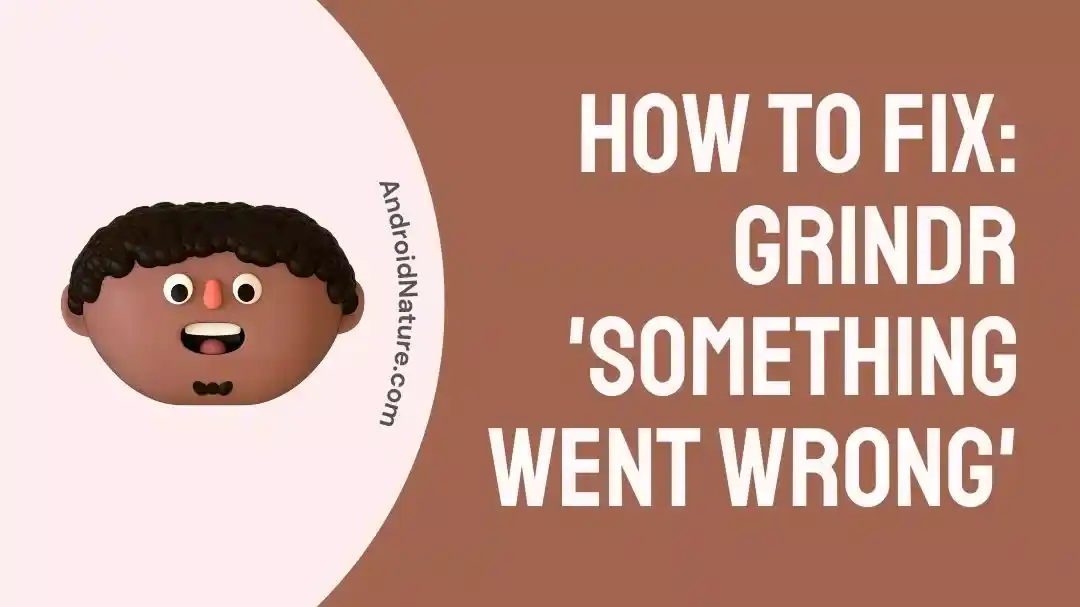Are you frustrated with the constant “something went wrong” message when using Grindr?
You’re not alone! Many users experience this problem when using the app, which can be incredibly frustrating.
Fortunately, this article will examine why this happens and how to fix it.
So, read on to find out why Grindr keeps saying something went wrong—and how to get back to the app’s fun and useful features!
Why does Grindr keep saying something went wrong
Short answer: Grindr keep saying ‘something went wrong’ because it could be experiencing technical difficulties, or the user’s device may not be compatible with the platform. There could also be a problem with the user’s internet connection or a compatibility issue with their phone or operating system.
Grindr is a popular dating app for the LGBTQ community, but recently, users have reported issues with the app, including the message “something went wrong.” This message can be incredibly frustrating, but understanding why it appears is critical to fixing the problem.
Reason 1: Connection Issues
The most common reason Grindr says something went wrong is a connection issue.
This could be due to a weak internet connection or the app’s inability to connect to the servers properly.
If this is the case, try closing the app and opening it again, or switching to a different internet connection.
Reason 2: Outdated App
Another possibility is that the app is outdated. To ensure that Grindr is up-to-date, open the App Store or Google Play Store, search for Grindr, and then select “Update.” If an update is available, it should install quickly, and the app should work correctly.
Reason 3: Corrupted Data
Sometimes, the app’s data can become corrupted, causing it to malfunction. If this is the case, try deleting the app and reinstalling it. This should reset the app and eliminate the “something went wrong” message.
Reason 4: Server Issues
Finally, the servers themselves may be having issues. This is rare, but can happen from time to time. If you suspect this is the case, try checking the Grindr Twitter account for announcements about any server issues.e.
How to fix Grindr Something went wrong.
This “Something went wrong” error can be a significant inconvenience, as it can prevent you from connecting with other people and enjoying the whole Grindr experience. Fortunately, you can take a few steps to try and fix this issue.
Fix 1: Disable any VPN or proxy settings on your device
If you are using a VPN or proxy on your device, it could be interfering with the connection to Grindr.
To troubleshoot this issue, try disabling your device’s VPN or proxy settings and then relaunch Grindr.
Fix 2: Force quit the Grindr app and relaunch it.
To force quit an app on an iPhone or iPad, double-click the Home button to open the App Switcher.
Then, swipe up on the Grindr app to force quit it. Once the app is closed, relaunch it to see if the issue has been resolved.
Fix 3: Reset your phone’s network settings
If force quitting the app doesn’t work, you can try resetting your phone’s network settings.
To do this, go to Settings > General > Reset > Reset Network Settings.
This will reset your phone’s Wi-Fi, cellular data, and Bluetooth settings. Once the reset has been completed, try relaunching the Grindr app.
Fix 4: Check if your internet connection is working properly
You should also check to make sure your internet connection is working correctly.
If you’re connected to Wi-Fi, try switching to a different network and see if the issue persists.
If you’re using cellular data, try changing to Wi-Fi and see if that helps. If neither solution works, it may be time to contact your internet service provider.
Fix 5: Uninstall and reinstall the Grindr app
To fix the issue is to uninstall and reinstall the Grindr app. This will ensure that the app is updated and running on the latest version.
To do this, open the Settings menu on your device, tap Apps & notifications, tap Grindr, tap Uninstall, and then tap OK to confirm.
Then, go to the Google Play Store to reinstall the app.
Fix 6: Make sure the Grindr app is up-to-date.
Another potential fix is to make sure the Grindr app is up-to-date. To do this, open the Settings menu on your device, tap Apps & notifications, Grindr, and Update, and then tap OK to confirm.
Fix 7: Clear the app cache and data
If the issue persists, clearing the app cache and data may help.
To do this, open the Settings menu on your device, tap Apps & notifications, Grindr, Storage, Clear store, and then clear data.
Then, restart your device and open the Grindr app to see if the issue has been resolved.
Fix 8: Restart your device.
Sometimes the best way to resolve app issues is to restart your device. This can help clear any temporary issues that may be causing the problem.
Fix 9: Check if there are any software updates available for your device
Keeping your device’s software updated to the latest version is essential. Check if any software updates are available for your device, and install them if necessary.
Fix 10: Contact Grindr Support for further assistance
If you have tried all of the above steps and are still experiencing issues with Grindr, you may need to contact Grindr Support for further assistance. They can give more troubleshooting steps or help you get back into the app.
Fixing the “Something went wrong” error on Grindr can be challenging, but it is possible. By following the steps outlined above, you should be able to get your Grindr experience back up and running in no time.
Final words
The Grindr App is an excellent tool for connecting people, but when something goes wrong, it can be frustrating. In conclusion, there are a few possible reasons why Grindr App might be giving an error message. It could be due to a server overload, a bug in the software, or an issue with your device.
It is essential to troubleshoot the problem and to contact customer service if the problem persists. With some patience and understanding, you can hopefully resolve the issue and return to using the Grindr App to connect with people in no time.
Further Reading:
Fix: FB Dating Something Went Wrong (8 Ways)
Fix: Etsy ‘Hmm Something Went Wrong’ (11 Ways)
[4 Ways] Fix Google Family Link Something Went Wrong Error
[12 Ways To Fix] Instagram Something Went Wrong Try Again Later When Posting

A content writer with a B.Tech degree from Kalinga University, Saksham Jamwal, has a passion for writing. His favorite genre to write about is the ‘daily use devices’ and ‘social media’. He has worked on multiple projects ranging from blog posts to product reviews and loves to connect with people through his writing. Saksham is a creative and motivated individual who strives to produce informative and relatable content.