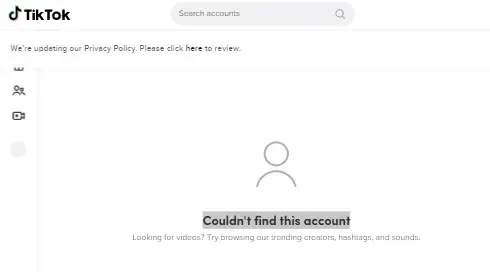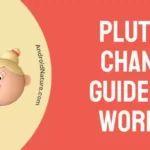TikTok is a popular social media platform that allows you to publish short video content. The user can follow an account and visit it again for updated content.
But, sometimes, users report an issue preventing them from checking someone’s profile on TikTok. Well, if you are facing the same issue and looking for ways to fix it, you have reached the right web page.
In this post, we will discuss the possible reasons for the occurrence of this issue, along with a guide to fixing it.
If you are ready, let us dive right into the details.
What does ‘Account Not Found’ mean on TikTok
Short Answer: TikTok ‘Account Not Found’ means the account you are trying to find is deleted, the username is changed, the account owner might have blocked you, and there could be issues with the internet connection or the device.
There can be many reasons why you get a specific error when searching for someone on TikTok.
Where blocking is likely the primary reason, there are other possibilities for why this issue appears. And here, we will discuss the same.
1. The User Blocked You
TikTok, like any other social media platform, allows the user to block someone from viewing their profile and contacting them on TikTok.
If you have been blocked by someone you used to follow, they will be removed from the following list. And on searching for their account, you will see the ‘Account Not Found’ error code on the page.
Unfortunately, there is nothing much you can do!
2. Account has been deleted
If one feels, TikTok provides the option to delete the account. It is possible that the owner has deleted the account you are trying to visit.
And even if you try to visit the profile through the link or the username profile share link, you will see the ‘Account Not Found’ error.
3. Poor Internet Connection
A stable internet connection is needed to use the app. If your device is not connected to the internet, you might see infinite loading while watching any video.
And if you try to visit a profile in that scenario, the ‘Account Not Found’ error appears on the screen.
4. Username is changed
A TikTok account has two identities – username and profile name. A username is the unique identity of an account, but it can be changed anytime by the user if they like.
What if you try searching for the account using the non-existing username? You will see the ‘Account Not Found’ error. Moreover, the shared link expires as the username changes, so that won’t help either.
If the user already follows you, they can be found in your following list. The changed username doesn’t affect your follower-following relationship with the user.
5. Issues with the app
If everything is working fine, and you are sure that you are not blocked, it is possible that TikTok services are not working as intended.
There could be issues with your TikTok app, or there could be a service outage.
Fix: TikTok ‘Account Not Found’
In the previous part of this post, we discussed the reasons why the ‘Account Not Found’ issue appears. Now, let’s see the ways you can fix this issue.
1. Ensure you’re not blocked
As mentioned above, the ‘Account Not Found’ error majorly appears when the user blocks you. So, the very first method includes ensuring if you are blocked or not.
There are many ways to check whether an account has blocked you or not
- Check the profile from a different account
- Check the mutual follower/ following list
- Check synced contact or FB friend list
- Find the profile in a tagged post
2. Check the Internet Connection
Before you can search for the profile again, you must ensure the device is connected to a stable internet connection.
If you are connected to a Wifi connection, you might have to check if the router is working fine. Try connecting a different device to the Wifi and stream a YT video to check the connection speed.
Moreover, you can check the internet speed on your mobile device by visiting Speed.net. You can contact your service provider if the connection speed is lower than usual.
Switch to mobile data if a Wifi connection cannot be established.
3. Check server status
Nothing much you can do to fix the issue if TikTok servers are not responding. Sometimes, TikTok service outages can cause trouble with any features in the app.
The best thing that can be done is to simply check the server status instead of waiting without having any idea.
The best way is to keep a close eye on third-party tracker websites like Downdetector.com, where you get to know if TikTok services are not online by looking at the reports.
4. Update TikTok app
If you are not blocked, and the TikTok service is working fine, an app bug may be causing all the trouble and throwing the ‘Account Not Found’ error.
The app bug or any kind of glitch can be fixed very easily. You just need to download the latest patch update on your device.
With an update, the developers bring new features to the app and several bug fixes.
Go to the respective app store and download the latest version on your device by hitting the update button.
5. Clear cache and storage
If updating the TikTok app doesn’t help with the fixing. We suggest you clear the app cache and uninstall the app.
To clear the app cache, follow the steps below –
- Open the TikTok app on your mobile
- Go to your profile by selecting the profile avatar in the bottom right corner of the page.
- Now, go to the menu. It is the three dots in the top right corner of the screen
- Select Settings from the given option
- You will have to scroll down a bit to find “Clear cache” option
- Select the “Clear cache” option to clear unwanted data from the app.
6. Reboot your device
Another basic method of troubleshooting includes rebooting the device.
Restarting your device reboots the RAM and loads the app again, giving it a fresh start. Reboot or restart your device and check if the app feature works fine.
7. Log out, then Log in
The last thing you can try is to log out of the app and log in with your account details.
Before you proceed, make sure that you have your account details with you. If you attempted to clear the cache, as mentioned in the previous step, your login details would not be saved in the app.
What does ‘Couldn’t find this account’ mean on TikTok
‘Couldn’t find this account’ means that the account link that you used to visit doesn’t exist. This generally happens when you enter an incorrect account link.
This issue can be resolved easily by entering the correct profile link.
How to know if someone blocked you on TikTok
1. Check the profile from a different account
The very first one is to check the profile from a different account. You can create a new account using a different email address.
If it is not possible for you to use a different account, you can use your friend’s account to check if the profile appears. If the profile doesn’t appear, it could mean you have been blocked.
2. Check the mutual follower/ following list
The other way is to find the profile from a mutual friend’s followers or following list. For this method to work, you have to be sure that the person is a follower or being followed by a mutual friend.
Open a mutual friend’s or follower’s profile and open their Follower or Following list. Search for their profile, and if it doesn’t appear, you have been blocked.
3. Check synced contact or FB friend list
And the last way is to check the profile from the synced contact list or the FB friend list. For this, you must be sure that the person is on your contact list or FB friend list.
To find friends from your contacts and FB, follow the steps below –
- In the TikTok app, tap Profile at the bottom.
- Tap Add friends.
- Next to Contacts, tap Find.
- Allow TikTok to access your contacts. Allow the required permissions in device settings.
- Check if their profile appears in the list.
If the profile doesn’t appear, even if they are in your contacts or FB, it is very certain that you are blocked.
4. Find the profile in a tagged post
If you have previously tagged the person in a post, you can visit their profile using the tagged username.
If the profile doesn’t appear, it is evident that the owner has blocked you on TikTok.
FAQs
1. Does ‘Account not Found’ on TikTok mean blocked
No, ‘Account Not Found’ doesn’t always mean blocked. If the account is deleted or there is an app glitch, you will see the ‘Account not found’ error on TikTok.
Conclusion
And that’s pretty much all ladies and gents.
In this post, you get to know the reasons why TikTok shows the ‘Account Not Found’ or ‘Couldn’t Find this Account’ error codes. And along with the reasons, we have discussed the ways you can fix the problem.

Ankit is an engineer by profession and blogger by passion. He is passionate to do all the stuff such as designing the website, doing the SEO, researching for the content, writing tech blog posts and more.