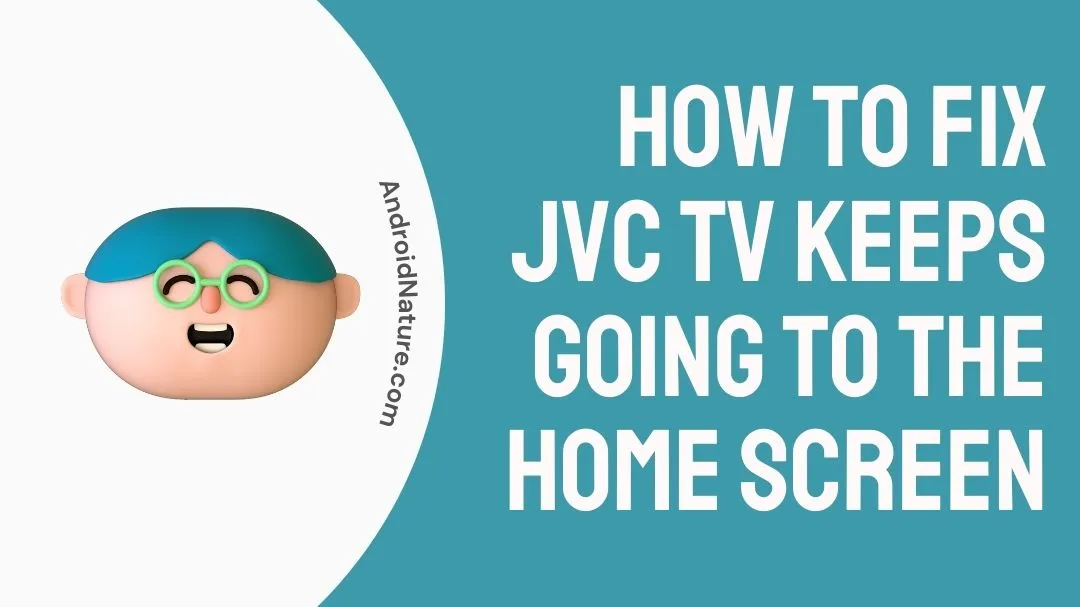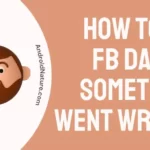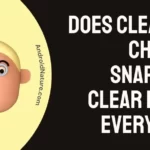Does your JVC TV keep going to the home screen?
Worry not in this article, we have addressed all of your concerns.
Televisions manufactured by JVC are well-known for their dependability and adequate picture quality, all while maintaining a reasonable price range. Despite the widespread consensus that purchasing one of these gadgets would be a wise investment, it is important for you to be aware of the drawbacks associated with using one.

So, let’s find out, shall we? What could be causing my JVC TV to always return to the home screen? The problem may occasionally correct itself for no apparent reason, at which point the television set may resume its usual operation and resume displaying both images and sounds.
In this post, we are going to explain how to determine the reason why your JVC TV keeps returning back to the home screen, as well as how to solve the problem yourself so that you can get back to enjoying your television in a matter of minutes rather than hours.
Why does my JVC TV keep going back to the home screen
Short answer: Your JVC TV keeps going back to the home screen because of a software problem, a network connection problem, or outdated firmware.
As you are aware at this point, the most likely reason why your JVC TV keeps returning back to the home screen is due to an issue with either the software or the network connectivity.
When it comes to technological gadgets like TVs, the firmware and software on these devices typically require regular updates in order to continue operating in the manner in which they were designed. Nevertheless, the vast majority of us ignore these updates whenever they appear on the screen, which means that they never get installed!
In addition, by this point, the majority of us have become accustomed to the fact that WiFi functions faultlessly. However, it is essential to be aware that the majority of home wireless networks are not actually as powerful as we might hope, and that many items in our homes actually cause interference between the network and the devices that are attempting to connect.
Your JVC TV won’t go back to the home screen when you don’t want it to if you try any of these two incredibly easy methods you can try to fix it right now. Thankfully, there are solutions to both of these problems that you can try.
How to Fix JVC TV keeps going to the home screen
In the interest of your convenience, we have arranged this list of potential resolutions from the simplest to the most difficult in the expectation that you will find a solution to the issue before you get to the more challenging choices.
Method 1 – Restart the TV
Simply turning off the JVC television and letting it sit unplugged for a few minutes, then reconnecting it and turning it back on, is the quickest and easiest solution to try.
Even though this is the most basic solution known to man, there are times when it’s the only thing that’s required to get your TV functioning normally again.
Method 2 – Restart the Wi-Fi Router
Again, the tried-and-true method of turning a device off and then back on again might be all that is required to solve the issue at hand.
To restart the Wi-Fi router, you simply need to unplug it from the wall for a few minutes, then plug it back in and wait for it to restart. This is the only thing that is required.
Method 3 – Update the Software on the TV
As you are aware at this point, the majority of us do not upgrade our televisions or other technological equipment, including our smartphones. But installing these updates is required in order for the appliance to operate correctly!
Simply following these instructions will allow you to keep your JVC TV’s software up to date:
- Step 1- Navigate to the Settings menu on your JVC television.
- Step 2– Proceed to the option labeled Support.
- Step 3- Choose to update the system.
- Step 4– Select the option to Check for Firmware Updates.
- Step 5- If the TV finds a new update, its installation of it will take place on its own.
You may have found a solution to your problem after doing this, which will only take a few minutes. It is essential that you restart your television once the update is finished, as this is the only way to guarantee that the remedy will be effective.
Method 4 – Disconnect Other Devices from Wi-Fi
It is possible that the power that is being supplied to your JVC TV by your Wi-Fi network is insufficient for it to operate in the correct manner.
If you want to find a solution to this issue without having to totally reconfigure your wireless network, you can try disconnecting the many other devices that you have linked to the Wi-Fi but are not using at the moment.
One or more of the following may be considered to fall into this category: laptops, e-readers, tablets, smartphones, smart home hubs, or any other device that is connected to Wi-Fi.
Method 5 – Change the Batteries in the Remote
It’s possible that your remote, which is operating on a battery that’s becoming low, is sending out erroneous signals because its power is fluctuating. If you’re having trouble with your remote, you can try giving it a fresh set of batteries to see if that helps.
Be sure to give the buttons a thorough cleaning while you’re at it. It is possible that the power button is sticky as a result of the time you spilled cola all over the place, in which case the TV could be turned off by the button simply sticking down.
Final Words
There is either a problem with the software or the connectivity on your JVC TV, and this is causing it to randomly return to the home screen. You’re in luck because there are a few things you can do right now that will help you fix the problem and get back to enjoying the countless programs that your JVC TV has to offer.
Further Reading:
Fix: JVC TV Vertical/Horizontal Green Line Problem
Why Won’t My JVC TV Connect To The Internet?
(4 Steps) Fix JVC TV Won’t Turn On

Technical writer and avid fan of cutting-edge gadgetry, Abhishek has authored works on the subject of Android & iOS. He’s a talented writer who can make almost any topic interesting while helping his viewers with tech-related guides is his passion. In his spare time, he goes camping and hiking adventures.