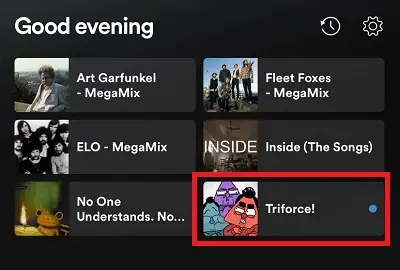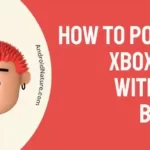Spotify is the gateway to cool streams of all your favorite songs, and almost every album is available for you to enjoy. The app has a lot of big and small features which can be hard to understand sometimes.
In this post, we will talk about the relevance of the blue dot on Spotify. What does the blue dot mean on Spotify? We will discuss this topic in detail in the following session. We will also discuss the indication of the green arrow and the presence of a red circle as well. Read on to know more.
What does the blue dot mean on Spotify?
Short Answer: The blue dot on Spotify means that the podcast or album you previously listened to, has received a new episode or song. The blue dot acts as a notification for the new content.
Spotify keeps a check on a lot of things for you. This includes the tracks that you have long forgotten but was once your favorite jam. It also includes those which you have heard once but doesn’t recall anymore.
Spotify can compile the right choices of songs and keep your heart beating along with it. So when you add a new tune to your playlist it is not going to stay unnoticed. The blue dot does the job of indicating that the particular track is yet to be played by you.
Once you play the song, the blue dot disappears and it becomes a regular tune that you might play on repeat. When you become a part of the social stream which is public, anyone will be able to see the status of your activities and understand the indication that you are active on Spotify currently.
So in short, the blue dot represents a newly added track that might be part of a shared playlist, that is, more than one person could have a subscription or access to that particular playlist. Hence, when a new song gets added it is denoted by a blue dot.
This is more understandable if you learn about the various symbols used in Spotify. These are user-oriented and will help you out in many ways. Read on to learn more about other indications of this excellent application.
What does the green arrow mean on Spotify?
So Spotify has by far the best of downloads for both music and podcasts. If there is one thing that makes Spotify one of the best, is its feature that makes offline listening quite easy. Now, when you have a playlist and you wish to download all the songs in it for offline listening, by doing so a green arrow appears near the playlist name.
This is indicative of that playlist containing several downloaded songs for offline listening. All these provisions will make it better and simpler for navigating your songs, either downloaded or newly added.
Sometimes you may also come across the same arrow but in grey color or faded. This is indicative that not all the songs in that particular playlist are downloaded to listen to offline.
It would be quite confusing in the first use of the Spotify application while trying to decipher the various icons and markings near your songs or playlist. So we recommend you go through this article to find your way around these tiny details.
What does the red circle mean on Spotify?
There are a few types of red circles with different meanings. We have explained each type in detail in the content given below;
- If you notice the red circle accurately, you will find a single digit within the circle. It is nothing but the first digit of the profile or username of the account that you are viewing. It could either be your or any other Spotify user’s account.
- If the circle has a bar inside, that is, if it is a block symbol, then this is indicating that the particular song is blocked. You can simply tap on the symbol to unblock it.
How to hide a song on Spotify?
In the event of making your playlist even more personalized, you would want to associate some songs with your daily life while you don’t want other tracks to trigger emotions in you. These kinds of personalized selections are different for everyone.
Thus, when you want to hide a track from your playlist for whatever reason, all you have to do is make the necessary changes in the settings. So here is how you can hide a song;
- Firstly, select the song you want to hide from your playlist.
- Next, click on the three dots on the side which will open up a list of options.
- Select ‘Hide song’ to disable or hide the track.
- You will know the settings have been made once you see that the song is greyed out.
SEE ALSO: How to fix Spotify not letting me log in?
FAQs
Q1. What do the symbols indicate about a friend’s activity?
The music disk that you might notice along with any of your friend’s profiles is indicative of their activity status. It tells us that they are jamming to their favorite tunes at the moment.
The above article explains some of the icons that you might come across on Spotify. Refer to them for your information.
Q2. What does the green arrow mean on Spotify?
Sometimes, you might notice a green arrow appearing next to all the songs on your playlist. It is indicative that you will have to download those songs for offline listening. The green color is mostly indicating that all the songs in your playlist require you to be online to play them.
While if the arrow is grey or faded, it means only a few of the songs within the playlist need to be downloaded. Refer to the above article to know more. Hope it helps.
Q3. What is the shuffle icon on Spotify?
If you notice two green arrows near the play button of your track, then click on them. This will rearrange their alignment and it is going to shuffle the songs in your playlist.
Conclusion
This article discusses some icons that you might come across in the Spotify application. Refer to them to know your way with Spotify and enjoy your jam. Hope it helps.
Further Reading:
(Fix) Why do Songs get removed from Spotify?
(4 Ways) How to Fix Spotify Showtime not working [2021]

Dilha is a writer who loves composing poems and going into deep research on all kinds of tech stuff that they don’t teach in school. Anything that marks the extraordinary part of this generation excites her. she is currently persuing her degree in genetic engineering. here at Android Nature, she is assigned with various cool topics and is responsible for sharing cool insight and updates on the same.