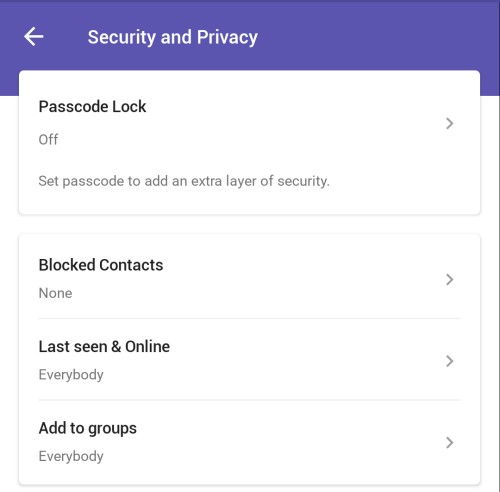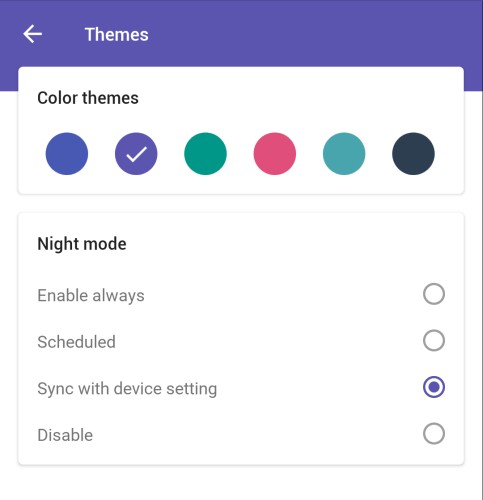Arattai is the latest and more importantly, Made in India alternative to WhatsApp developed by Zoho. In case you do not know, Zoho is a software development company which is located in Chennai, Tamil Nadu, India. Now, Zoho co-operation launched Arattai, a free and instant messaging app on 7th January this year.
Fun fact. For those who are wondering about what Arattai does actually mean. In Tamil, Arattai means Chat and that itself justifies the proper naming for a messaging app. Now, this app is well received from the users with its initial release. Just for reference, within one week of its release, Arattai received the milestone of more than 10k+ downloads. This number in itself has a lot to say about the first impressions in the market.
Actually, Zoho has developed this messaging service very well. But being in its early steps, Arattai has a lot to go ahead. Firstly, this app is available only for Android and iOS platforms as of now. We can expect its release for Windows, Mac, web app, etc. as well in future updates.
So, here is our take at the Indian competitor to WhatsApp. Also, here is a set of tips and tricks that you should definitely give a try.
Zoho Arattai tips and tricks:
1. Passcode Lock:
First of all, being a messaging app it is very important to keep it safe and private. As we all have few chats and messages that are meant to be confidential. In that case, the best option is to put an app lock to it. So, here Arattai comes with an inbuilt passcode lock.
Even you can set your passcode in Arattai. Just click on the three bars menu in the top left corner and go to settings. In this section, navigate to Security and Privacy -> Passcode Lock toggle. Not to mention, you get an option to choose from PIN and password.
2. Scheduled Dark Mode:
We see this feature in most of the third-party UIs such as MIUI, One UI, and even Android 11. Now, with more or less the same idea, Arattai offers Scheduled Dark Mode. Just navigate to the three bars menu and click on settings. In this select Themes and tap on Scheduled mode.
On top of that, you can also enable the toggle of local sunrise and sunset. The only caveat though is that it needs constant GPS location turned ON and also location permission. Finally, you can also opt for some interesting color options from the available options.
3. Voice Message Confirmation:
This next one is interesting. Actually, most of the users prefer voice messages over text especially in the case when there is a lot more to say. So, here Arattai will give you an additional pop up for confirmation. As a result, you can hear the voice you have recorded and confirm before sending it.
Download Arattai
Download Zoho Arattai – Play Store
Conclusion:
In summary, Arattai is still in the early stages of its release. So, you can definitely give it a try and give feedback to the team. Also, there are some other features such as hide last seen, read receipts, block contacts, etc. That being said, make sure to share this article with your friends and family, thereby let them know about this app.
Karthik, a tech enthusiast and avid gamer, is a seasoned expert at AndroidNature.com. With a passion for cricket, bowling, and Counter Strike (PC Game), Karthik seamlessly combines his hobbies with his extensive knowledge to assist users in conquering social media apps, software, and devices.