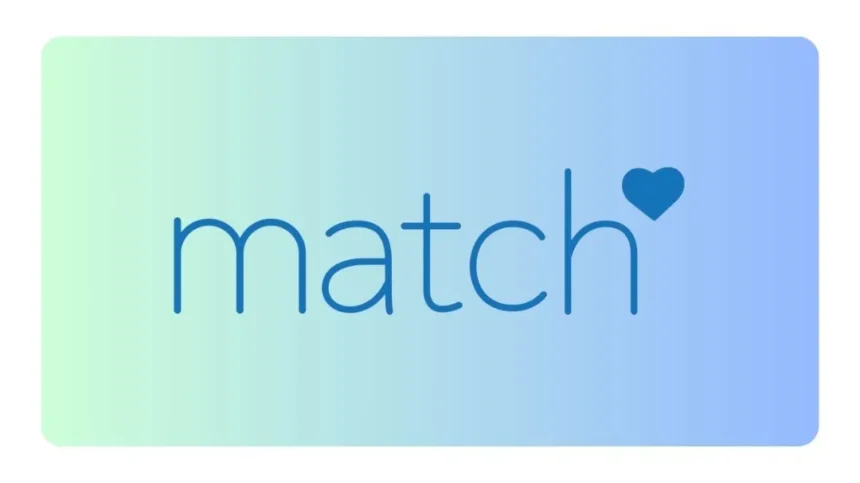Match.com is pretty popular in the dating space, with new users joining every day.
But if you’re new to the platform, all the symbols can be a bit overwhelming.
Even if you’ve been on the platform for a while, there might be symbols you don’t know about.
There are different kinds of symbols used for activities, chats, and a bunch of other stuff.
So, if you’re wondering what most of the symbols and icons mean, this article will cover all of them.
What Does Yellow Circle Mean On Match
If you’ve connected with someone on Match and messaged them, you’ll notice an activity circle or dot next to their name.
This indicates whether they’re online, or how recently they were online.
It gives users an easy indicator of when someone was last online.
So, if you see an empty yellow circle next to someone’s profile, it means they’ve not been online.
Specifically, they’ve been offline for anywhere between 24 and 72 hours.
However, in some places, Match.com provides more specific information.
You’ll also see information such as ‘Active 2 days ago’ next to the yellow circle.
If you’re waiting for someone to send you a response, you can try sending a follow-up message.
Once they see the notification, they should respond.
What Does Empty Green Circle Mean On Match
An empty green circle usually shows up before the yellow circle.
It means the user was online anywhere between 46 minutes and a day ago.
Similar to the yellow circle, in some places, you’ll get additional information such as ‘Active 2 hours ago’ or ‘Active 5 hours ago’.
If you see a full green circle, it means the user is either online or was active in the last 45 minutes.
After 45 minutes, the circle becomes empty green, and after a day, it turns yellow.
So, using these activity indicators, you should have a good idea of when someone is or was online.
What Does No Circle On Match Mean?
While most active users have either a green or yellow circle next to their name, there is a third indicator as well.
If you don’t see any colored circles next to a profile, it means they’ve been offline for a while.
Essentially, the user hasn’t been online for over 72 hours.
If you had a conversation with a user who doesn’t have a circle next to their name, they might just be busy.
However, if you haven’t seen a user online for an extended period, it probably means they aren’t using the app.
Other Symbols On Match.com
Apart from the activity indicator, there are other symbols that give you extra information on profiles.
Let’s take a look at them.
Eye Symbol
The ‘Eye’ symbol on your profile page refers to the number of views your account has.
Irrespective of whether your account is visible or not, Match keeps count of your profile views.
The number next to the eye shows how many people have seen your profile.
Lightning Symbol
If you see a lightning symbol next to your profile, it means your account is boosted.
Essentially, a boosted account gets more reach and views when compared to a regular account.
Additionally, boosted accounts are paid add-ons, but new users get a limited amount of time to boost their accounts for free.
Since the lightning bolt automatically appears when an account is boosted, you’ll also be able to see when other users are boosting their accounts.
Pink Box
You might have noticed a pink box next to certain messages on Match.
While the answer isn’t very apparent, it basically means both users have liked each other.
If you don’t see a pink box, it means only one of the users has liked the other person’s profile.
Blue Heart
There seems to be some misconception that Red hearts are likes from Women and Blue hearts are likes from Men.
However, this isn’t true.
In fact, there aren’t any red heart symbols on Match.com other than the emoji you would use while messaging.
The Blue Heart on the other hand is available on Match, and it stands for likes.
If you like someone’s profile on Match.com, you can let them know by tapping the blue heart on their profile.
The other person will get a notification, and you’ll be visible in their ‘Likes’ section.
If they like you back as well, then you can initiate a conversation through messages.
Grayed Out Heart
A gray heart on someone’s profile means they might have blocked you, or their account is in the process of deactivation.
If someone hasn’t blocked your profile entirely, that is, only messaging is allowed, you’ll see a gray heart.
This means you can’t like their profile.
However, if someone has blocked you completely on Match.com, you won’t be able to see their profile at all.
Purple Star
Users who’ve been on Match.com for a while definitely know the Purple Star.
It’s used to denote a super like.
Super likes highlight and promote your account to the top of someone’s feed.
This is mainly used to show genuine interest.
When you send someone a super like, you’ll be prioritized and shown at the top of their recommended list.
It is great for better visibility and to increase your chances of connecting with that special someone.
However, it’s important to note that super likes need to be bought.
You can do this by going to the highlights section on your profile and clicking the purple ‘Super Likes’ button.
See Also:
Wrapping Up
Match.com is definitely geared to people who are between the 25-40 age group.
It’s one of the reasons why the app and website are a little more toned down when compared to competitors like Tinder.
And if you’re just getting started out, this is a great way to get an idea of how Match.com works without having to try and figure out everything from scratch.

As a seasoned DIY tinkerer, Arvind found the simplest way to help anyone troubleshoot or set up tech without feeling overwhelmed by it. He’s an advocate for smart home technology and in his free time makes music. He’s also an avid gamer, mostly obsessed with single-player titles.