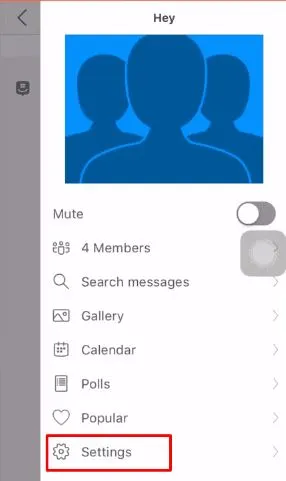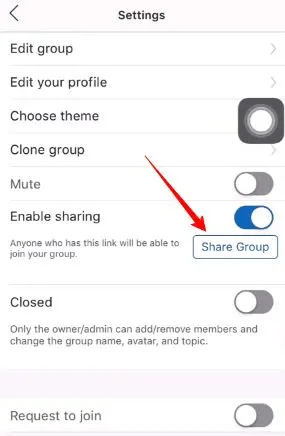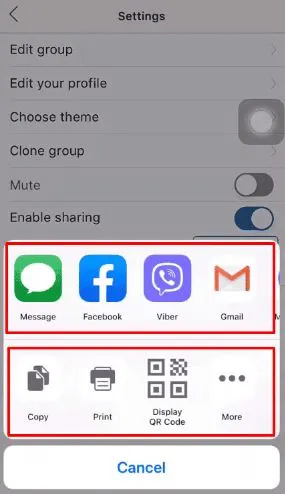GroupMe is the leading group chat application powered by Microsoft. With a large audience base, it is one of the top-ranking communication apps used globally. Users can quickly join new groups using the specific group links.
However, it is not free from common operational issues like the GroupMe join group link not working. It can be due to different reasons and can be sorted easily using some dedicated methods.
So today, let us find out the top reasons and solutions to solve this issue.
Why is the GroupMe join group link not working?
Short Answer: The GroupMe join group link not working issue can be due to different reasons. It can be due to device issues, GroupMe server problems, other app issues, or internet-related issues.
The key reasons for this problem cover the following:
-
Temporary app issues
The first and most common issue being the non-working of the GroupMe group link can be the temporary app issues. There is no need to worry as all you need to do is give GroupMe a quick restart.
It will help you recover from possible temporary issues with the GroupMe application.
-
Internet connectivity
Another reason for the issue of the GroupMe join group link not working is the internet connectivity problem.
It is easy to check the internet connection to your device using GroupMe app. All you need to is check the mobile data or Wi-Fi connectivity to your device using GroupMe.
Give mobile data or Wi-Fi connection a quick restart. Check if you’re able to join GroupMe group with a link now.
-
GroupMe server issues
Have you checked the availability of GroupMe servers?
If not then chances are high that the GroupMe join group link not working issue is due to the unavailability of the app servers.
So, you must wait for some time until the servers are available and try to join the group again.
-
GroupMe update pending
When have you lastly updated your GroupMe app?
If not recently, check for the possible updates for GroupMe on your device. You can quickly go through the App Store or Google Play Store to check if there is any pending updates.
How to join the GroupMe group with a link?
After understanding the key reasons for problem with GroupMe group link, are you interested to know how to join the GroupMe group with a link?
You must be invited to the GroupMe group to join it with a link. The steps to share a group link are:
- Step 1: Open the GroupMe app and then select the group. Go to the “Settings” option.
- Step 2: Go to the “Enable Sharing” option.
- Step 3: Now, select the “Share Group” option and select the platform to you want to send the group link. It is easy to send this link to others.
So, all you need to do is get the GroupMe group link that you want to join and click it on your device. Wait until you become a part of the group. The only concern here is that you must be invited by one of the group members.
SEE ALSO: GroupMe Unable To Load Conversation (Try These Fixes)
Summing Up
Hope everything is clear to you regarding the reasons and solutions for the issue of the GroupMe join group link not working. It can be due to different internet-related, software-related, or device-related problems.
You can quickly resume joining Groupme using the group links with the help of the easy and effective solutions mentioned above.
Let’s discuss more on this topic in the comments section!
An active wordsmith delivering high-quality technical content on AndroidNature.com. She loves to keep herself updated with consistent reading. A strong believer of consistent learning, she loves to read about technology, news, and current affairs.