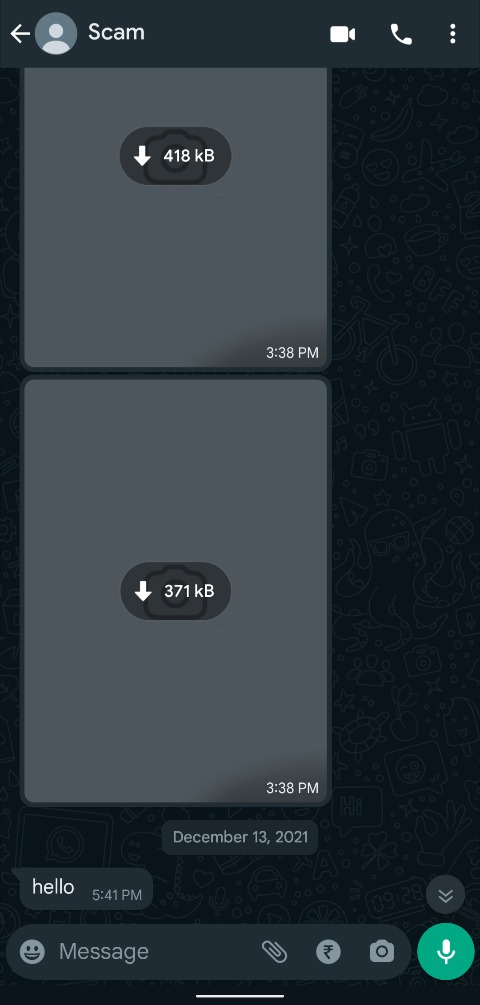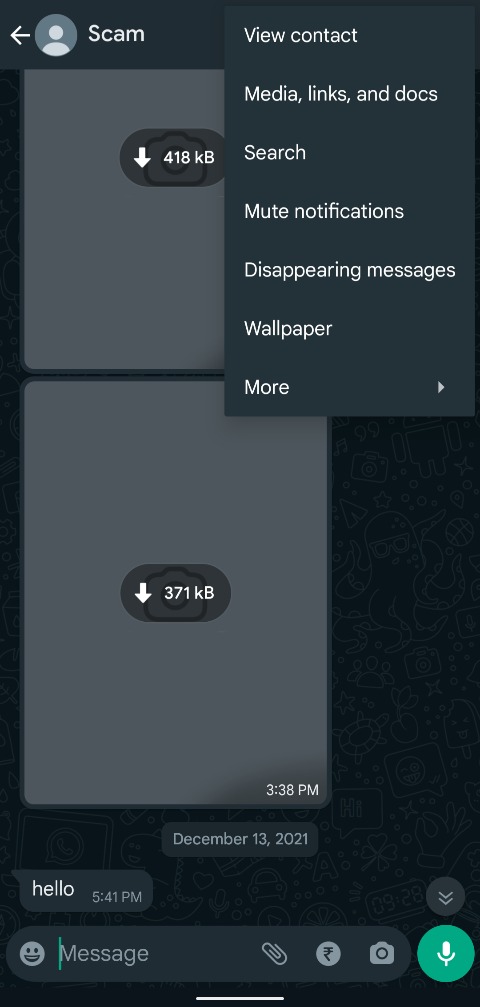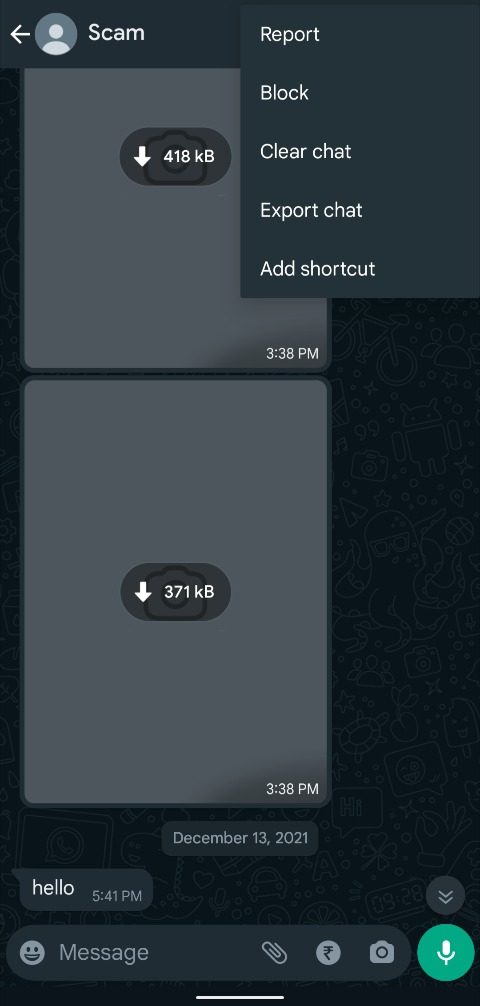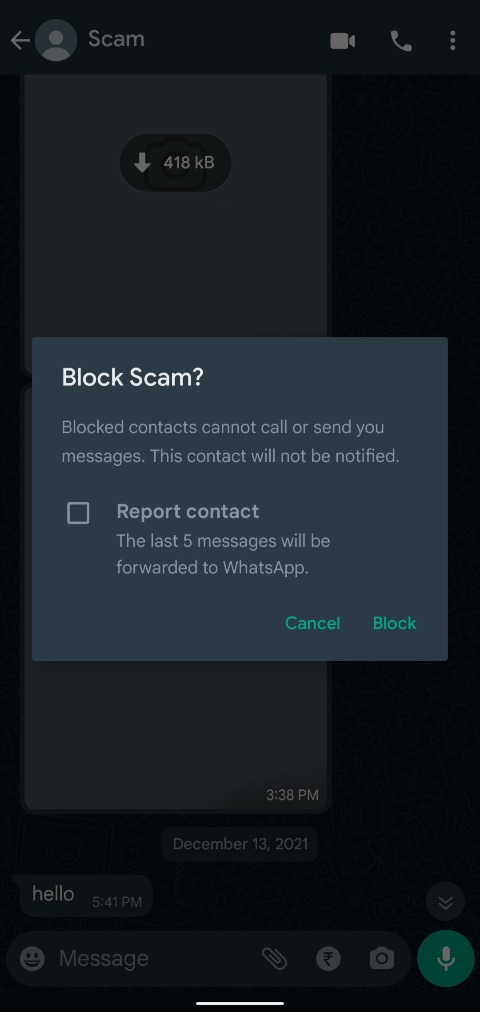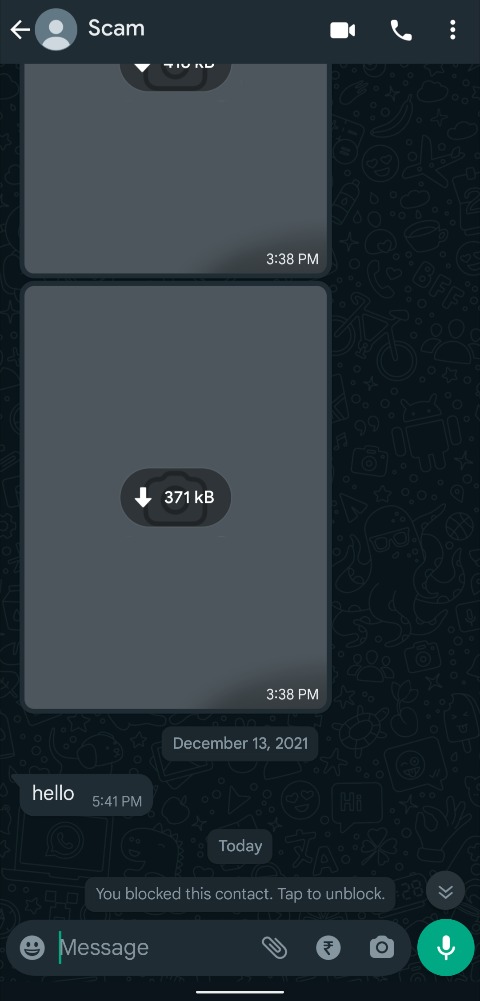WhatsApp is a dominant method of messaging in most countries and phones. From Android to iOS, and even Windows and Macs. If you are an avid user of WhatsApp, you might have stumbled across a WhatsApp message from an unknown number one time or another.
This article covers what an unknown number is, how to manage when you have a WhatsApp message from one, and how to block it. Let’s start without further ado!
Is it safe to open a WhatsApp message from unknown number
Short answer: Yes it is safe to open a WhatsApp message from unknown number, provided you follow certain rules to stay safe and maintain your privacy.
Unknown numbers are definitely a risk to respond to. While a majority of them are probably business related, an unknown friend or a new number of a relative, you can never be sure if someone has a malicious intent behind using it.
1. Don’t share sensitive information
It is safe to say that responding with simple and well thought messages would not cause an issue. Ask the person’s name, their interest in messaging you as well as where they live, if you must. Do not disclose your information, including your name, address or anything else.
A common way scammers use to accumulate information is by pretending they are from the bank, of from the Windows, offering to help with your ATM card or perhaps your outdated operating system.
They require access to your phone’s content, names and even money. It is a good idea to stay cautious and not believe any of them until you have a solid proof of their business being legitimate.
2. Avoid Downloading any kind of files
Always remember to not download any kind of file the person has sent, even if it seems to be a simple image. There have been many reports of even images and PDFs containing malicious software.
3. Do not click on any of links
If you remember, time and now some weird kind of messages have been popular on WhatsApp. A good example was the tennis ball emoticon, which looked quite simple but when you touched, froze the user’s phone. Rebooting the phone used to be the only option to fix it.
Moreover, you must always avoid clicking to any link sent by the unknown number.
4. Avoid uploading any personal stories, or profile picture
If you have an old profile picture, do not change it to something that could break your privacy and help the other person. They could be used against you.
While all these above-mentioned points are completely for security, the unknown number is often someone we know, so do not worry as much. In case they are scammers, they might not go to so much extent to extract money from you.
5. Block the number if you are doubtful
Lastly, you must always listen to your conscience. If the offers sent by the unknown number look to good to be true, you must avoid interacting at all.
Block the account if the phone number have a different country code. We have discussed more about in the next part of this post.
How to identify scammers on WhatsApp
It is easy to identify scammers on WhatsApp. Use the methods provided in our guide –
-
1. Using caller-identification applications
You can also head to TrueCaller and search the phone number in the database. You will get to know if the number has been reported by Spam or Scam by other users along with other information which will help you identify the scammer.
-
2. Identifying using the Country Code
Every country has their country code which appears before the phone number. You might have seen +1 before you cell number. +1 signifies the user is from the United States of America, or Canada. Similarly, +44 and +91 would signify that the number is from the United Kingdom and India respectively.
If you are receiving Whatsapp text from phone number having some different country code like +62 or +84, you must be very carefully while dealing with them. Report says, these country codes are used by scammers.
How to block WhatsApp message from unknown number
If you have introspected the unknown number and believe it is a possible scammer, or even worse than it is time to block the number.
Blocking a number in WhatsApp is quite easy, and prevents further unwanted WhatsApp message from unknown number. Here are the steps to block a phone number on WhatsApp:
- Step 1: Open WhatsApp.
- Step 2: Scroll and click on the required chat box.
Remember to note down the number somewhere else in case you might need to find it again.
- Step 3: Click on the three dot icon in the top right corner.
This will provide with a bunch of options, ranging from Search to Wallpaper and More.
- Step 4: Select ‘More‘.
- Step 5: Tap on ‘Block‘.
If the user has said anything offensive, you can also choose to report the same to WhatsApp by ticking the ‘Send last 5 messages to WhatsApp’ option.
- Step 6: Finish blocking the number.
Note: Business numbers show the block option in the first menu themselves. The same method applies for them.
SEE ALSO:
- Fix: Not Receiving WhatsApp Messages Unless I Open The App
- How WhatsApp Show’s Blurred Image Even After Deleting Original Copy From Gallery
- How To Remove WhatsApp Calls Showing On IPhone Log
Final words:
The block system is a great way to prevent WhatsApp message from unknown number. This will ensure that your chats are free from unwanted user’s messages. We discussed what an unknown number is, and how to deal with it in this article. If you liked this, feel free to check out guide on – How to Fix: Not Receiving WhatsApp Messages unless I open the App.

For someone who is a Medical School student, you certainly did not expect me to be here. But here I am, due to my fondness for technology, games and science. There is just something really sweet about technology that has helped in binding us together, so it is not surprising that I love to talk about it. And with the same technology, you could connect with me easily, so feel free to!