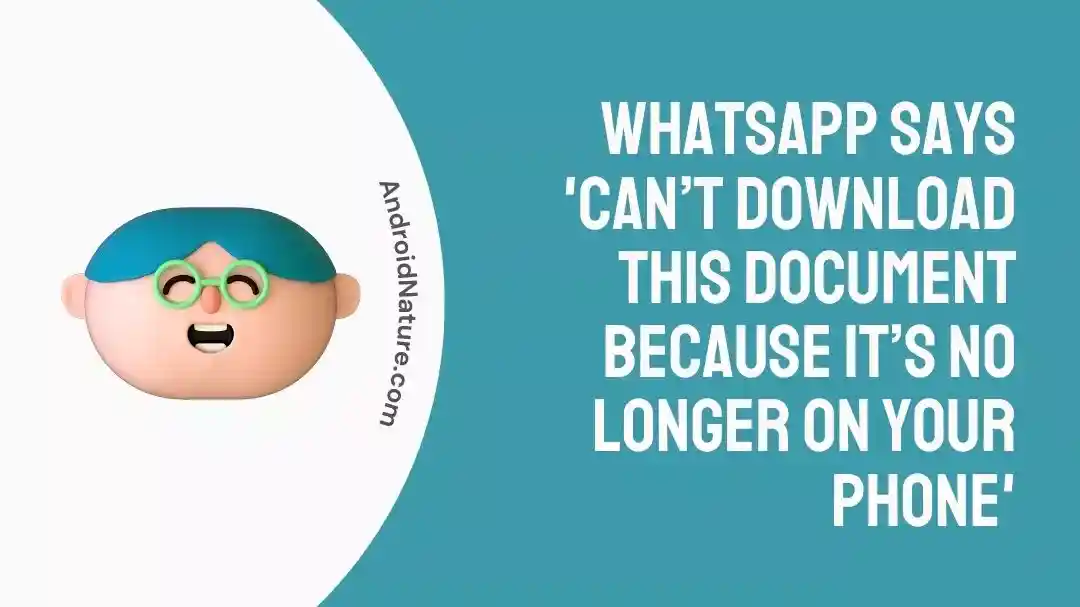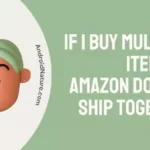Tired of seeing the annoying “Can’t download this document because it’s no longer on your phone” error message? Fret not, the answer lies in this article.
WhatsApp provides an easy and convenient way to stay in touch with your friends and family. The platform offers tons of helpful features that make our lives easier. One of the helpful features is the ability to transfer multimedia with a click of a button.
However, many WhatsApp have complained on digital forums that they are unable to download WhatsApp files on their mobile devices.
In this article, we will investigate why WhatsApp shows the “Can’t download this document because it’s no longer on your phone” error message.
Let’s have a look!
Why does WhatsApp says ‘can’t download this document because it’s no longer on your phone’
Short Answer: You may not be able to download documents over WhatsApp because the files are missing from your mobile device or WhatsApp servers.
If WhatsApp says “Can’t download this document because it’s no longer on your phone” while downloading document files on your phone, there could be a number of reasons at play.
Listed below are some common reasons why you’re unable to download files over WhatsApp, Let’s have a closer look at them:
#1: Files Are Too Old
If the document files you’re trying to download are too old, then you’re likely to get the “Can’t download this document because it’s no longer on your phone” error message.
This mostly happens when you’re downloading the file after a few months of the delivery. To avoid this scenario, you’re advised to download all the important files as soon as you receive them.
#2: Server Issues
If you’re unable to download documents on WhatsApp, then server issues could also be at play. The WhatsApp servers might be undergoing maintenance or experiencing downtime which is why you’re unable to retrieve your files from the app. In that case, try downloading the files after a day or two and see if that helps.
#3: Data Loss
WhatsApp is an internet-based application that stores all the data including documents, files, videos, chats, etc., in online servers. There’s a possibility that the old media has been deleted from the servers thereby showing the “Can’t download this document because it’s no longer on your phone” error message. If this is the case, you won’t be able to access your documents whatsoever.
#4: You have deleted the files
Another possibility is that you downloaded the files on your mobile device and then deleted them mistakenly or purposely. Once you do that, WhatsApp won’t let you download the file again and will throw an annoying error message in your face.
Unfortunately, there’s not much you can do about this situation except for asking the other person to send the files once again.
See More:
- WhatsApp ‘Create Channel’ Not Showing Up For Me
- What’s The Difference Between Calling And Ringing On WhatsApp
- When You Delete A Message On WhatsApp Can Other Person See It
- If I Block Someone On Whatsapp Can I See Their Profile Pic
Wrapping Up:
Undoubtedly, WhatsApp provides a great space to share media files. However, there isn’t any guarantee that the files will last in the app for years. So, next time you receive an important document, you better download it immediately and save it in your important folder.

An experienced technical writer who specializes in simplifying technical jargon. Being a lifelong learner, she stays up-to-date with the latest trends and tools in the world of technology. When she’s not writing technical stuff, you can find her reading self-help books.