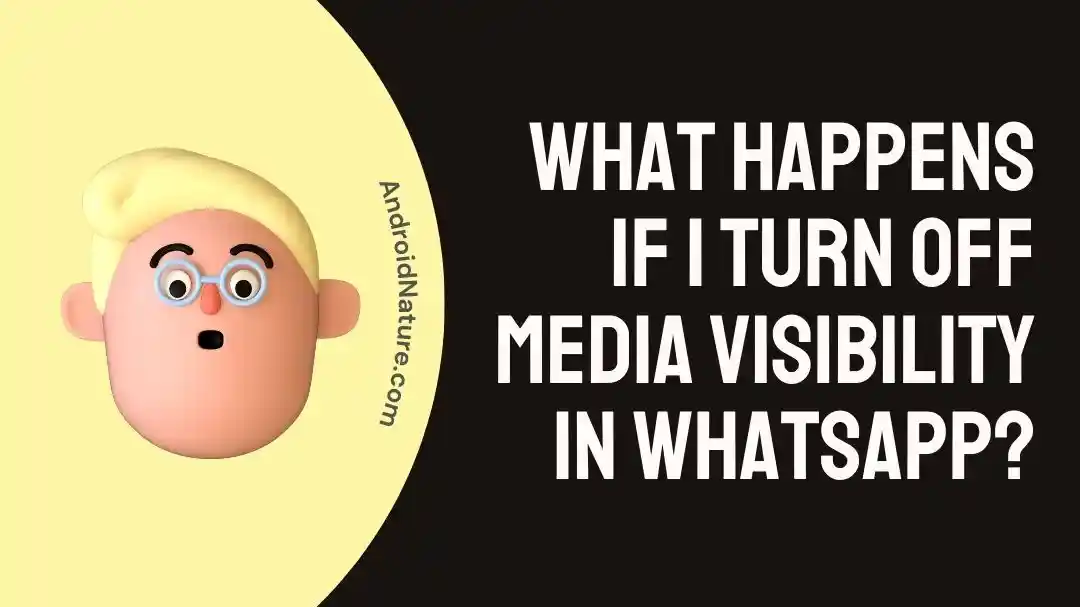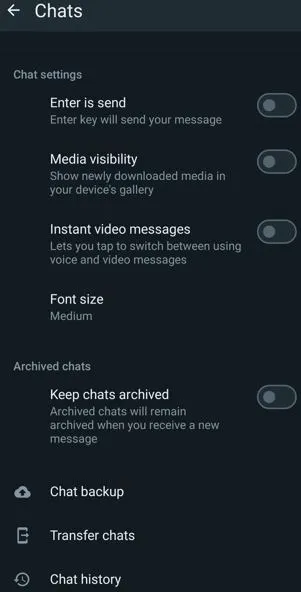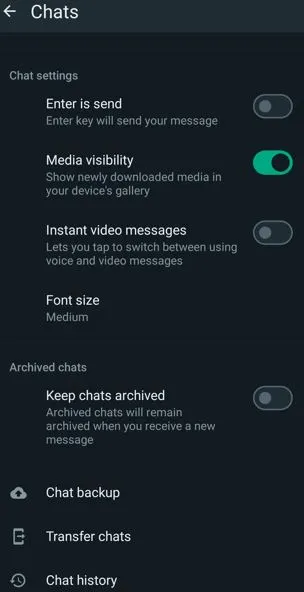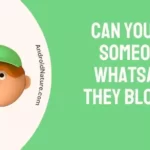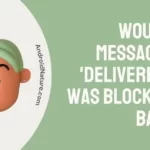Who doesn’t use WhatsApp these days?
Many of us prefer WhatsApp when it comes to instant messaging for personal or professional use. Thanks to the rich features of this application, it has something good for all the users.
Recently, while using WhatsApp, I noticed that my entire gallery is filled with the media from this instant messaging platform. So, I turned to its media visibility feature.
Let me share my first-hand experience with you in understanding the working and other details of the media visibility in WhatsApp.
What happens if I turn off media visibility in WhatsApp?
Short Answer: If you turn off the media visibility feature, the newly downloaded content will not appear in your device’s gallery.
Explanation:
WhatsApp allows the quick sharing of different multimedia content like images and videos. However, media visibility ensures restrictions on the quick creation of a copy of the media in the device’s gallery. The highly active WhatsApp users may save their device storage using this feature.
What happens if I enable media visibility in WhatsApp?
It is easy to enable media visibility in WhatsApp, which allows the users to automatically download all the WhatsApp content in the gallery of your device. Hence, the media received on WhatsApp is saved in the device’s gallery.
It is important to note here that this feature works for the newly downloaded media files only and doesn’t work for the old media content.
While talking about the media visibility here, you may face the issue of WhatsApp video no sound. So, learn the [7 Fix] WhatsApp Video No Sound.
How to turn off media visibility in WhatsApp on iPhone and Android?
You can quickly turn off media visibility in WhatsApp on iPhone and Android using the following steps:
- Step 1: Open WhatsApp on your device and go to the “Settings” option.
- Step 2: Now, go to the “Chats” option and then scroll down to the “Chat settings” option.
- Step 3: Toggle off the “Media visibility” option.
SEE ALSO
- If I Add Someone As A Contact On WhatsApp Will They Know
- What Does WhatsApp Single Tick But Online Mean
- Does WhatsApp Notify When You Save A Picture/Video
Final words
Hope everything is clear to you regarding the media visibility feature. It is easy to understand the implications of turning on or off on WhatsApp leading to easy multimedia files storage in your device’s gallery.
Let’s connect in the comments section to learn more about this guide!
An active wordsmith delivering high-quality technical content on AndroidNature.com. She loves to keep herself updated with consistent reading. A strong believer of consistent learning, she loves to read about technology, news, and current affairs.