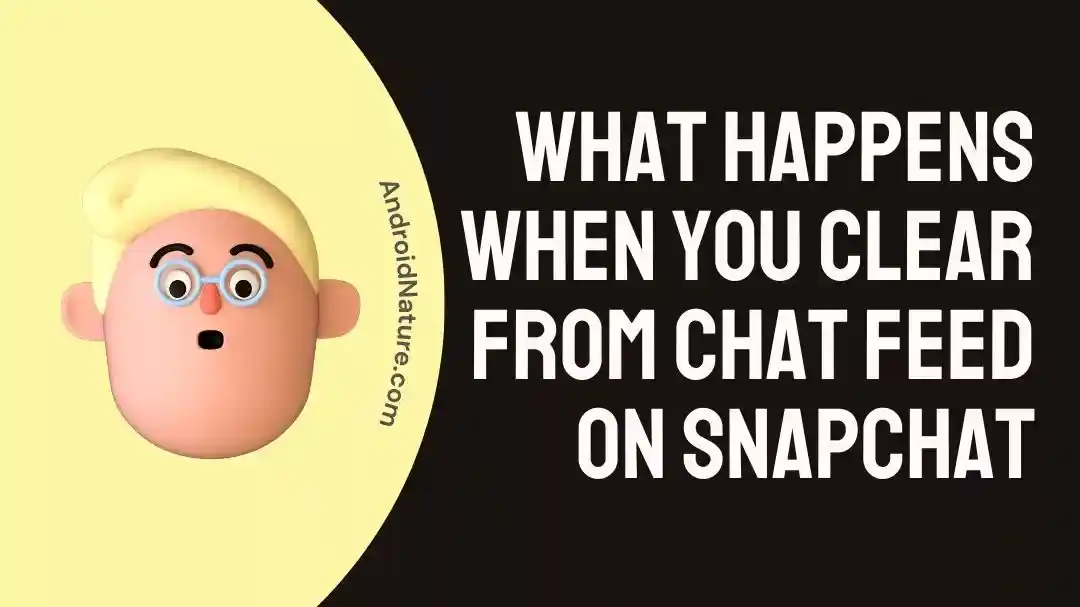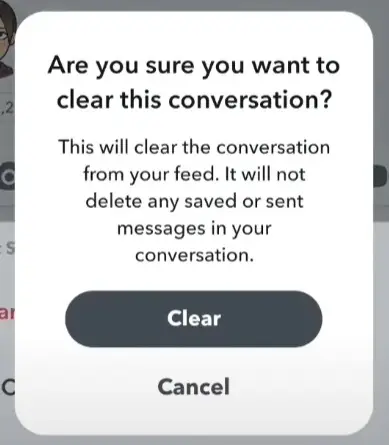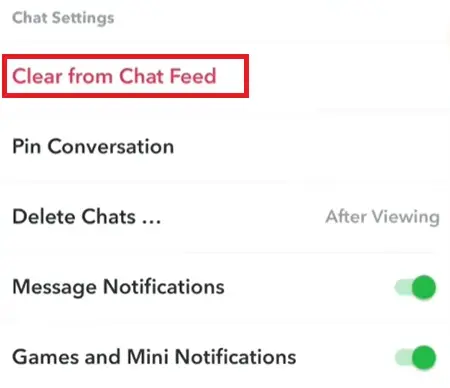Snapchat is one of the few social media apps where privacy acts as a driving feature. This can be seen from how the app is programmed to deal with the messages sent. Each message or snap, either sent in a group or to selected chats, is immediately deleted from the servers after it has been viewed by everyone.
However, there is also the option of clearing conversations from the chat feed. This can be done manually by choosing the ‘Clear Conversation’ option from the side menu and then selecting the chats that you want to delete.
You may have many questions about the way this feature works. In this article, we discuss some common areas of concern for all Snapchatters related to clearing the chat feet!
What does Clear from Chat Feed mean on Snapchat?
Short Answer: ‘Clear from Chat Feed’ on Snapchat means that the chat box will be deleted from the feed. But, any exchanged messages or saved images won’t be deleted. You can resume the chat by searching their name.
What happens when you clear the chat feed on Snapchat?
Short Answer: When you clear conversations from the chat feed, you’ll find the chat thread erased along with the username of your friend from your feed. Clear chat feed doesn’t remove them from your friend list and your messages are not deleted.
Also note that when you clear a conversation, the chat contents are not deleted, but only the chat thread is erased from the friend’s page
You’ll find your Snapchat feed clean and manageable as it removes only the selected chats and keeps the rest untouched for your future reference.
We know that Snapchatters can easily save any snap or message from the chat by holding on to it to click Save. This can be done either while viewing it or after viewing a Snap.
The option of clearing the chat feed on Snapchat doesn’t affect any of these saved media or saved chats. They will be available in your account.
ALSO SEE: Why Can’t I Find Someone On Snapchat (Not Blocked)
If you clear your chat feed on Snapchat will the other person know?
Short Answer: No, the other person will not know if you clear his/her conversation from the chat feed on Snapchat.
The act of clearing the chat on your device doesn’t send any notifications or alerts to the other person. Nor is there another way by which they cannot be aware of the threads on your feed.
However, if you send a message and then delete it later, the other person will know it. Snapchat allows its users to remove any chats sent by clicking on the individual chat and holding to select the delete option, similar to the WhatsApp feature.
This may be for any reason such as a typo or a wrong message. But it will be informed to the other person.
How to undo clear from chat feed on Snapchat?
Short Answer: If you have already clicked on the clear conversation button, then there are less chances to undo the clear option.
If you have not saved the chats from your conversation, then it may not be easy to recover the cleared chat threads. However, there is a way by which you can recover your deleted chats from the server using the help of Snapchat Support.
Follow the steps mentioned below –
- Step 1: Log in to the Snapchat app.
- Step 2: Open My Data Page.
- Step 3: Choose the messages that you want to recover.
- Step 4: Click on Submit Request option.
- Step 5: The support team will prepare an archive soon.
- Step 6: Find the email and click the link. You will be directed to the My Data page.
- Step 7: Select the mydata.zip file and download it.
Does clearing chat on Snapchat clear it for everyone
Short Answer: No. The chat is only erased from your feed, when you clear the chat feed on Snapchat.
When you clear a chat conversation, you just clear it from device’s local storage and the app’s server. Clearing a conversation does not delete the conversation from your friend’s end. The conversation or chat is saved on their device’s local storage and server.
Any conversation you have had with others can be cleaned up this way; however, the discussion history on your friend’s phone will not be affected.
The other user will continue to view the conversation unless they delete it from their feed.
What does deleting chat after 24 hours of Snapchat mean
Short Answer: Deleting chat after 24 hours is an option that can be opted in the settings which allows users to set the duration for which their chats will be available i.e. for 24 hours post which it will be automatically deleted.
The default settings of the app are such that after they have been viewed by a recipient 0ne time, Snapchat deletes it. Unlike most apps, it doesn’t save them in the inbox.
One-on-one snaps that are unopened get deleted after 31 days. In case the message sent to a group is unopened it gets deleted automatically after 7 days.
Snapchat servers do not keep chats saved on their servers like any other messaging app. The chats are deleted when you read the message and exit the chat.
However, these default settings can be changed, thanks to Snapchat’s new updates. Now we can change the chat settings so that the message doesn’t get immediately erased after benign viewing but stays up to 24 hours.
To change your Snapchat chat settings, follow the steps below:
Step 1: To change your Snapchat chat settings, start the app and scroll to the right from the main screen to access the chat screen.
Step 2: Tap ‘More‘ after holding down a friend’s name.
Step 3: Select ‘After Viewing’ or ’24 Hours after Viewing’.
That’s all there is to it. The set-up will now be applied to all subsequent chats received by the user.
In case you choose to change settings from ‘24 Hours after Viewing‘ to ‘After Viewing‘, all the previous chats having 24 hours old conversation will be deleted all at once. This does not mean that it will also be deleted if someone saves a message, replies to it, or reacts to it.
Final Words
Clearing conversations from Snapchat can help you speed up your Snapchat. It optimizes your experience by getting rid of most of the junk messages.
Excess data can in the app can make it use resources of Snapchat. This will in turn lead to malfunctioning of the app. It may also start lagging more often. If you experience this, then it is best advised that you clean up some conversations form your chat feed.
We hope you now know all about the Clear chat feed on Snapchat! You have also seen how a deleted conversation can be retrieved by following the steps mentioned above!

Ankit is an engineer by profession and blogger by passion. He is passionate to do all the stuff such as designing the website, doing the SEO, researching for the content, writing tech blog posts and more.