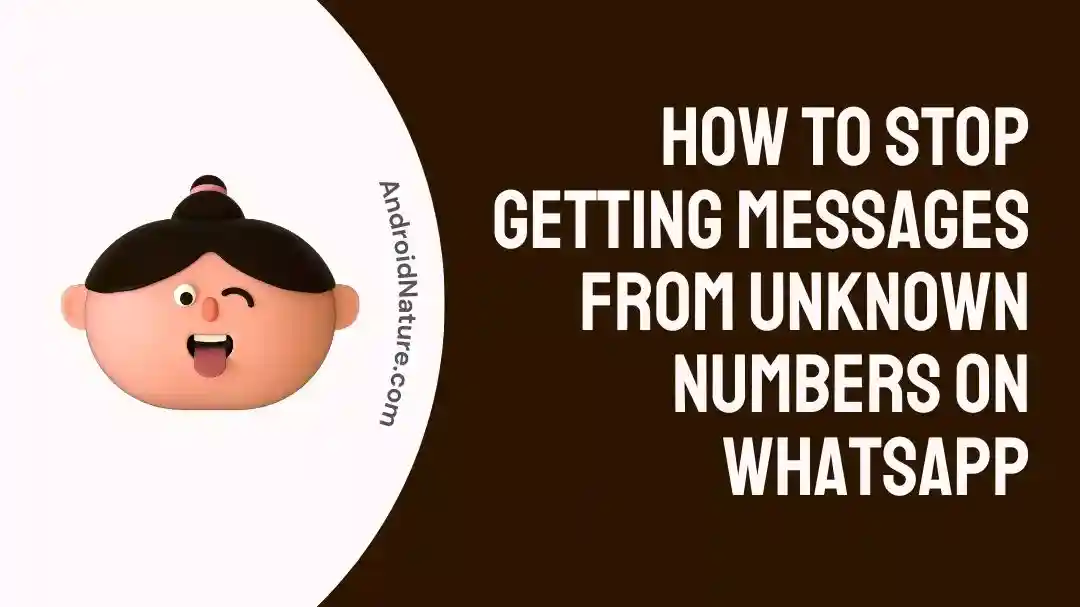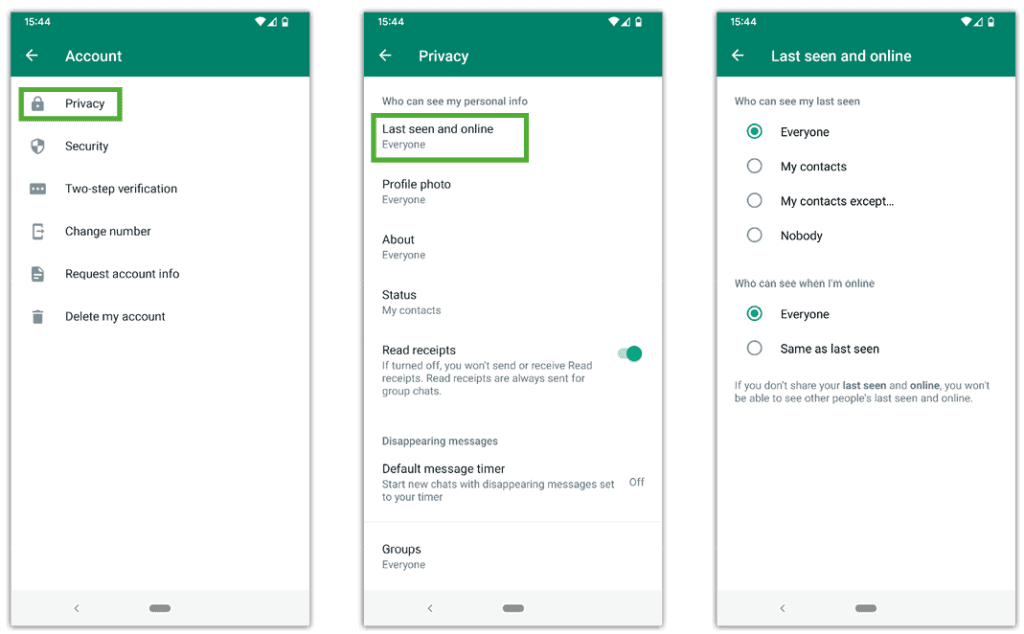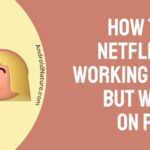The simplicity of WhatsApp has made it one of the most widely used instant messaging networks, however, users have occasionally complained about receiving spam from unfamiliar senders. A lot of people who use WhatsApp are curious about whether or not it’s possible to automatically block numbers that aren’t known.
Imagine that you have some contacts or numbers from which you do not like to receive messages containing unsuitable content or spam. Given that WhatsApp is the most widely used instant messaging application on the platform, it is not surprising that we regularly get unsolicited messages from unknown senders via WhatsApp.
These unexpected messages could be extremely frustrating at times, not to mention creepy when taken together. Everything essential to your understanding of this topic is included in the points that follow below. Let’s get into it.
How to stop getting messages from unknown numbers on WhatsApp
You need to first become familiar with the technical aspects of the situation before we can discuss how to ban unknown numbers in WhatsApp. And bearing that in mind, we went ahead and crafted this very section.
The short answer is yes if you’re wondering if a complete stranger can send you a message on WhatsApp. It is true that complete strangers are able to message you on WhatsApp; all they require is your phone number.
You should first and foremost find out why you are receiving these messages. The reason for this is that your phone number is stored in a database that is owned by a spammer, and that spammer then sells or trades your number to other spammers, who then continue to send you unwanted messages.

Furthermore, it is easy to disable WhatsApp notifications from unknown numbers if you no longer wish to receive them. Everyone has a choice, including ignoring the contact, blocking them, or reporting them as spam.
So, how can you avoid getting WhatsApp messages from strangers? Okay, well, you can do it in a couple of different ways, and they are as follows.
1. Block the Specific Number
You could want to ignore messages from a specific number because you received one you found particularly disturbing. This is the simplest method for blocking an individual’s WhatsApp account, so they can’t send you messages or make phone calls.
- Step 1– Launch WhatsApp on your Apple or Android gadget.
- Step 2– Launch the conversation from which the notifications are coming. Make a tap on the number that is located at the very top.
- Step 3- Choose Block Number, and then press Block once again to confirm.
2. Report the Unknown Number
While the app’s usefulness is undeniable, users should be aware that they may safeguard themselves from unwanted communication by taking certain precautions. If you have ever received a communication from a person that you are not familiar with, You have the option of filing a spam complaint against an unknown number if you receive unwanted communications or spam from that number.
Simply following the steps outlined below will allow you to report someone.
- Step 1– Launch WhatsApp on your mobile device.
- Step 2– Launch the conversation that you wish to report.
- Step 3– Tap the number that is located at the top.
- Step 4– Choose the Report number, then click Report to validate your selection.
3. Adjust the notification settings
Everyone has the right to avoid unwanted intrusions, and if you’re getting spam on WhatsApp, you may change your notification settings to stop receiving them.
Change your notification settings if you want to avoid being harassed by texts from unknown numbers.
Please follow these procedures if you want to change the notification settings on WhatsApp:
- Step 1– Get the WhatsApp app going on your gadget.
- Step 2– If you tap the settings button, you should see a menu option appear.
- Step 3- Select Settings from the drop-down menu, then select the Notifications option when it appears.
- Step 4- You will then be presented with a selection of toggle settings and customization choices to manage incoming alerts on WhatsApp.
- Step 5- You can disable chat notifications if you don’t want to be alerted to new messages from the chat.
4. Adjust Privacy settings
Today is the day to take charge of your WhatsApp account and enjoy a less chaotic, more controllable messaging experience by adjusting your privacy settings.
- Step 1– First, open the app’s menu by tapping the three vertical dots in the upper right. Proceed to Account Settings > Privacy.
- Step 2– The second step is to select the audiences for which you want to share this information. To adjust a given setting, simply tap on it.
How to automatically block unknown numbers on WhatsApp iPhone
Unlike many other messaging services, WhatsApp doesn’t require a username to access the service. As an alternative method of user authentication, the platform makes use of the users’ phone numbers. People are able to identify themselves using this way.
Even though this function makes logging into the system much simpler, it is not without its drawbacks. Any random person with your phone number can use the app to find you and send you a message in complete secrecy.
Unfortunately, WhatsApp for iPhone lacks this capability, making it impossible to automatically block unwanted calls from unknown numbers. Although there is always the option to modify your WhatsApp privacy settings in case you do not wish to receive unwanted messages from a certain number, such as spam or messages that are improper.
As soon as WhatsApp detects a message from a number that isn’t saved in your address book, it will alert you that the sender isn’t known to you. From this screen, you will have the option to either report the contact, block them, or add them to one of your contact lists.
SEE ALSO:
(Reasons) WhatsApp Security Code Changed Without Changing Phone
How To Get Rid Of Clock Symbol On WhatsApp
(2023) Fix: WhatsApp Call Declined Automatically (iPhone/ Android)
How to maintain privacy on WhatsApp
It is only logical for us to utilize WhatsApp to communicate with our close friends and exchange information with them. After all, it is designed to facilitate communication. However, by default, WhatsApp is set to disclose a greater amount of information about you with your contacts and other users than you presumably are aware of.
This ease of use, however, is sometimes undermined by unsolicited texts from unidentified numbers, which can soon become a source of annoyance.
If you want to keep your profile and chats hidden on WhatsApp, you should enable these safety settings right now.
1. Manage last seen
WhatsApp contacts might see your last seen status if you haven’t turned on the privacy setting. Let us inform you that many scammers check random numbers’ last seen to determine whether the contact is active or not, so be aware that anyone with your mobile number saved in their contact list can see the last time you were live on the app.
As a result, you are required to maintain your last seen status on nobody or my contacts.
2. Private status
Status privacy is an additional level of anonymity protection. Anyone in your contact list could potentially see the photos and videos you post to your status.
You have the ability to choose who can view your “Status” updates on WhatsApp, which are short photographs or videos with text captions that are only visible for the first 24 hours and then disappear. It is imperative that you restrict access to the status privacy settings to only your contacts.
3. Enable two-step verification
Setting up two-factor authentication is another great way to prevent unauthorized users from accessing your WhatsApp and reading your private messages. If you enable this security measure, you’ll be asked to enter a six-digit code in addition to your password. This makes it significantly more challenging for an outsider to access your account without your permission.
The WhatsApp account settings may be accessed by clicking the gear icon in the top right. There’s a choice for two-factor authentication there.
4. Limit my profile to contacts
You have greater control over who can see your data and interact with you thanks to the numerous privacy settings that are available to you through WhatsApp.
In the WhatsApp settings, there is a section titled “who can access my profile.” This section lets you control who can view your profile. If you have the settings to be visible to everyone, then you are most certainly putting your privacy in danger.
Final Words
A large number of people are subjected to unwanted messages and are interested in learning how to prevent WhatsApp from sending them messages from unknown senders. If you are one of those people, and you have read this page, then you are completely up-to-date on everything!
Further Reading:
Is It Safe To Open A WhatsApp Message From Unknown Number
(2023) Fix: Not Receiving WhatsApp Messages Unless I Open The App
How WhatsApp Show’s Blurred Image Even After Deleting Original Copy From Gallery

Technical writer and avid fan of cutting-edge gadgetry, Abhishek has authored works on the subject of Android & iOS. He’s a talented writer who can make almost any topic interesting while helping his viewers with tech-related guides is his passion. In his spare time, he goes camping and hiking adventures.