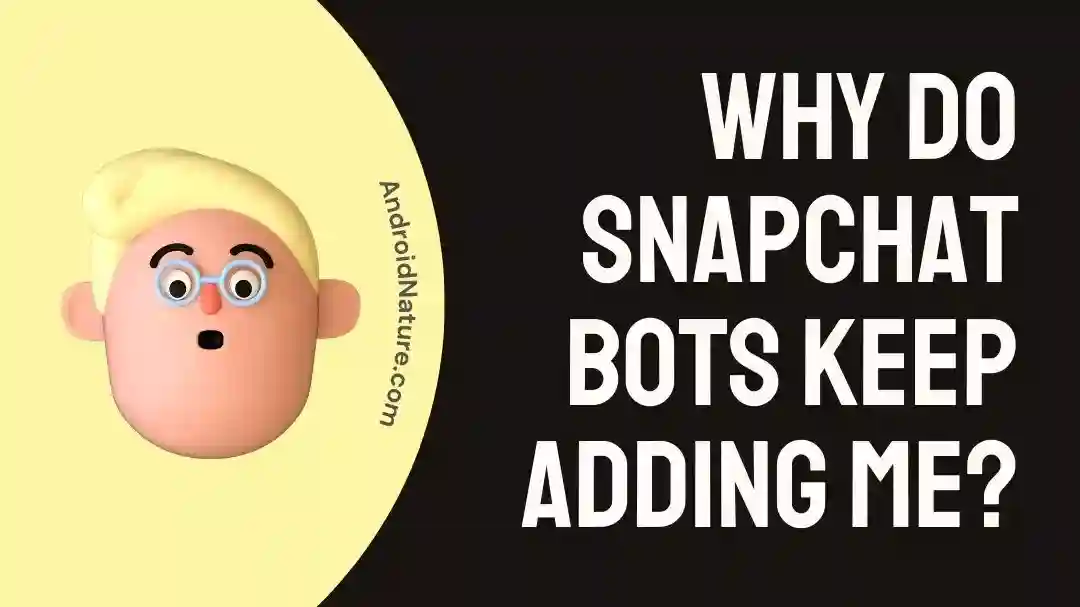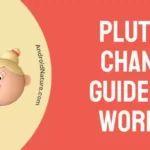Do you ever wonder, “Why does Snapchat keep adding me to bots?” You’re not alone. This is a problem many people have encountered when using popular social media platforms. It’s annoying and intrusive and can agitate users unfamiliar with the technology and its workings.
Fortunately, there is a solution. By understanding why Snapchat adds bots and how to prevent them, you can avoid this problem and make your Snapchat experience more enjoyable.
What are Snapchat Bots?
Snapchat bots are automated accounts that are created to interact with users on the app. They are programmed with specific tasks, such as sending messages, posting pictures, and following users. Companies and organizations often use bots to promote their products or services. They can also be used to gather user data, such as their interests and location, which can be used for marketing purposes.
Why do Snapchat bots keep adding me?
Short answer: Bots often generate leads, build brand awareness, and promote products and services. They can add users by searching for keywords, hashtags, and locations and scanning user profiles and contact lists. Snapchat bots can also be programmed to send automated messages and initiate user conversations.
It can be frustrating when you’re a member of a social media platform, and you keep getting added by bots. While it’s easy to assume that someone is randomly adding you for no good reason, there are a few possibilities for why Snapchat bots keep adding you.
Let’s take a look at some of the more common causes.
Reason 1: Targeted Demographics
Snapchat bots may add you because you fall into the target demographic the bot aims for.
For example, if you are a teenager, a bot may add you in the hopes of marketing to you. Bots can gather your age, gender, and other information from your profile to determine if you’re part of a demographic they are targeting.
Reason 2: Promoting Products or Services
Bots are often used to promote products or services and may add you in the hopes that you will purchase something.
For example, if you are interested in a specific clothing or product, the bot may add you to advertise their products. In addition, the bot may send promotional messages or information about its products and services.
Reason 3: Spreading Information
Bots can be used to spread information about a specific topic or cause and may add you if you seem likely to be interested in the subject.
For example, if you have posted about a particular reason or topic, a bot may add you to share more information. This may include links to websites, articles, or other sources of information.
Reason 4: Increase Brand Presence
One of the primary reasons why bots may add you is to increase the presence of a brand or product on the Snapchat platform. In addition, bot accounts can post promotional content to a broad audience and interact with users to increase engagement.
Reason 5: To increase the number of Followers
Some bots may be used to increase the number of followers of a user or organization. For example, bot accounts may add users with the hope that they will follow them back, increasing their account’s visibility.
Bots may add you to get you to follow them in return for increasing the number of people who see their content. This is especially common with accounts that post promotional content or advertisements.
Reason 6: For Information and Data Collection
Another common reason that Snapchat bots may add you is to gather data about you. This data can include your interests, age, location, and other demographic information. This data is then used for marketing purposes. For example, a bot may send targeted ads based on your interests or location.
Reason 7: For sending Spam Messages
Some bots may be used to send spam messages to users. These messages may contain malicious links or other dangerous content. If you receive a suspicious message from a bot, it is best to delete it immediately and not click on any links.
Reason 8: To increase various Scams
Unfortunately, scammers may use some bots to get users’ personal information, such as passwords and credit card numbers. If you receive a message from a bot asking for personal information, it is best to report it to Snapchat and ignore the message.
How to stop Snapchat bots from adding me.
Fix 1: Turn off “Quick Add” in Settings
The first step is to turn off the “Quick Add” feature in your Snapchat settings. This will prevent any strangers from adding you without your permission.
To do this, open Snapchat and tap the profile icon in the top-right corner. Then, tap the gear icon to open your settings.
Next, scroll down and tap “Quick Add,” then toggle the switch to the off position.
Fix 2: Set your account to Private
Try to set your account to private, which will only allow people you approve to follow you.
You can also use Snapchat’s built-in blocking feature to block any account that you don’t want to follow you. Finally, reporting any suspicious accounts you encounter is also a good idea.
Fix 3: Change your Username
To change your username follow the steps below:
- Tap ⚙️ in My Profile to open Settings
- Tap ‘Username’ under the ‘My Account’ section
- Tap ‘Change Username’
- Enter your new username, then tap ‘Next’
- Enter your password to confirm your username change, then tap ‘Confirm’
Fix 4: Use a Strong Password and 2-Factor Authentication.
Another way to protect your Snapchat account from bots is to use a strong password and enable 2-factor authentication. A strong password should contain at least eight characters and include a combination of uppercase, lowercase, and special characters. You can also enable 2-factor authentication, which requires a code sent to your phone or email to log in.
To enable this, open Snapchat and tap the profile icon in the top-right corner. Then, tap the gear icon to open your settings. Next, scroll down and tap “Two-Factor Authentication,” then toggle the switch to the on position.
Fix 5: Block Any Suspicious Accounts
If you’re still getting bot accounts adding you, you can block them. To do this, open Snapchat and tap the profile icon in the top-right corner. Then, tap the gear icon to open your settings. Next, tap “Blocked, and the “+” icon in the top-right corner.
You can then search for the username of the bot account, then tap the “Block” button. This will prevent them from being able to add you or send you messages.
Fix 6: Don’t Click on Links From Unknown Senders
Another common method bots use is to target people by sending them links. Unfortunately, the links lead to malicious websites or even scams. To avoid this, don’t click on links from unknown senders on Snapchat. Even if the link looks enjoyable or harmless, it’s better to be safe than sorry.
Fix 7: Don’t Give Out Personal Information
Another way bots can target you is by trying to get your personal information. For example, they may ask for your email address, physical address, phone number, or bank account information. Never give out your personal information on Snapchat or any other social media platform to avoid this.
Fix 8: Don’t Accept Friend Requests From People You Don’t Know
Bots are often disguised as people to send you messages and friend requests. To avoid this, don’t accept friend requests from people you don’t know on Snapchat. If you’re unsure if the person is natural, it’s best to err on caution and not accept their request.
Fix 9: Don’t Respond to Messages From Bots
The simplest way to stop bots from adding you is to not respond to any messages they send. Bots are programmed to send automated messages and will continue if you react to them. If you respond to them, they will keep sending messages and may even start sending out more. Therefore, it is best to ignore any messages from bots and not respond.
Fix 10: Report Any Suspicious Activity to Snapchat
If you have noticed any suspicious activity on your Snapchat account, such as bots adding you, it is essential to report it. You can do this by going to the Snapchat support page and selecting “Report a problem.” From there, you can choose the “I think I’ve been hacked” option and provide any details you have. This will help Snapchat investigate and take action against any suspicious accounts.
Fix 11: Use the Latest Version of the Snapchat App
It is also essential to ensure you are using the latest version of the Snapchat app. Snapchat regularly releases updates that contain security patches and improvements. These updates help protect your account from bots and other malicious activity. To ensure you are using the latest version of the Snapchat app, go to the App Store or Google Play Store and check for any available updates.
You can take these steps to help stop bots from adding you on Snapchat. It is essential to stay vigilant and report any suspicious activity to Snapchat. Also, ensure you always have the latest app version installed to protect your account. Following these steps can help keep bots from adding you on Snapchat.
SEE ALSO:
- Does Snapchat Notify Your Contacts When You Join
- Does Your Snap Score Increase With Chats, Stories, Messages
- What Happens When You Clear From Chat Feed On Snapchat
Final words
Although the exact reason why Snapchat bots keep adding you is still unclear, it is believed that it could be because you have interacted with a bot before or because your username is similar.
On the other hand, it is also possible that bots are randomly scanning public accounts, and you happen to be one of the lucky ones that get added. Whatever the case, it is advisable to be cautious when interacting with bots, as they are often untrustworthy.

A content writer with a B.Tech degree from Kalinga University, Saksham Jamwal, has a passion for writing. His favorite genre to write about is the ‘daily use devices’ and ‘social media’. He has worked on multiple projects ranging from blog posts to product reviews and loves to connect with people through his writing. Saksham is a creative and motivated individual who strives to produce informative and relatable content.