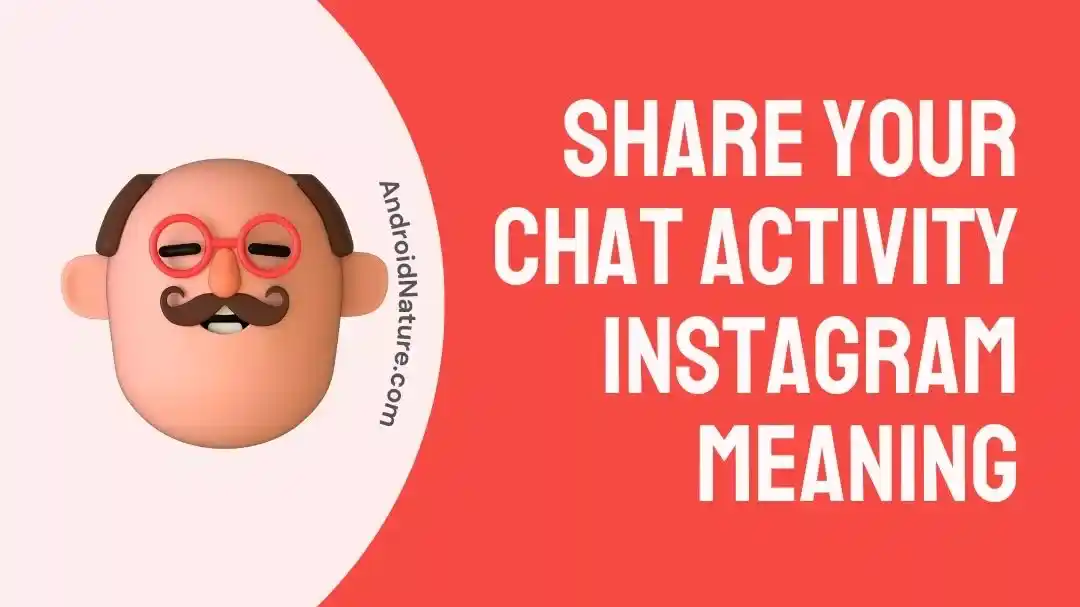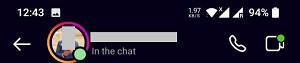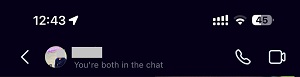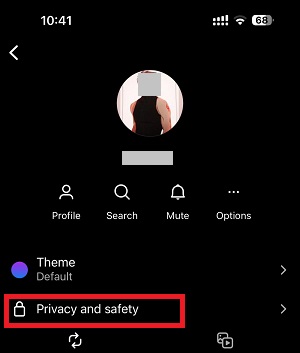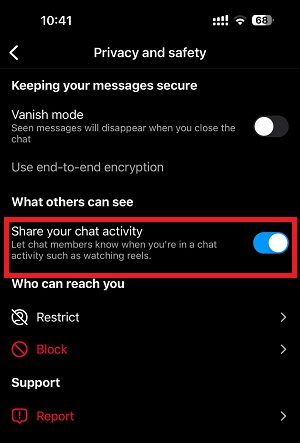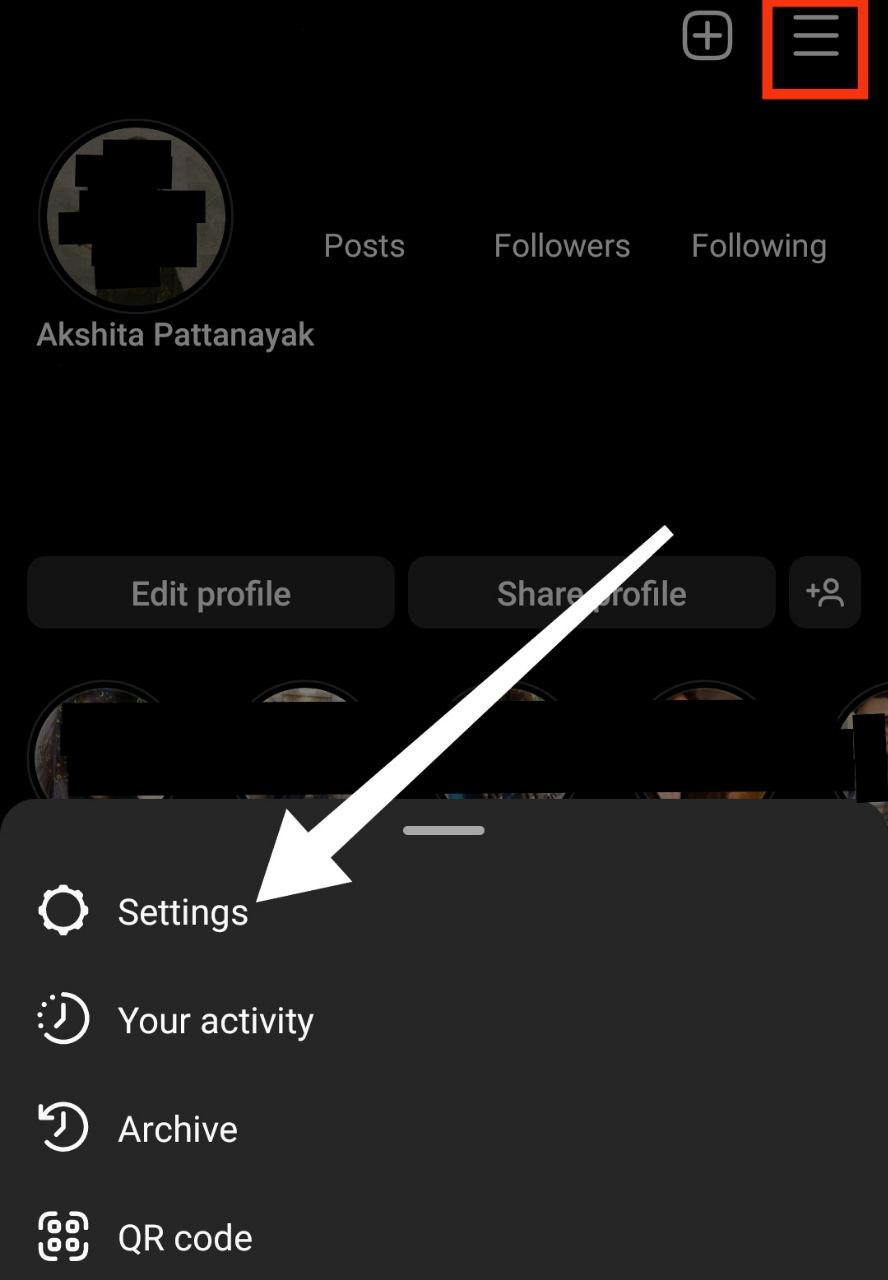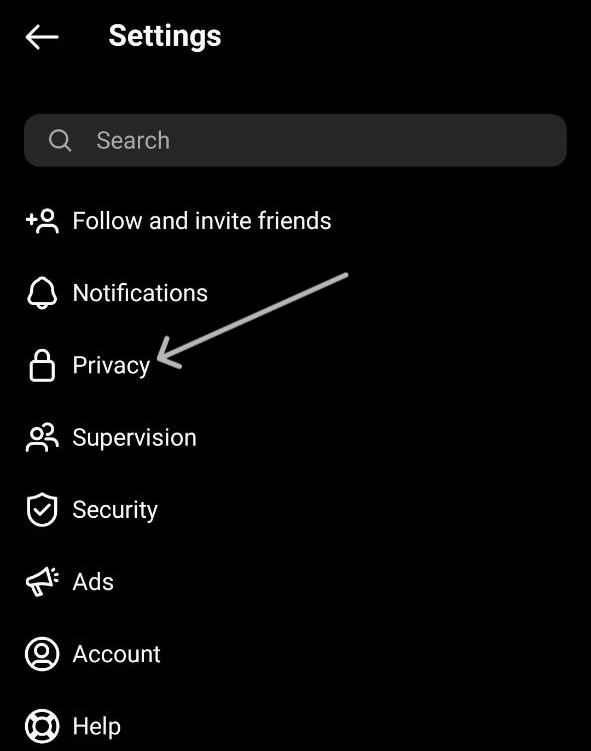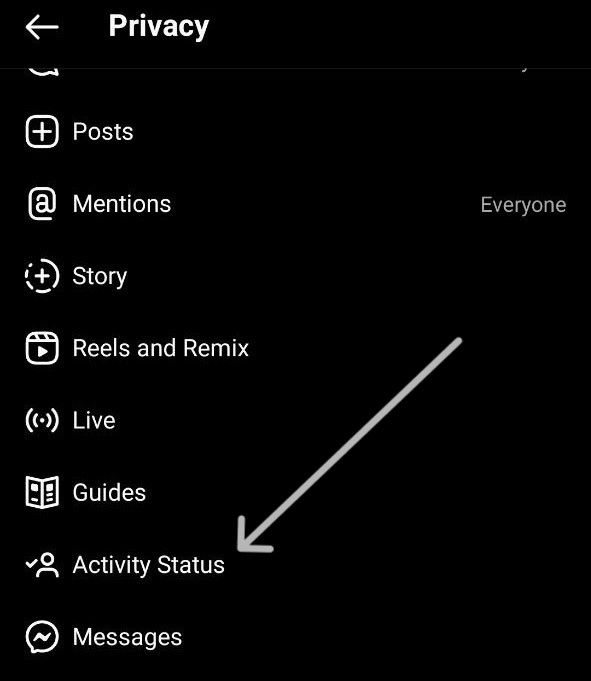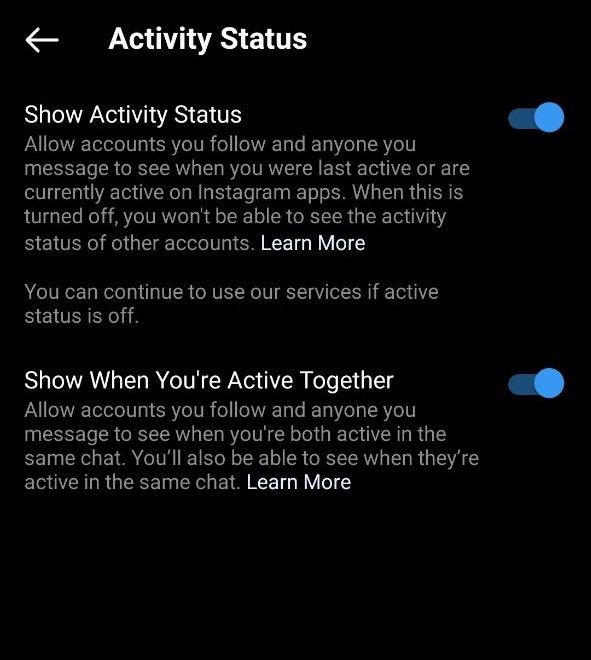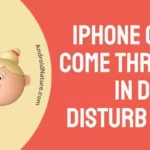Wondering what the option to “Share your chat activity” entails?
Interested in learning more about Instagram’s new feature?
Everything you wanted to know is right here, so there is no need to look elsewhere. Make sure you stick around to get the answers you have been looking for.
Instagram, which is now among the most downloaded social networking applications, has evolved to include a plethora of new functions throughout the years. These additions are meant to facilitate communication between users and their loved ones and the discovery of more pertinent information.
Share your chat activity Instagram meaning
Short Answer: The new Instagram feature “Share your chat activity” allows you to update the person you are chatting with, on what you’re up to in real-time, such as streaming reels.
Instagram Direct, which functions like Facebook Messenger, is the only place your activity status will be visible to others. There is no way for anyone to tell whether you are currently online merely by examining your posts or stories.
As soon as you log into direct, you’ll be presented with a timeline of all of your recent conversations, complete with timestamps. If you’re following someone, and they’re following you back, you’ll both be notified when each other is online.
You will notice a green dot beneath their photo and the Active Now status if they are currently online. If someone doesn’t follow you back or respond to your direct message (DM), you won’t be able to see their profile or access their information. When you’re able to tell that an individual is active right now then they can pretty much tell the same about you.
And that wraps up all you need to know about how the activity status works on Instagram, so cheers! Let’s move on to Instagram’s newest feature, the “Share your chat activity.”
A snapshot of the newly added function was posted to Twitter by an app researcher by the name of Hammod Oh. This demonstrates that there is a “Share your chat activity” setting in the chat options that users may enable.
This function enables users to inform their chat mates that they are engaged in a certain task.
While using the “Share your chat activity” function, users will see a change in their activity status from “Active now” to “In the chat” or “You’re both in the chat” on Android and iOS, respectively, if the person they are conversing with is now watching a Reel or post, or has left the chat.
It’s helpful for users to know when their friends are online to chat, and it’s also a nice feature for those who want to speak about a certain Reel or post with others who are interested in the same.
There is not currently any information that can be considered reliable on the feature. We may infer, however, that this feature is restricted to things that can be done inside the chatroom itself, such as seeing the most recently sent reel or post.
The feature known as “Share your chat activity” is, to this day, one of the most extensive options available for letting other folks know about your activity status. Those who use Instagram already have the ability to see their friends’ online statuses.
If you want to check your contacts’ and other chat buddies’ online/offline statuses, you’ll need to make sure you’ve turned on the option to do so. If both parties in a conversation have this option turned on, you may also see when the other person last logged in.
How to enable “Share your Chat Activity” on Instagram
For iPhone:
Step 1: Select the chat of the person
Step 2: Tap on the name above to open Chat Settings
Step 3: Select the Privacy and Security option
Step 4: Enable Share your chat activity
For Android:
Step 1: Go to your profile
Step 2: Select the three-horizontal-lines icon in the top right
Step 3: Select Settings
Select the icon on the top left as shown within the red box in the image above and then select Settings.
Step 4: Select the Privacy option
Step 5: Scroll down and select Activity Status
Step 6: Now, enable the Show Activity Status option
FAQs
Q1. How do you tell whether the other person in an Instagram chat is currently online?
Insta-users’ activity may be tracked in a few different ways: For those you’re following or who you’ve had direct chats with, a time stamp will appear next to their profile image. Their most recent Activity status will be shown in your direct messages (for instance: Active today, Active 3 mins ago, Seen, etc).
Q2. How to see if someone is active on Instagram?
When you see the green dot on Instagram, you know that someone is now engaged in some Instagram-related activity. It is a useful method for determining whether or not the individual you want to speak with is accessible at the moment.
When the online status indicator, the green dot, is not beside their username in your direct message thread, it implies that they are not available at this time. This also applies to the stories category.
Q3. What does Active today mean on Instagram?
The purpose of this status is to indicate that the user was occasionally engaged with the app during the entire day.
Whenever Instagram detects that you have been idle on its platform for more than 10–12 hours, you get this status under your name in your friend’s direct messages. What this suggests is that you were probably up and about at some point throughout the day.
SEE ALSO:
Can You Show Views Instead Of Likes On Instagram Reels
Can You Add A Photo To An Existing Instagram Post
Why Does Instagram Keep Suggesting The Same Person
Final Words
While Instagram’s activity status feature may facilitate communication with buddies and other people, some users may choose to disable it in the interest of maintaining their discretion. Keep in mind that you need to have your activity status enabled for this new function to operate.
You might want to disable this option if you’re the kind that enjoys scrolling through their feeds in peace, but others with more sociable personalities may enjoy it.

An anime aficionado who also maintains a keen interest in global developments in the fields of technology & gadgets. In her downtime, she can be found trying out all possible varieties of dumplings. A strong believer in animal rights, she can’t help but pet every cat she sees.