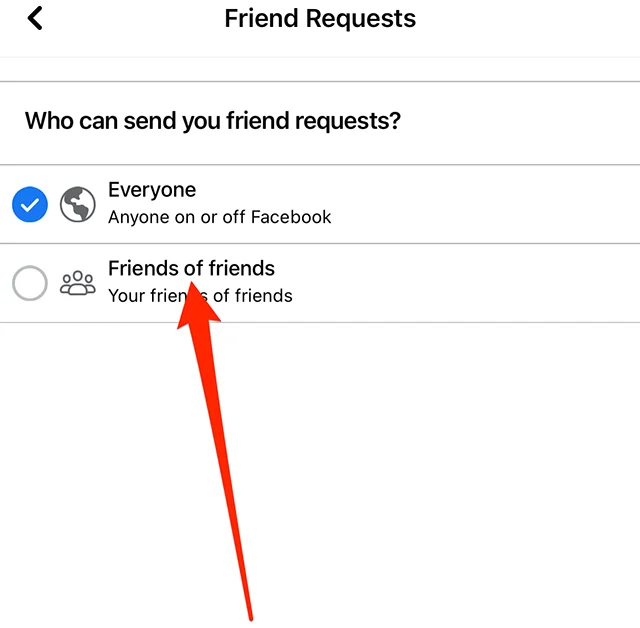If you want to know what “See options” means on a Facebook friend request, you’ve come to the right place.
Facebook is a social networking site where people can keep in touch with loved ones no matter where they live.
The platform has quickly become an essential component of our day-to-day lives, and it allows us to engage in conversation with those we may not have seen in a considerable amount of time.
Sending individuals invites, to be friends on Facebook, is one of the ways that we may interact with other people on the platform.
On occasion, though, the only option that appears on a profile is the “See Option,” rather than either “Add Friend” or “Message.”
In the following paragraphs, we shall go into further detail on this function.
What does ‘See options’ on Facebook friend requests mean
Short answer: “See options” on a friend request on Facebook means the user has put certain limits on the requests they receive.
The option labeled “See Options” has been added to Facebook, taking the place of the more familiar “Add Friend” and “Message” options.
The new option is intended to provide users with additional control over how they interact with friend requests and to assist in preventing unsolicited friend requests and messages from being sent to them.
If you want to check the private info associated with that person’s Facebook profile, you may do so by clicking on the “see option” link, which will take you to a new page.
The “See Options” also assists in preventing unwanted friend requests and communications by giving users more control over who may give them friend requests and by essentially preventing you from sending that individual a friend request or messaging them.
If you and another user do not share any friends, the “See options” button may appear on the profile of the other user.
Why am I seeing ‘See Options’ on someone’s Facebook profile No Add or Message
Short answer: You can see options on someone’s Facebook page but can’t add them or send them a message because the person’s friend requests privacy settings are set to “Mutual Friends Only.”
If you visit someone’s page on Facebook and instead of the more common “Add Friend” or “Message” buttons, you find the “See Options” button, it is highly probable that the person has activated specific privacy settings on their account.
It’s possible that some Facebook users have set their friend request settings to only accept requests from persons with whom they already have connections through mutual friends.
If you and the individual in question do not already share any friends in common, the “See Options” button may appear in place of the “Add Friend” option.
If a person has chosen their profile to be private or limited, it is possible that they will not accept friend requests from other people or messages sent to them.
And If this is the case, Facebook will display the “See options” button to you.
Clicking this button will allow you to perform more activities, such as following the person or checking their profile.
How to Remove ‘See Options’ on Facebook
Adjust Privacy Settings for Friend Requests:
- Open the Facebook app and navigate to your profile.
- Go to the settings menu by tapping on the three horizontal lines or the gear icon.
- Scroll to the “Settings & Privacy” option and tap it.
- Select “Settings” from the submenu.
- Look for the “Privacy” section and select “How people find and contact you.”
- Find the option that says “Who can send you friend requests?” and tap it.
- Change the setting from “Friends of Friends” to “Everyone.”
Note: You can only change these setting on your profile. If you are seeing ‘See options’ on someone else Facebook profile, you won’t be able to change it.
SEE ALSO:
- What Happens When You Unblock Someone On Facebook
- Why Does Facebook Say 3 Comments, But I Only See 2 On My Post
- Does Facebook Delete Friends Randomly
On Facebook, why does it say message instead of adding friend
Short answer: On Facebook, it says “message” instead of “add friend” because the person has set their privacy settings to “Friends of friends” which means that only people who are friends of their friend can send them a friend request otherwise you have to message them first.
Facebook allows each user to adjust their own privacy settings, you have the option of selecting “Everyone” or “Friends of friends”.
When you select “Everyone”, any Facebook user can send you a friend request. This is what normally happens.
By contrast, if you go into your privacy settings and choose “Friends of friends”, you may severely restrict who can add you as a friend.
The “Add Friend” option will only be shown to persons who are already friends with one of your friends.
Restricting the people who can send you friend requests is just one of many privacy options.
If you don’t have common People you may know, it will be difficult for you to send a friend request to someone who has restricted their friend requests.

Technical writer and avid fan of cutting-edge gadgetry, Abhishek has authored works on the subject of Android & iOS. He’s a talented writer who can make almost any topic interesting while helping his viewers with tech-related guides is his passion. In his spare time, he goes camping and hiking adventures.