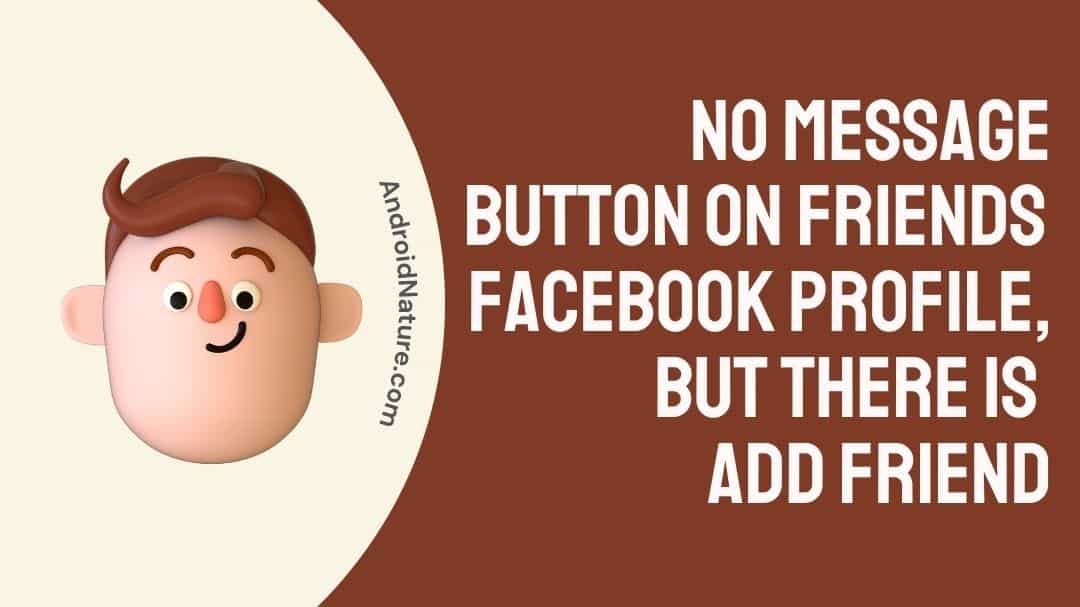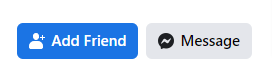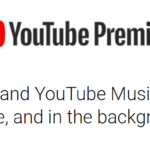If you are wondering why is there no message button on a profile on Facebook, but there is an add friend button?
Then, you have landed on the right page. Here, we have explained why there is no message button on your friend’s Facebook profile.
If the option is message option is missing from your Facebook profile, we will guide you to how to enable message button on Facebook profile.
So, without further let’s get started.
Why is there No Message button on a profile on Facebook, but there is an add friend button?
Short answer: If there is no message button on a profile on Facebook, it means that the person has restricted strangers from messaging them. Anyone in their Facebook privacy settings can set who can message them on Facebook Messenger such only friends, friends of friends, or nobody. It might also be that your friend’s Facebook profile has been deactivated.
If the person you are trying to message on Facebook is not your friend, and there is no message button, the reason is that the person have restricted strangers from messaging in his/her Facebook privacy settings.
If you are friends on Facebook and still there is no message button, then the reason could be that your friend has their date of birth to below 14 years old and that’s why the message icon isn’t appearing on their profile as Facebook do not anyone below 14 years to message.
How to enable message button on Facebook profile
If the message button is missing on your Facebook profile it is because your date of birth is set to below 14 years old on Facebook. If you want to enable the message button, you need to set your date of birth to be at least 17 or 18 years old.
If you don’t know how to change the date of birth settings on Facebook, follow the process below.
Steps to change date of birth on Facebook:
- Open Facebook and click on your profile icon.
- Now, click on the button ‘edit profile.’
- Now, scroll down and click the ‘Edit your about info’ button.
- Here, on the left panel, Select ‘Contact and basic info’.
- Now, change your date of birth by clicking on the pencil icon.
If you want to enable the message icon, you need to keep your age above 14 years, as Facebook do not allow anyone below 14 to message.
Note: We do not recommend to anyone to falsely state their date of birth. Also, Facebook may ban you from its platform if it finds out that you are not using your actual date of birth.
How to enable message button on Facebook page
If you are looking to place a message button on your Faceboook page instead of your personal profile, follow the steps below:
- From your Feed, click Pages in the left menu.
- Go to your Page.
- Click Settings at the top of your Page.
- From General, click Messages.
- Check the box next to Allow people to contact my Page privately by showing the Message button.
- Click Save Changes.
Source: Facebook help.
What does it mean when the message button on Facebook is grey
Short answer: If the message button on your friend’s Facebook profile is present, but it is greyed out it means that you are not friend with them on Facebook.
If the message button is greyed, you will notice that an option ‘Add Friend’ will also be present along with the greyed out message button.
Read more:
When You Mute Someone On Messenger, What Do They See
Fix Facebook Messenger Call Ends Immediately/After 4 Minutes
Does Calling Someone On Messenger Make Them Active
Fix Facebook Comments Not Showing Or Loading

Ankit is an engineer by profession and blogger by passion. He is passionate to do all the stuff such as designing the website, doing the SEO, researching for the content, writing tech blog posts and more.