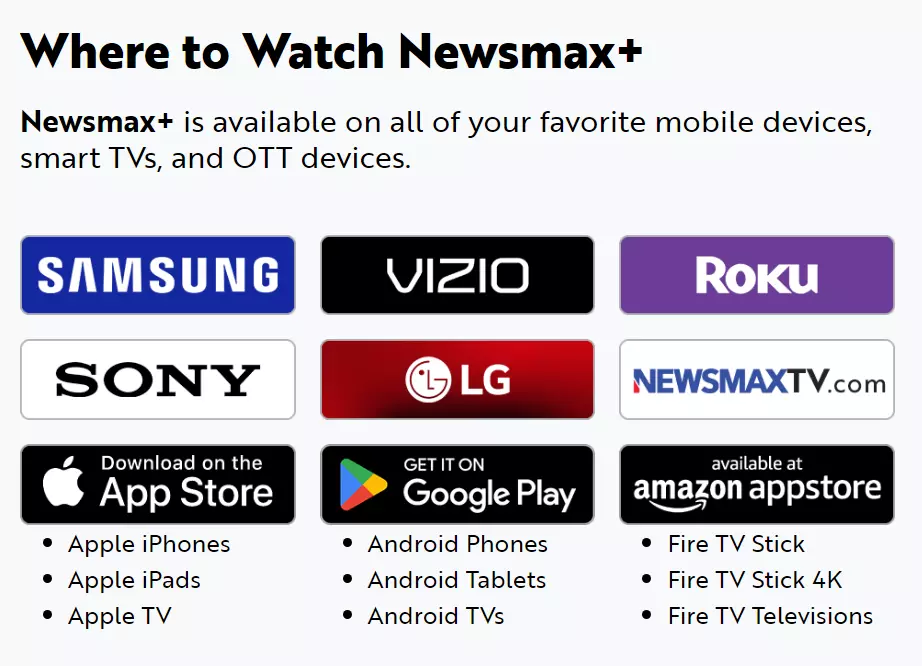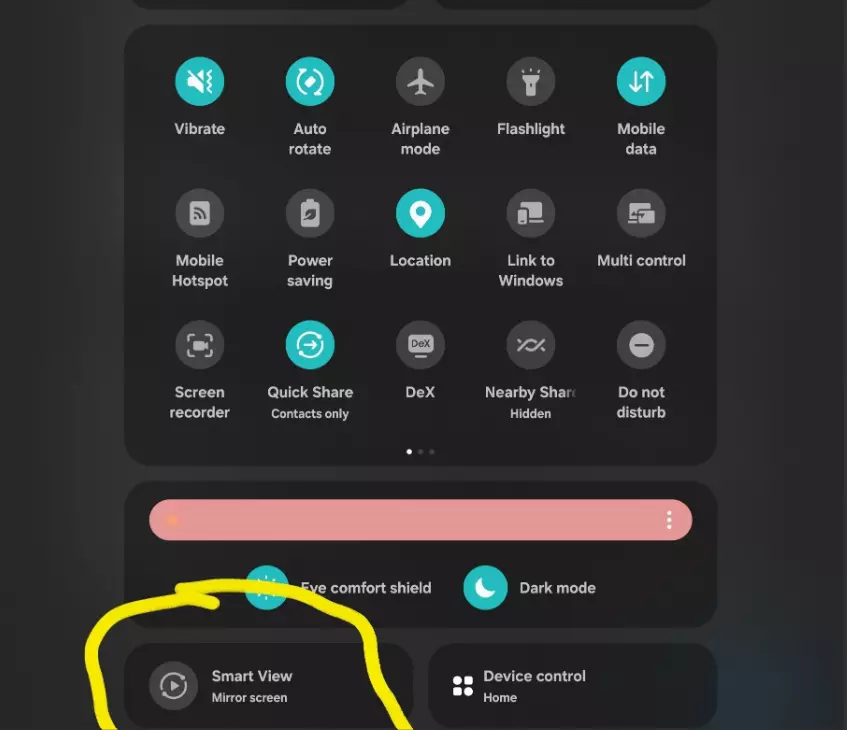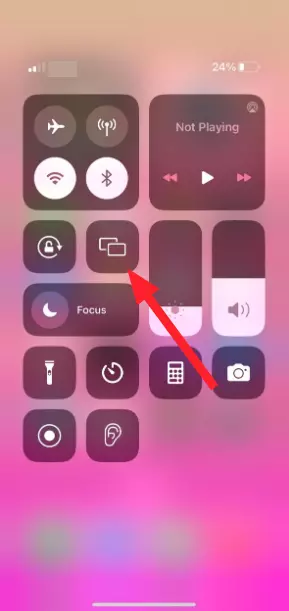Are you wondering why the Newsmax Plus app is unavailable on Samsung TVs? If so, then look no further than this article.
Newsmax Plus is a popular streaming service offering breaking news, commentary, expert analysis, documentaries, exclusive content, and much more. As a Newsmax Plus subscriber, you can get the Newsmax Plus app on your phone and TV.
While Newsmax claims that its app is available on a wide variety of devices, Samsung users are having difficulty getting the Newsmax Plus app on their TVs.
Many Samsung users have voiced their concerns on digital forums about the unavailability of the Newsmax Plus app on Samsung TVs.
In this article, we will discuss why Newsmax Plus is not available on Samsung TVs and how to get it.
So, are you ready, Samsung users? Let’s dive right into it.
Why is the Newsmax Plus app not available on Samsung TV and how to get it?
Update: The Newsmax+ app is finally available on Samsung smart TVs:
- Launch the app store on your Samsung smart TV and search for “Newsmax.”
- Locate the app and install it directly on your TV.
- Create or log in to your Newsmax account. If you haven’t already, visit the Newsmax website to create a new account.
Once logged in on your TV, you can access Newsmax+ content.
On the Newsmax Plus site, Samsung is listed as one of the compatible devices. However, Samsung users are unable to access Newsmax Plus on their Samsung TVs.
The reason why you are unable to access Newsmax Plus on your Samsung TV is that Newsmax is rolling out the new subscription gradually.
As of now, Newsmax Plus is not available on Samsung, but soon you will be able to install the Newsmax app. It is a setup debacle and the Newsmax team is working to solve this issue.
While the Newsmax team is working to solve the availability issue, let’s discuss the possible workarounds to stream Newsmax Plus content on your Samsung TV.
Method#1: Use Smart View Feature
If your phone has a smart view feature and the Newsmax app, then you are in for a treat. You can use the smart view feature on your phone to mirror anything from your phone to your TV.
All you have to do is connect the smart view feature to your Samsung TV.
Once you have connected your phone to the TV, open the Newsmax app on your phone, select the content of your choice, and start streaming content on the big screen of your Samsung TV.
Method#2: Use USB-C and HDMI Cable
If your phone does not have a smart view feature, you can use a USB-C and HDMI cable to stream your phone’s screen to your Samsung TV.
Simply plug the USB-C into your phone and HDMI cable into your TV.
Once you have plugged in the cables, you can watch everything from your phone to your Samsung TV.
Keep in mind that not all mobile devices support this feature, so make sure to check if your phone supports video via USB-C.
Method#3: Use Apple Airplay
This method is specifically for iOS users. You can try using the Apple Airplay feature on your iPhone to stream Newsmax Plus to your Samsung TV. To leverage this helpful feature, here’s what you need to do:
- Step 1: Head to the Apple AppStore
- Step 2: Search for the Newsmax App and Install it on your iOS device
- Step 3: Once you have installed the Newsmax App, open the app and sign into your Newsmax Plus Account
- Step 4: Next, make sure that your iOS Device and Samsung TV are connected to the same Wi-Fi connection
- Step 5: Choose the Newsmax Content you wish to watch and start playing it
- Step 6: Now, go to the Control Center and tap on the Airplay Icon
- Step 7: Then, select your Samsung TV from the list to establish a connection
- Step 8: Once the connection is established, the Newsmax content from your iPhone will start displaying on the big screen of your Samsung TV
Method#4: Use Streaming Device
If the Newsmax Plus app is not available on Samsung TV, you can try purchasing a streaming device that supports the app.
This is by far the most effective fix for the “Newsmax Plus app is not available on Samsung TV” problem.
Streaming devices that support the Newsmax Plus app include Roku Streaming Stick and Amazon Fire TV Stick.
Once you have bought the streaming device, plug it into the HDMI port located at the back of your TV.
With the help of an external streaming device, you can easily watch Newsmax Plus on your Samsung TV.
See More:
- How To Export Samsung Notes In Vector Format
- How To Change Font Size In Samsung Notes App
- Call Ends Immediately After Dialing Samsung Android (Reasons & Solutions)
Wrapping Up:
It can be extremely frustrating when you can’t access the Newsmax app on your Samsung TV even after paying the hefty subscription amount. In this article, we have discussed why the Newsmax Plus app is not available on your Samsung TV.
In addition to this, we have shared different ways to get the Newsmax app on your Samsung TV like using the smart view feature on your phone, connecting USB-C and HDMI cable, and purchasing an external streaming player.
However, if the “Newsmax Plus app is not available on Samsung TV” issue persists, we recommend getting in touch with Newsmax Customer Service and asking for further help.

An experienced technical writer who specializes in simplifying technical jargon. Being a lifelong learner, she stays up-to-date with the latest trends and tools in the world of technology. When she’s not writing technical stuff, you can find her reading self-help books.