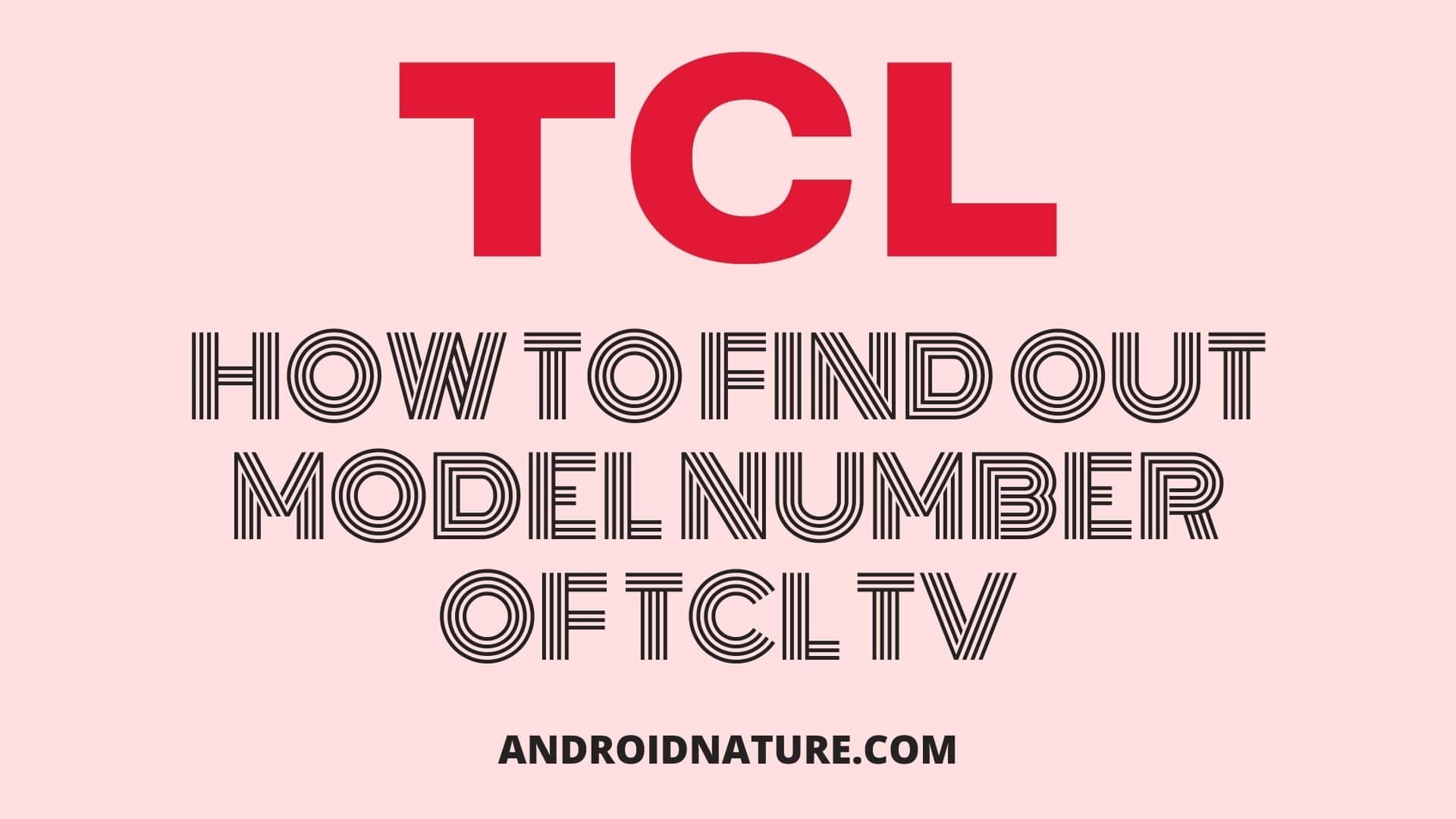Do you want to understand what a serial number is? Do you want to understand the meaning of your TCL TV serial number and how to read it? Read on!
TCL has been one of the flag bearers of Roku integrated TV sets. It has also released a wide variety of televisions with different screen sizes and resolutions.
TCL also manufactures speakers, computers, air conditioners, washing machines, refrigerators and has also manufactured phones. This is a Chinese conglomerate Company with a worldwide reach.
Due to its aggressive pricing, it has become popular in the USA. It has become a major player worldwide with its competition being LG, Samsung and Sony.
TCL stands for the initials Telephone Communication Limited.
What is a Serial Number?
The serial number on your TCL TV is a unique number to your particular TV set. It also acts as the main identification number that differentiates your TV from other TV sets of the same brand and model. Serial numbers are not duplicated and it is used to log a record of all the TVs produced by the manufacturer.
It is also important at the time of registering your television.
Serial numbers vary from manufacturer to manufacturer depending on their styles. They are typically 10-20 characters in length. They usually consist of capital letters and numbers in between.
The manufacturer maintains a database of these serial numbers and they can be useful while replacing and repairing your TV set.
While registering for your TV set warranty, you need to provide the serial number.
SEE ALSO: How to adjust brightness in TCL TV
How to look up my TCL TV serial number?
To find the serial number of your TV follow these steps:
-
Step 1: Unmount your TV
Unplug your TV from the power outlet. Also, remove any short cables that will tug the TV while unmounting such as the HDMI and audio cables. Now, unmount your TV from the wall socket and keep it down, it’s screen facing downwards.
-
Step 2: Find a sticker on the back of your TV
Search for a white sticker with a lot of black print and bar code. This is your TVs serial number sticker. It is usually located on the south side of the TV or any empty spaces that are available on the back of your TV.
-
Step 3: Find serial number under the bar code
Find the barcode. This has all the product information of your TV. Right under this bar code, you will find the serial number of your TV. You will also find power supply information and other TV information.
-
Step 4: Find the serial number in the product information
Alternatively, you can also find the serial number of your TV on the Product Information/System Information page of the TV settings.
Go to settings. Now select System and press OK. Here you will find the
System information of your TV such as the display resolution, model number and serial number etc.
SEE ALSO: [4 ways] How to fix TCL TV No Picture but Sound
What does my TCL TV model number mean?
Model numbers are different depending on whether you live in the USA or Europe.
The USA standards follow this procedure of giving your TV a model number
- Screen size (in inches)
- Screen type – whether it’s a LED, QLED, OLED
- It can also be based on what its integrated software is such as ‘R’ for Roku.
- TV series (Series A, Series M etc.)
- TV Model number in the series.
An example would look like this – 65Q825. 65 being the screen size, Q standing for Quantum Dot LED, 8 for TV series and 25 for model number.
Understanding your model number can give you a bit of insight during difficult situations and it can also help you solve problems faster in certain situations. It is also great to know these things!
Frequently Asked Questions (FAQs)
Q1. How do I know what model my TCL TV is?
A. You can check out the Product Information of your TV in settings. Go to Settings, System and press OK. Here find System Information. You will find the model number of your TV. Alternatively, you can look at the serial number of your TV and get the information there if you know how to read serial numbers.
Q2. Where is the TCL serial number?
A. The TCL serial number is located on the barcode sticker on the backside of the TV. On this sticker you will find the barcode, serial number beneath it and other product information. You can also scan this barcode.
Q3. How can I tell how old my TV is?
A. Note down the model number of your TV. Go to the company website of your TV. Hopefully, they have a help section and the ability to search models. Input your model number and you will get additional information. Now take this TV name and you can Google for the year of manufacturing. Alternatively, you can also check the company website for more details.
Q4. How do I restart my TCL Roku TV?
A. Your TCL Roku TV can run into some problems such as freezing and lagging. In such cases, you need to restart the TV. Try following this method. Follow these steps:
- Press the TCL Home button 5 times.
- Press the Up Arrow on your remote.
- Press the Rewind Arrow button 2 times.
- Now, Press the Fast Forward button 2 times.
- This will do a System Restart of your TCL Roku TV.
- By pressing these buttons, you would be able to see the TV restarting and hopefully starting to work again.
SEE ALSO: Google Chrome download for TCL smart TV
Final Words
By finding the Model Number and information of your TV, it can be easier while replacing your TV or finding out more information about it.
Model numbers and barcodes provide a lot of information by scanning them or entering them in appropriate places.
This article also laid out ways to find and understand your TV serial number.
Try the methods given in this article one by one. They have been carefully researched and compiled in this one article.
We hope this article was helpful to you. And as always, come back for more tech stuff and guides!
Further Reading:
[5 Ways] Fix TCL TV YouTube Not Working
[5 ways] Fix Disney Plus Not Working on TCL TV
[7 Ways] Fix TCL Roku TV stuck on Red Screen
Majorly tech savvy. Updated with the Android Ecosystem. Also have considerable knowledge of gadgets and devices. I follow the tech and innovation industry with passion. Well versed with Linux and other operating systems.