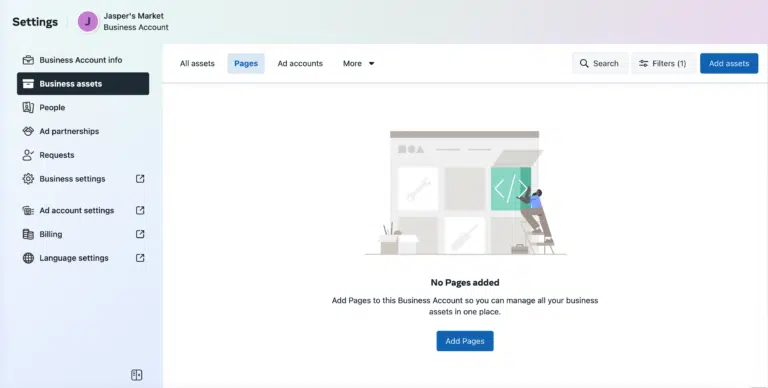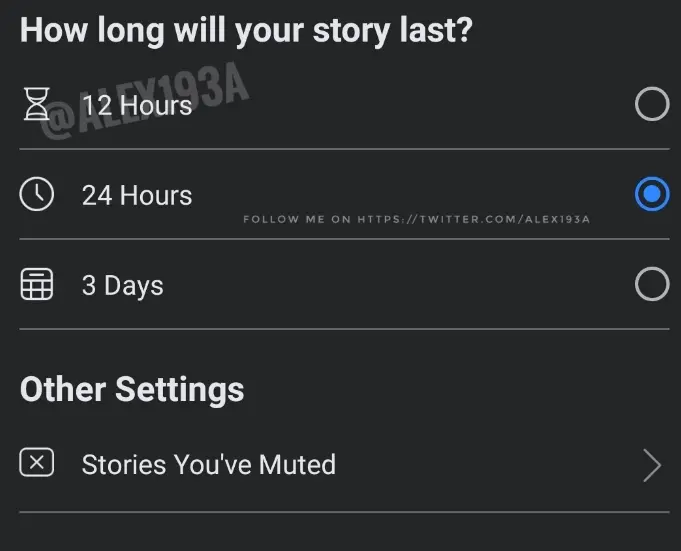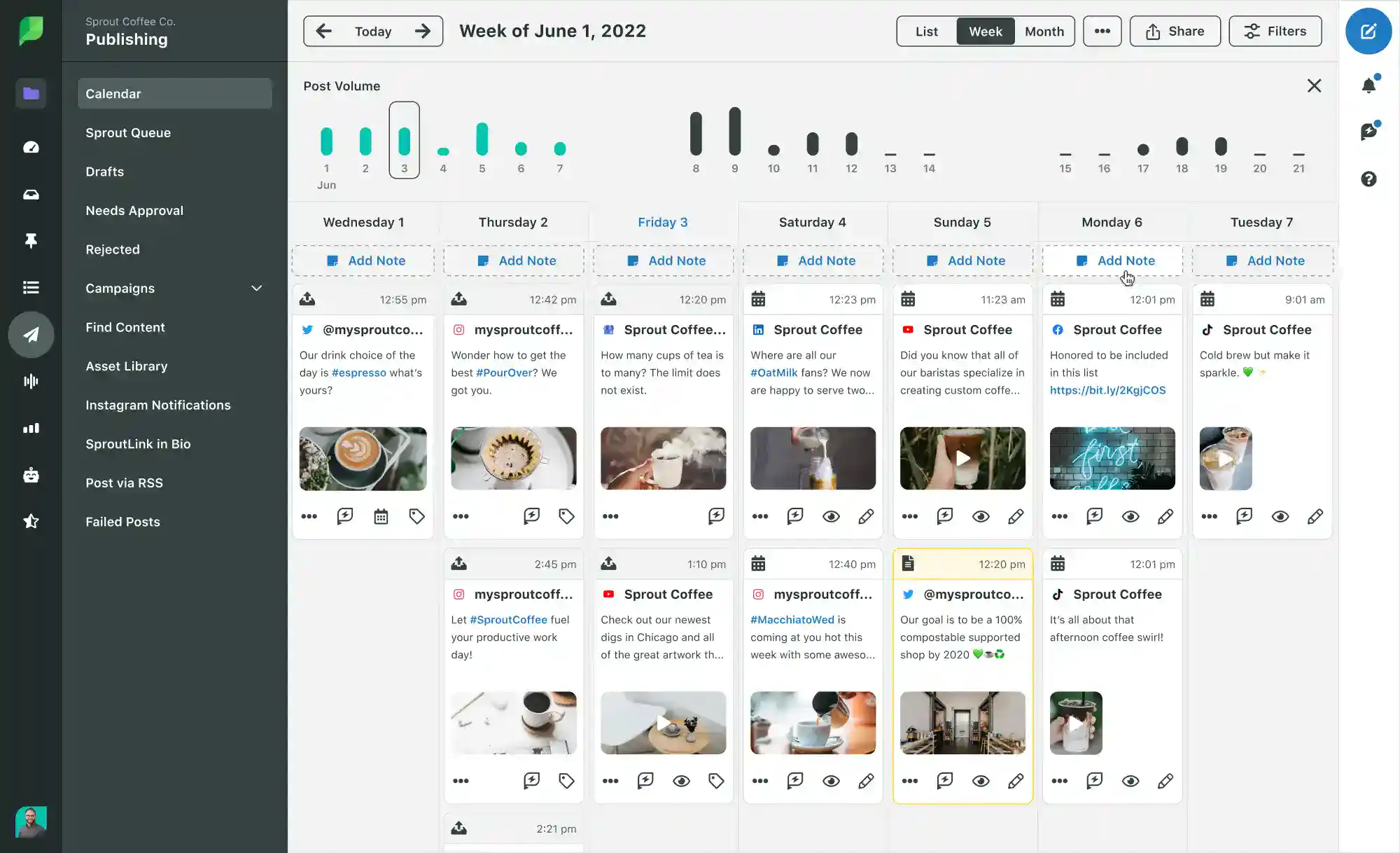Facebook is one of the oldest social media platforms around, excluding MySpace, but we don’t talk about them anymore.
They’ve been around for a long time, and almost half the population of the world has a Facebook account.
With a ton of features, improvements, and updates over its lifespan, it’s kind of hard to keep track of everything new.
But, one feature that did become instantly popular is the short videos called stories. Unlike reels, stories are meant to be short updates, such as a photo or video of a place you’re at.
Photos are usually around five seconds long, while videos can go up to 20 seconds, and they stay up for 24 hours.
However, if you’re trying to promote a business or awareness of something, you’ll want to have them up for longer.
So, how do you go about that?
How To Keep A Facebook Story Longer Than 24 Hours?
Short Answer: Facebook stories stay up for 24 hours, as they’re meant to be your updates for the day to share with friends. Business accounts on the other hand have a boost feature that allows the story to stay up for a maximum of 3 days.
Stories allow you to share what your day is like with your friends and family.
They also allow you to quickly share information such as a pet adoption drive, or requirements for a blood donor quickly.
So, your stories are only available to your friends for a day.
But, if you have a Facebook business account, things are slightly different.
Business accounts have an option to keep your story for up to 72 hours.
This is because businesses can have promotions of launches that they’d like to share with the public.
So, to maximize reach, Facebook allows you the additional time.
However, with that said, let’s look at the options available for both normal and business accounts to have their stories up even longer.
Can You Make Your Facebook Story Longer Than 24 Hours
Officially, the answer is no.
- Personal accounts are limited to 24 hours and business accounts have 72 hours.
However, there are manual and automated workarounds you can use without worrying about your account getting banned for suspicious activity.
Additionally, uploading a story via Facebook Ads (Paid Ads) will allow you to keep it up for longer than 24 hours.
But, this isn’t a viable option unless you’re promoting a business or event.
Let’s start with the straightforward methods and then look at the third-party options.
Method 1- Use a Business Account
A Facebook business account doesn’t mean you have to have a legitimate business to use one.
Say, for example, you’re a musician with shows coming up in a few days.
All you need to do is set up a business account, and you’ll be able to share stories for up to three days.
Business accounts are free and depending on the nature of business, you won’t have to provide any documents for verification.
To set up an account, follow these steps.
I’d also recommend using a separate email ID for your business account. You can get a free one from Gmail.
- Step 1- Visit the Facebook Business home page and click ‘Create Account’.
- Step 2- Follow the on-screen prompts and name your business.
Once it’s done, your account will be similar to a personal account, only now, you have access to business-oriented features.
Now, when you upload a story from your business account, you’ll see an option to set it for up to three days.
Method 2- Manually Upload Your Story Every 24 Hours
If you don’t want to set up a new business account, there is another way.
However, it’s not a workaround. It’s an extremely manual method of uploading stories.
Simply put, you can set an alarm or timer that goes off every 24 hours to remind you to re-upload your story.
I know it sounds completely stupid and arbitrary, but it’s the only way to do it without setting up a business account or using third-party services.
If the story you’re uploading is something you would like done every day, I’d recommend making it a part of your morning routine to make it easier.
Additionally, your stories are stored in your Facebook archive, so you can easily access and re-upload it at any time.
Method 3- Use A Social Media Scheduling Tool
This option is probably the best to automate the entire process of uploading stories.
However, you might also need to pay to actually make use of these third-party services.
So, unless you are a business that can actively make use of the features these social media scheduling tools provide, I’d recommend using one of the methods mentioned above.
But, if you want to simplify the process, then this is the way to go.
You’ll first need to download and subscribe to a service such as Sprout Social or Buffer.
Once you’ve set up an account with them, you’ll need to link your Facebook account with your social media manager.
Don’t worry, the service you’ve subscribed to will walk you through this entire process.
After your Facebook account is linked, you’ll be able to schedule posts to upload at specific times.
So, all you need to do is schedule the post you want and set it to a custom date range.
For example, if you want it your story to be visible for 10 days, simply set the upload schedule for 10 days after the first story is online.
With this, you’ll be able to schedule your posts for as many days or months as you require.
Additionally, you might not need all the features that these scheduling tools provide, so I’d recommend selecting the right plan based on your needs to save money.
Wrapping Up
Facebook stories have become a popular tool not just to upload your daily posts, but also for businesses to promote themselves.
So, it makes sense why you’d want to have your stories stay up for longer than 24 hours.
However, even if Facebook doesn’t directly allow you to do so, these workarounds should sort out the issue for you.
SEE ALSO:
- How to Stop Seeing Stories on Facebook News Feed
- Fix: Facebook Reels Comments Not Showing
- Remove ‘You’re all Caught up for Now’ On Facebook & Instagram

As a seasoned DIY tinkerer, Arvind found the simplest way to help anyone troubleshoot or set up tech without feeling overwhelmed by it. He’s an advocate for smart home technology and in his free time makes music. He’s also an avid gamer, mostly obsessed with single-player titles.