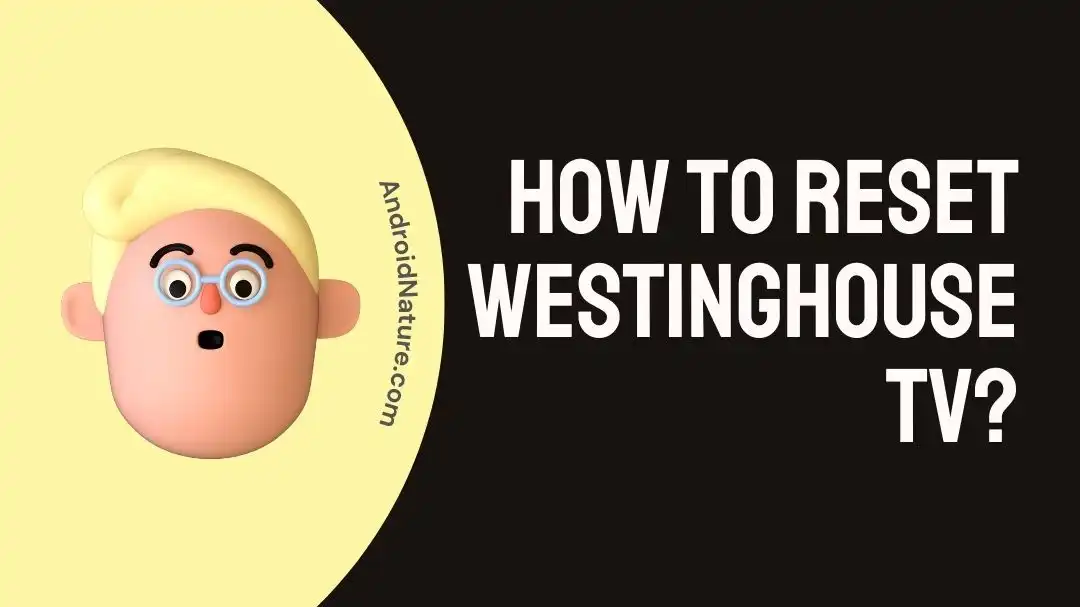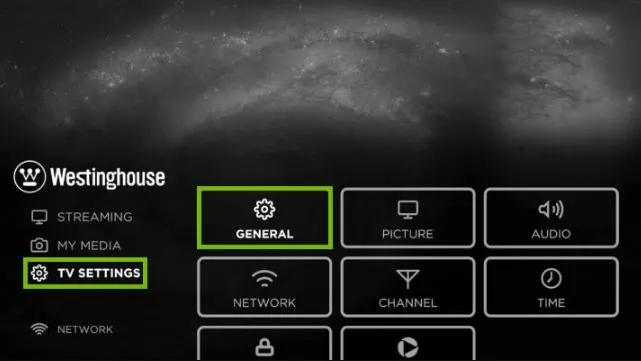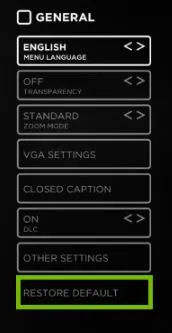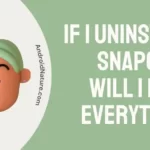Westinghouse TV is used by many people globally. Its sleek design with robust features attracts several users. However, many of us may look to reset Westinghouse TV for different reasons.
So today, let us guide you to perform a quick rest with and without a remote on Westinghouse TV in easy steps.
How to reset Westinghouse TV?
Firstly, note that you can perform reset operations on Westinghouse TV with and without a remote.
Let us go through the steps to reset Westinghouse TV with remote:
- Step 1: Turn on Westinghouse TV using the “Power” button on the remote.
- Step 2: Go to the “Menu” button on the remote and navigate to the “TV Settings,” followed by the “General” option using the arrow keys of the remote.
- Step 3: Now select the “RESTORE DEFAULT” option on the screen and wait for it to restore to factory settings.
Westinghouse TV reset without remote
Do you know that you can perform three different types of reset on Westinghouse TV without a remote? These are:
-
Soft reset Westinghouse TV without remote
A soft reset is another name for a quick restart of the device. So, all you need to do is turn off your Westinghouse TV and then start it.
Learn fixes for Westinghouse TV won’t turn on here.
-
Hard reset Westinghouse TV without remote
It is the second method to hard reset Westinghouse TV and performs power cycling. The steps to hard reset Westinghouse TV without a remote are:
- Step 1: Turn off Westinghouse TV and disconnect the power supply and other connections.
- Step 2: Wait for at least 30 seconds.
- Step 3: Now, connect the power supply and other wires and start Westinghouse TV.
Know how to fix the Westinghouse TV volume not working.
-
Factory reset Westinghouse TV without remote
The third and most effective method is to restore Westinghouse TV to factory settings without a remote. The steps for the same are:
- Step 1: Turn on Westinghouse TV and locate the “Reset” button. It can be present at the left, bottom, or right of HDMI ports depending on your model.
- Step 2: Get an unwinded paperclip or pen for pressing and holding down the reset button.
- Step 3: Wait until the TV turns on again and then release the reset button.
- Step 4: Complete the basic settings of Westinghouse TV and check if it is working properly.
SEE ALSO:
- Fix: Westinghouse TV Volume Not Working
- 13 Fixes: Westinghouse TV Wont Turn On
- 10 Fixes: Westinghouse TV Black Screen Of Death
- How To Turn On A Westinghouse TV Without Remote?
Summing Up
Hope everything is clear to our readers about the different steps to reset Westinghouse TV with and without a remote. It is easy to restore Westinghouse TV to default factory settings using a remote or the “reset” button on the TV.
You can perform a soft reset and hard reset apart from the factory reset on your Westinghouse TV without a remote.
Let’s hear your views on this guide in the comments section!
An active wordsmith delivering high-quality technical content on AndroidNature.com. She loves to keep herself updated with consistent reading. A strong believer of consistent learning, she loves to read about technology, news, and current affairs.