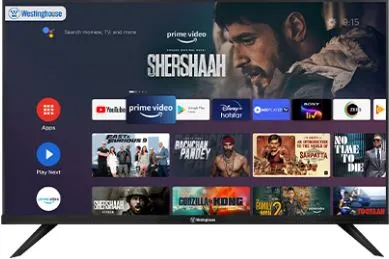Although Westinghouse is a well-known brand in the television industry, even the highest quality products are not immune to production quality issues at times.
It’s inconvenient when your Westinghouse television won’t turn on or displays the black screen of death, especially if you were looking forward to watching your favorite show or movie. Fortunately, these issues have straightforward answers that may be remedied without the participation of a specialist in any way shape, or form.
In this piece, we will go through some of the possible causes for why your Westinghouse television won’t come on and offer some advice on how to resolve the problem.
Why won’t my Westinghouse TV won’t turn on
Short answer: Your Westinghouse TV won’t turn on because of problems with the power source, the remote control, the cables and wires, the mainboard, the software, or external devices.
Reason 1 – Power Source
A problem with the television’s power supply is one of the most typical explanations for why a Westinghouse television would not turn on. Check that the television is plugged into a power outlet that is operational, that the power cord is attached to the television in a secure manner, and that the power switch is turned on.
Reason 2 – Remote Control
The remote control is sometimes to blame when a Westinghouse television won’t turn on for no apparent reason. Check to see if the batteries have some life left in them and that they are properly placed.
Reason 3 – Cable or wiring issues
It’s possible that the inability to turn on your Westinghouse TV is due to a problem with the wiring. It is possible that the television is not getting the required amount of electricity to switch on because there is an issue with the wiring.
This could be the result of a wire in the power cord becoming dislodged or damaged, or it could be the result of a problem with the wiring in the electrical system in your home.
Reason 4 – Faulty Mainboard
A faulty mainboard is yet another potential explanation for why your Westinghouse television won’t turn on. It is possible that the television will not turn on because the mainboard, which is responsible for controlling the functions of the television, is faulty.
Reason 5 – Outdated software
It’s possible that the inability to turn on your Westinghouse TV is due to an outdated piece of software. It’s possible that your TV won’t turn on because the software on it is either out of date or has some kind of bug in it.
Reason 6 – External devices
Your Westinghouse television may not turn on for other reasons, including the presence of external devices. There is a possibility that the problem is being caused by any external devices that are connected to your television, such as a game console or a streaming device.
Fix: Westinghouse Tv wont turn on
Method 1 – Check the Power Source
If your Westinghouse television won’t turn on, the first thing you need to do is make sure the power supply is working properly. Check to be that the power cord is firmly inserted into the socket as well as the back of the television. The television will not turn on if either the power cable or the wall socket is broken or does not work correctly.
There are situations when the problem could not be with the TV itself but rather with the power supply. Check to verify if any of the other gadgets that are plugged into the socket are operational.
In the event that this is not the case, there may be a problem with either the outlet or the circuit breaker. In this scenario, you might need to see an electrician in order to have the problem examined and fixed.
Method 2 – Soft reset the TV
To do a gentle reboot, or power cycle, just turn off the TV and unplug it from the wall outlet for a few minutes. By doing so, you may erase temporary data and reset the TV’s internal software, which may fix any software-related problems that have prevented the TV from powering on.
- Step 1- Turn off the television and disconnect it from the wall.
- Step 2- For at least 15 seconds, press and hold the TV’s physical power button.
- Step 3- The TV’s capacitors need at least a minute to discharge completely before you can turn it off.
- Step 4– Reconnect the TV and turn it on again.
If the TV won’t turn on because of a minor problem with the software, you can try this. You can attempt this simple fix before going on to more involved troubleshooting methods.
Method 3 – Check the Remote
The next thing that should be examined is the remote control. Check to see whether the batteries have died and ensure that they are positioned appropriately in the device.
You might also try buying brand-new batteries to see if it fixes the problem. This is another option open to you. If the TV can’t be turned on with the remote control, you can try turning it on with the buttons on the TV itself.
Method 4 – Check the External Devices
Your Westinghouse TV may not be powering on because of a problem with an external device. To determine whether or not this is the cause of the problem, turn off all of the devices that are connected to your TV that are located outside of it, and then try turning it back on.
If the TV can be turned on while none of its devices are attached, the problem most likely lies with those devices.
To isolate the faulty component, try powering on the TV while attaching one component at a time. If you suspect a specific device is at fault, verify that it is receiving power and that all of its connections are secure.
Method 5 – Disable the sleep timer
The television may be programmed to turn off after a certain amount of time has passed using the sleep timer, which is a convenient function. It’s a common way to save power by keeping the TV from on standby while it’s not in use. However, if the sleep timer is active or set to a little length, it can prevent the TV from powering up normally.
Here’s what you need to do to turn off the sleep timer:
- Step 1- Use the remote’s “Menu” button to access the main menu.
- Step 2- Go to “Settings” in the menu.
- Step 3– Go down and tap “Sleep Timer.”
- Step 4- Make sure the sleep timer is “Off” to turn it off.
Method 6 – Verify the HDMI connection
A Westinghouse TV may not power on due to a defective HDMI connection. Connecting a TV to a set-top box, game console, or media player often involves using an HDMI cable, which stands for High-Definition Multimedia Interface.
The TV may not recognize an external source as an input if the HDMI connection between it and the device is broken or not firmly plugged in.
Method 7 – Avoid TV overheating.
It is imperative that you take action in the event that your Westinghouse television exhibits signs of overheating in order to prevent any potential risks or damage.
Lack of adequate ventilation is one of the most often encountered reasons of overheating in a television. Make sure that your television is located in an area that has sufficient ventilation and that there are no objects around the television that might prevent the airflow from functioning properly.
Your TV’s air vents are susceptible to collecting dust and other particles over time, which can impede the passage of air through them. Make use of a gentle brush or cloth to clean the air vents in a gentle manner and remove any blockages you find.
Method 8 – Change the power outlet
One of the measures you should take if you are having problems with your Westinghouse TV, such as the TV not turning on or other power-related problems, is to try a new power outlet.
It is conceivable that the previous power outlet was broken or was not giving the TV enough amount of electricity if it is possible to turn on the TV without any problems. In this scenario, you shouldn’t use that power outlet at all and should keep using the new one instead.
Method 9 – Repair the TV backlight by calling an expert
The backlight is a crucial part of an LCD or LED TV, as it is responsible for lighting up the screen. Problems with the backlight might be caused by physical damage, electrical faults, or faulty components. Dim or fluctuating screen brightness, dark regions of the screen, or a completely black screen with working audio are all symptoms of a faulty backlight.
A qualified service expert may need to repair the backlight in your Westinghouse television if it has been damaged. The backlight is a crucial part of the TV since it illuminates the screen, and if it breaks the TV could not work properly.
Method 10 – Replace the Motherboard
A Westinghouse TV can’t function without its motherboard. Many technical issues may be traced back to a faulty motherboard. The motherboard of your TV may have been damaged by too much current. Maybe a storm brought it about. Unfortunately, you’ll have to take off your TV’s back panel to find out for sure.
You may rule out the power board as the source of the problem by plugging in and turning on your TV before disconnecting the connection that links the motherboard to the power strip.
If the screen stays on after you turn off the computer, the electrical board is fine but the motherboard is broken. Motherboards can be replaced at little cost; before buying, check the serial number to ensure you’re getting the proper part.
Method 11 – Examine the Cable and Antenna.
One of the things you should do if your Westinghouse TV’s picture or sound quality is faulty is to check the cable and antenna connection.
Some wires being defective or loose might have a significant impact on your TV’s operation. All wires should be securely fastened into their respective outlets to maximize the wiring’s dependability.
Go behind your TV and re-plug in all of the cords to double-check that they’re in securely. A broken antenna is another common cause of a non-working Westinghouse TV. Your television will either display a “no signal message” or turn itself down automatically if there is a disruption in the flow of broadcasts.
When the transmission signal is lost, If your Westinghouse Tv is not smart it will likely shut down immediately. If it’s a smart TV, you can probably still use the menu, but there’ll be a “No signal” message on the screen when you try to watch TV.
Method 12 – Factory reset the TV
Performing a factory reset on your Westinghouse TV might be a beneficial troubleshooting step if you’re encountering difficulties with the TV. Here’s how to restore your device to factory settings:
- Step 1- First select Settings.
- Step 2- Next, choose System.
- Step 3- Choose the Advanced System Settings option
- Step 4- Then choose the “Factory Reset” and “Factory Reset Everything” options.
After turning itself off and then back on again, your TV will display the first setup screen. This will, in effect, return the settings on your Westinghouse television to the state they were in on the day you bought the television.
Method 13 – Contact support
If none of the aforementioned steps help, it’s probably time to call in the experts at customer service. You can contact Westinghouse’s customer service department for assistance in diagnosing and fixing the problem.
Final Words
It’s annoying when your Westinghouse television won’t power on. However, if you follow the instructions in this article, you may be able to fix the problem on your own and save money.

Technical writer and avid fan of cutting-edge gadgetry, Abhishek has authored works on the subject of Android & iOS. He’s a talented writer who can make almost any topic interesting while helping his viewers with tech-related guides is his passion. In his spare time, he goes camping and hiking adventures.