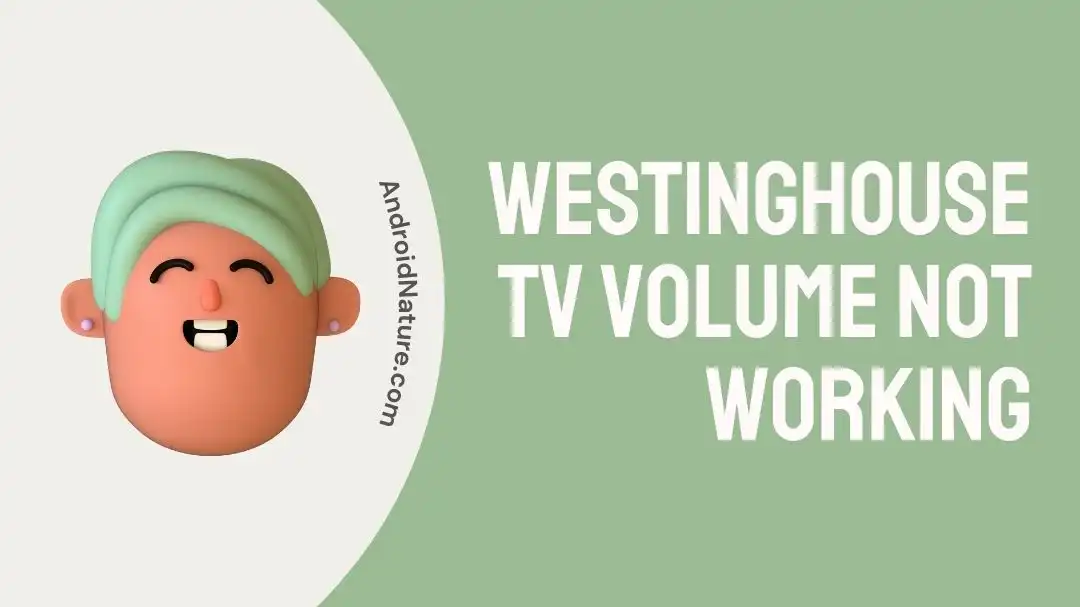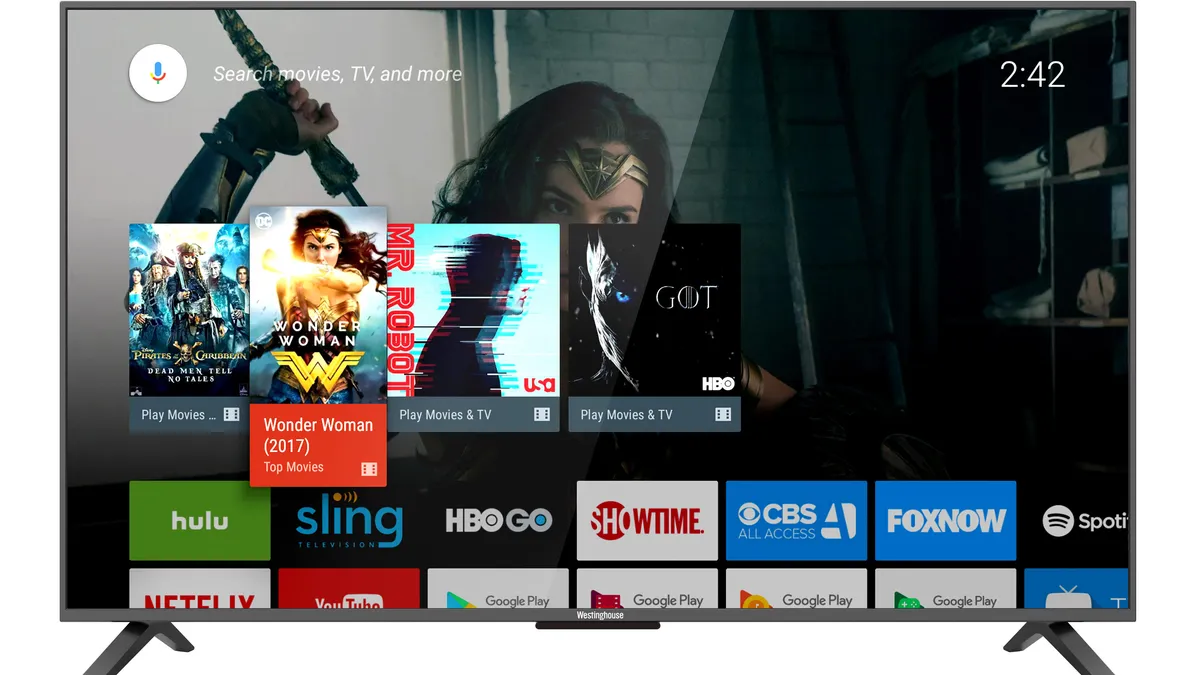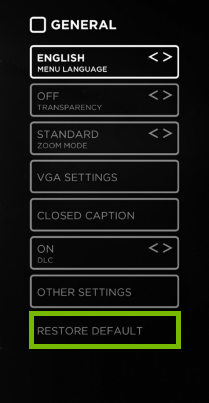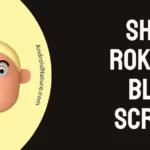If you want to know why your Westinghouse TV’s volume isn’t working, you’ve come to the right place.
Televisions manufactured by Westinghouse are well-liked due to the competitive pricing and respectable feature sets of these products. On the other hand, much like any other electrical equipment, they might on occasion encounter problems, such as the volume becoming inoperable.
Users who rely on their TV as their primary source of entertainment or who want to stay current on the newest news may find this to be quite annoying, and not only that, some users also complain about their Westinghouse TV turning on and then off immediately, which can be very frustrating sometimes.
In this post, we will discuss some of the more prevalent factors that contribute to this issue, as well as offer some potential remedies that can assist you in resolving the matter.
Why is my Westinghouse TV volume not working
Short answer: Your Westinghouse TV’s volume isn’t working because of the Volume Settings, the Audio Cables, a lower volume, broken hardware, or something blocking the TV speakers.
Here, we’ll take a look at some of the most typical causes of a non-functioning volume on your Westinghouse TV and offer some suggestions for fixing the problem.
Reason 1 – Volume Settings
The volume settings on your Westinghouse television are likely the cause of one of the most common issues affecting the functionality of the volume control on your television. It is possible for the volume to be turned down or muffled at times, which may lead you to believe that the volume is not functioning properly.
Reason 2 – Audio Cables
There is also the possibility that there is an issue with the audio connections connected to your Westinghouse television, which would explain why the volume is not working. It is possible that you will not be able to hear any sound coming from your TV if the audio connections are not connected correctly.
Reason 3 – The volume is reduced
Your Westinghouse TV’s volume may not be operating properly for a number of reasons, the most common of which is that you have turned the level down. It’s conceivable that you or someone else who was using the TV turned the volume down or muted it by accident. If so, try turning it back up.
Reason 4 – Faulty hardware
The volume control on your Westinghouse TV may not be working for a number of reasons, one of which is that the hardware may be broken. Sometimes, problems with the audio output of your TV can be traced back to a faulty piece of hardware, such as a broken speaker or a circuit board that is not operating properly.
Reason 5 – TV speakers obstructed
Your Westinghouse TV’s volume may not be operating because something is covering its speakers. The sound from a television set can be severely compromised by the presence of obstructions in the immediate vicinity of the speakers.
Fix: Westinghouse TV volume not working
Method 1 – Check the Cables
Examining the audio cables is one of the potential ways to resolve the issue when the volume control on your Westinghouse TV is not functioning properly.
It is imperative that you investigate any and all potential causes when you are having problems with the volume not working on your Westinghouse TV. Cables that are not properly connected or are defective are an issue that is commonly disregarded yet can be a contributor to this problem.
Cables are susceptible to developing flaws or becoming damaged at times. Conduct a thorough inspection of the cables to look for any indications of wear and tear, such as frayed wires or damaged plugs. If you see any damage, you should get new wires to replace the old ones.
Connect your HDMI cables to an additional device, such as a desktop computer or gaming console, in order to verify that your connections with those cables are secure.
Method 2 – Check the volume levels
Checking the sound levels is another possible option to try if you are having problems with the volume on your Westinghouse TV. There are occasions when the sound levels are set too low, which might give the impression that the volume is not functioning properly.
If you check the sound levels, you can be sure that the volume is not low because the settings were simply adjusted to a lower level than it should be. This is an easy and fast option that might end up saving you both time and aggravation.
Method 3 – Restart the TV
Restarting the television is one possible solution to the problem that you are having with the volume on your Westinghouse television set. Simply restarting the television might help fix any software problems that may be preventing the volume control from functioning properly.
The following is a list of the actions that need to be taken to restart your Westinghouse TV:
- Step 1- Remove your TV from the outlet on the wall
- Step 2- Maintain the disconnection for approximately one minute.
- Step 3- After a minute has passed, you should reconnect your TV to the wall socket and then switch it back on.
Method 4 – Correctly plug-in the audio player
Another possible solution to the problem you are having with the volume on your Westinghouse TV is to check to see whether the audio player is plugged in correctly. It is possible that the audio player is a cable box, a streaming device, or any other external device that you are utilizing in conjunction with your TV in order to play audio.
Check that the audio output on your TV is set to the appropriate input before continuing. For instance, if you are going to be utilizing an HDMI cable, you need to make sure that the input on the TV that is designated for HDMI cables is selected before you begin.
These may appear to be uncomplicated, but they are the root cause of many of the problems that result in TVs having no sound.
Method 5 – Check the audio settings.
The volume controls could be the answer. The level and quality of the sound coming from your TV may be adjusted in the settings. If the volume is low on your Westinghouse TV, or if only one speaker is working, you may need to switch it out of Stereo Mode.
- Step 1– Visit the Menu.
- Step 2– Select Sound from the menu that appears when you click the Settings button.
- Step 3- Adjust the volume by using the Sound Settings button.
- Step 4- Switch to surround sound now.
- Step 5- To switch to Surround Mode, just hit the Enter key.
- Step 6- If the AVL mode is active, turn it off.
- Step 7- Change the volume settings.
- Step 8- Tweak the Bass to improve the low-frequency response.
- Step 9- Tweak the treble to improve the high-frequency response.
- Step 10- To equalize the sound coming from the left and right speakers, select Balance from the TV’s menu.
Method 6 – Reset the sound system
If you are having problems with the volume on your Westinghouse TV, another possible remedy is to do a sound reset on the TV. This can be found in the settings menu. This can assist in resetting any sound-related settings that may be the cause of the volume not functioning properly.
A sound reset is not a difficult process to perform at all. Just be sure you follow each and every step that is explained below.
- Step 1- To access the home screen on your Westinghouse TV, press the Home button.
- Step 2- Navigate to the Settings section.
- Step 3- Now go to the System option, and once you’re there, tap the OK button.
- Step 4- From the system menu, select the option to Change Advanced System Settings.
- Step 5- Continue on until you reach Factory Reset, and then select the option to Reset Audio/Picture settings.
- Step 6- To return the audio to its factory settings, press the Play/Pause button three times in quick succession.
Method 7 – Update the TV’s firmware
Another possible remedy, if you are having problems with the volume on your Westinghouse TV, is to upgrade the firmware of the TV. The software that is running on your TV is called the firmware, and if you update it, you may repair any flaws or difficulties that may be the cause of the volume not working properly.
To manually upgrade the operating system of your Westinghouse TV, follow these steps:
- Step 1- Simply hit the Home button on the remote.
- Step 2- Visit the Settings menu.
- Step 3– Click System.
- Step 4- Click System Update.
- Step 5- Choose the option that says Check now.
When your TV finds updates, it will automatically download and install them for you.
Method 8 – Adjust setting of the external devices
If your Westinghouse TV’s volume isn’t working, one possible remedy is to check the volume settings of any connected devices. Adjusting the volume settings on the peripheral device is sometimes necessary.
- Step 1- Use the remote’s “Home” button
- Step 2– Select the Audio option found under the Settings menu.
- Step 3– Next, adjust the volume by clicking the Speaker button.
- Step 4- You may listen through either the internal or exterior speakers by toggling the switch to the “On” position.
- Step 5- Verify the sound settings on the connected devices.
Method 9 – Reset Wi-Fi connection
Resetting the Wi-Fi connection on your TV is another possible solution to try if you are having problems with the volume on your Westinghouse television set. Your TV’s performance may be negatively impacted, and you may experience difficulties with the volume if you have a poor or inconsistent Wi-Fi connection.
You may accomplish this by removing the router and the modem from their connection to the outlet. And then re-establishing communication between them around thirty seconds later.
The next step is to wait until your TV successfully reconnects to the WiFi network.
Method 10 – Call a professional for faulty audio IC.
If the volume problem persists after doing the steps in this article, it may be due to a faulty audio IC (Integrated Circuit) in your Westinghouse TV. The audio IC processes sound signals and send them to the audio outputs. A malfunctioning audio IC may prevent the volume control from functioning normally.
It is suggested that you see a professional technician for assistance if you are not confident opening your TV and carrying out these procedures.
Method 11 – Factory reset the Tv
If you’ve tried everything and the volume still won’t work on your Westinghouse TV, resetting it to factory settings may be the only thing that will work. By returning the TV to its factory settings, any software issues that may be interfering with the volume are eliminated.
How to do a factory reset on a Westinghouse television.
- Step 1- Press the TV’s Home button on the remote.
- Step 2- Then, go to the Settings menu.
- Step 3– Select the “Advanced” system settings
- Step 4- Make use of the option to restore settings to factory defaults.
- Step 5- Choose to completely reset to factory settings.
SEE ALSO:
- 13 Fixes: Westinghouse TV Wont Turn On
- 10 Fixes: Westinghouse TV Black Screen Of Death
- How To Turn On A Westinghouse TV Without Remote?
- Fix: Westinghouse TV Turns On Then Off Immediately
Final Words
If the volume on your Westinghouse TV isn’t functioning, it may be a very annoying issue; however, there are a few different methods that you can attempt in order to remedy the problem.

Technical writer and avid fan of cutting-edge gadgetry, Abhishek has authored works on the subject of Android & iOS. He’s a talented writer who can make almost any topic interesting while helping his viewers with tech-related guides is his passion. In his spare time, he goes camping and hiking adventures.