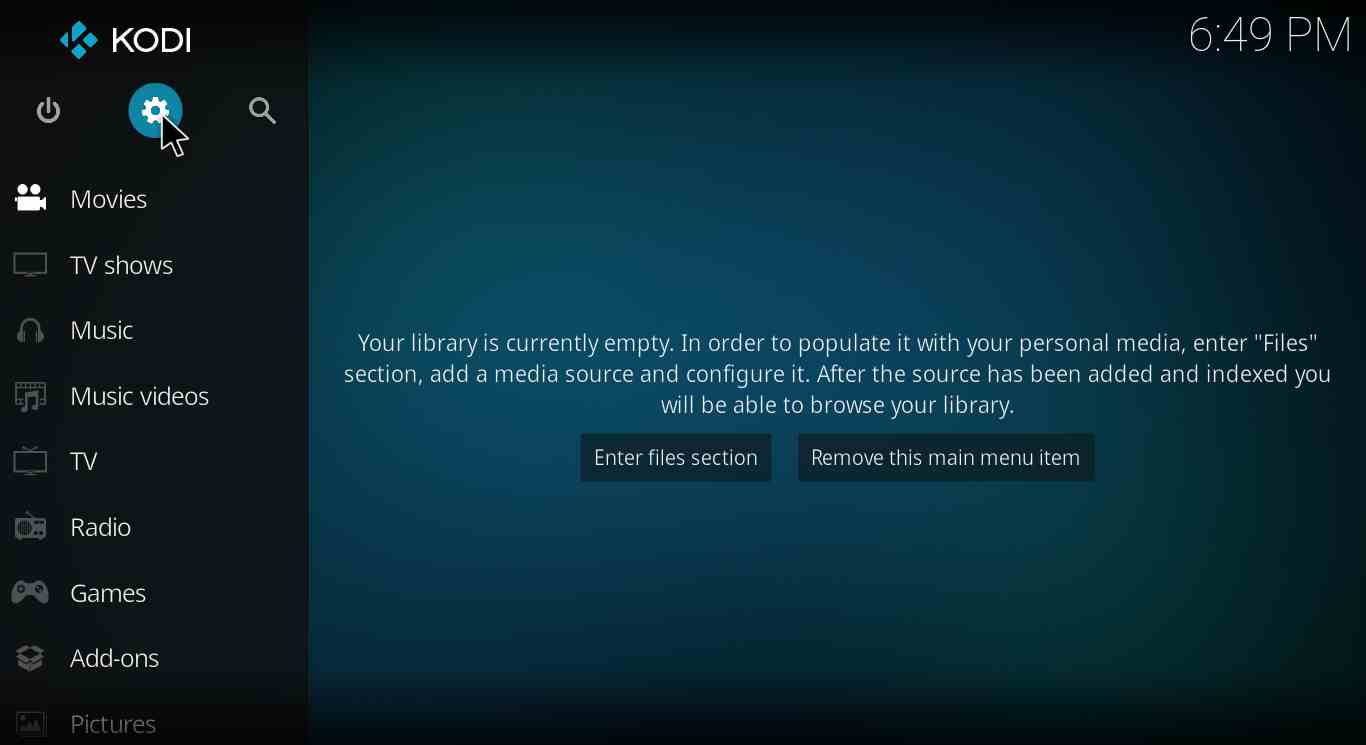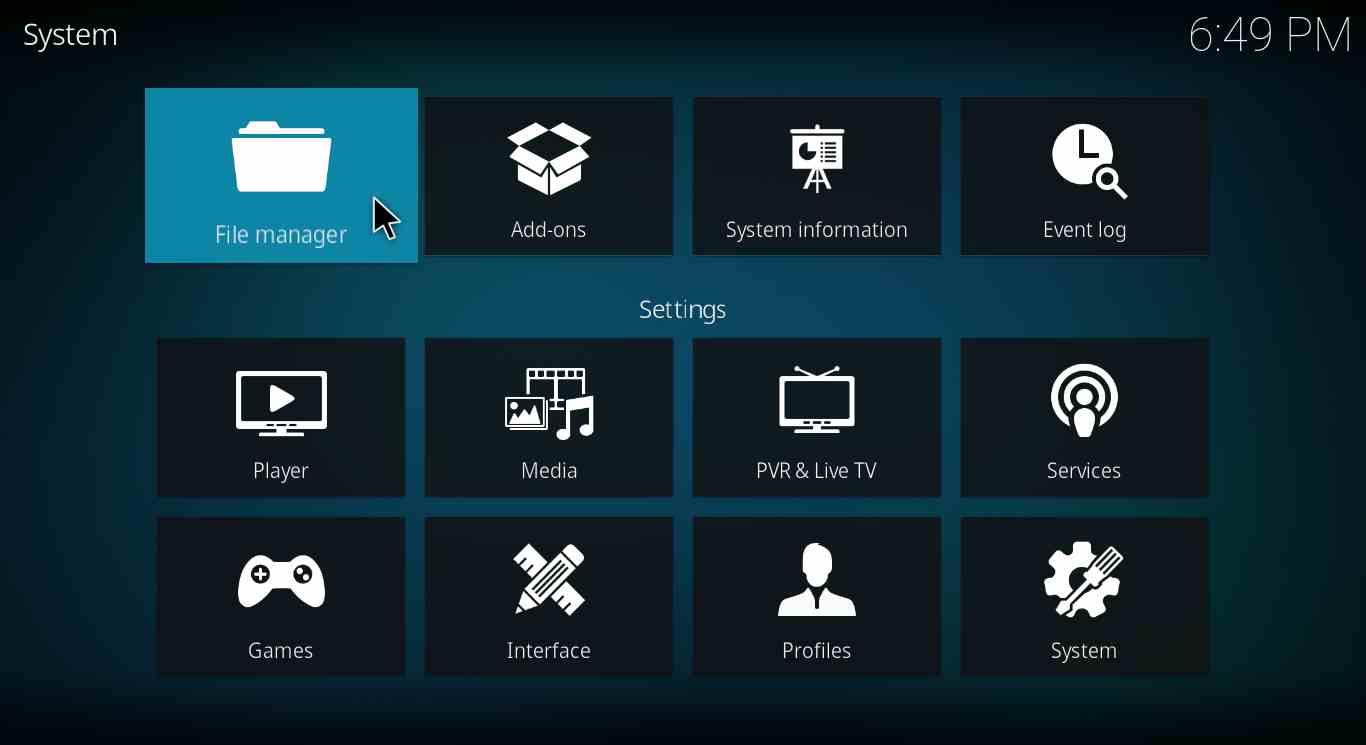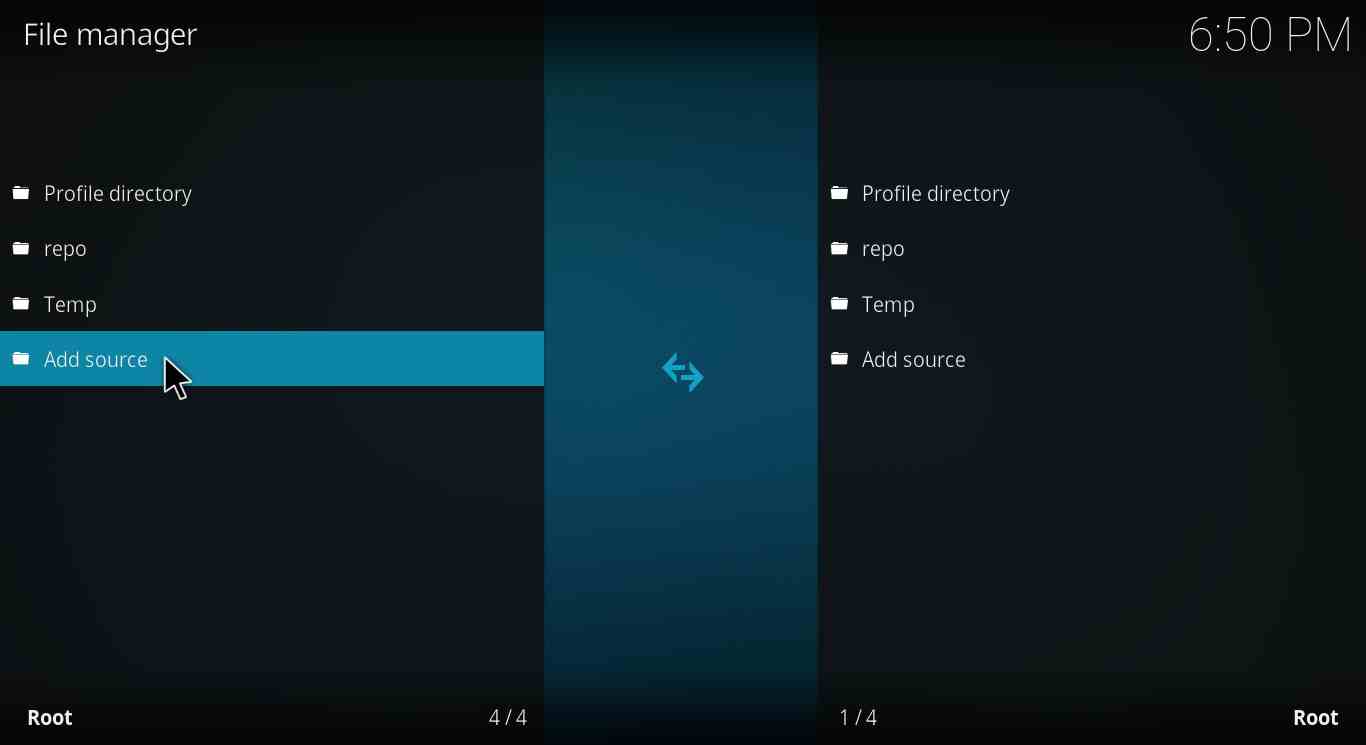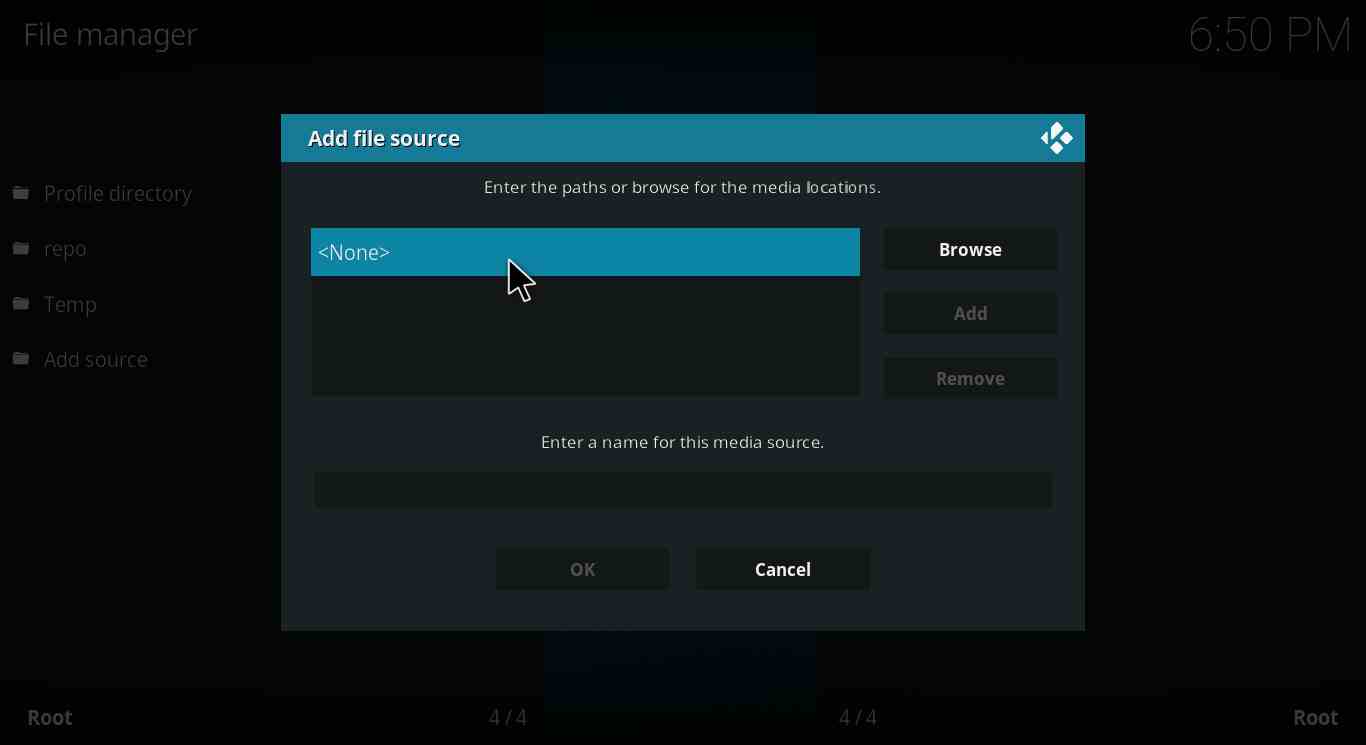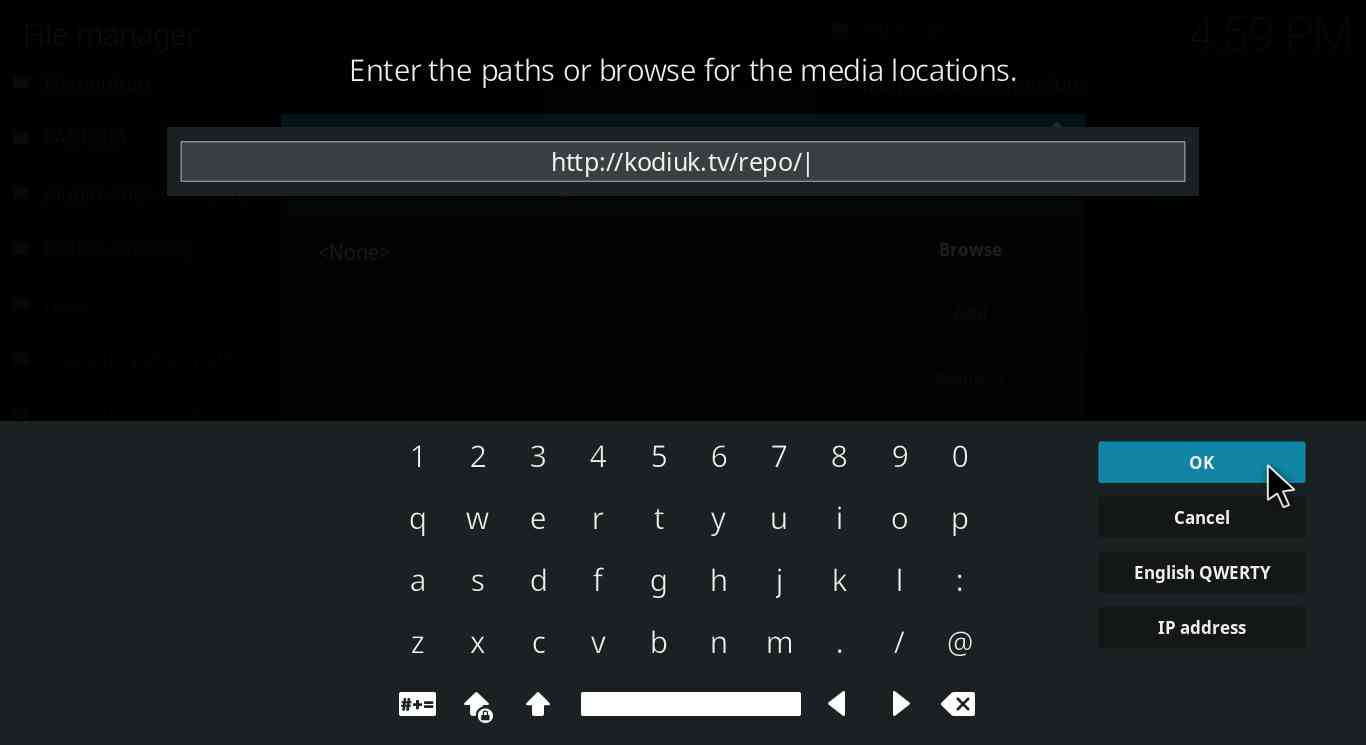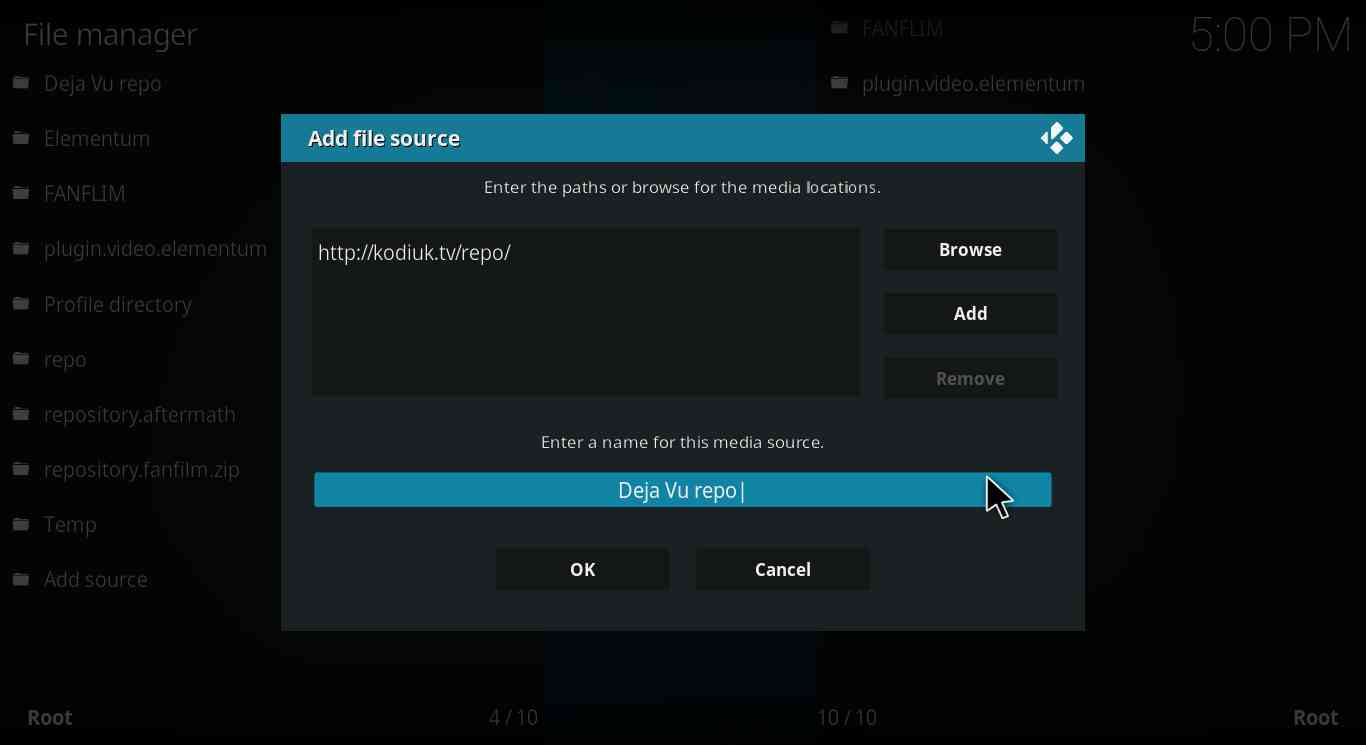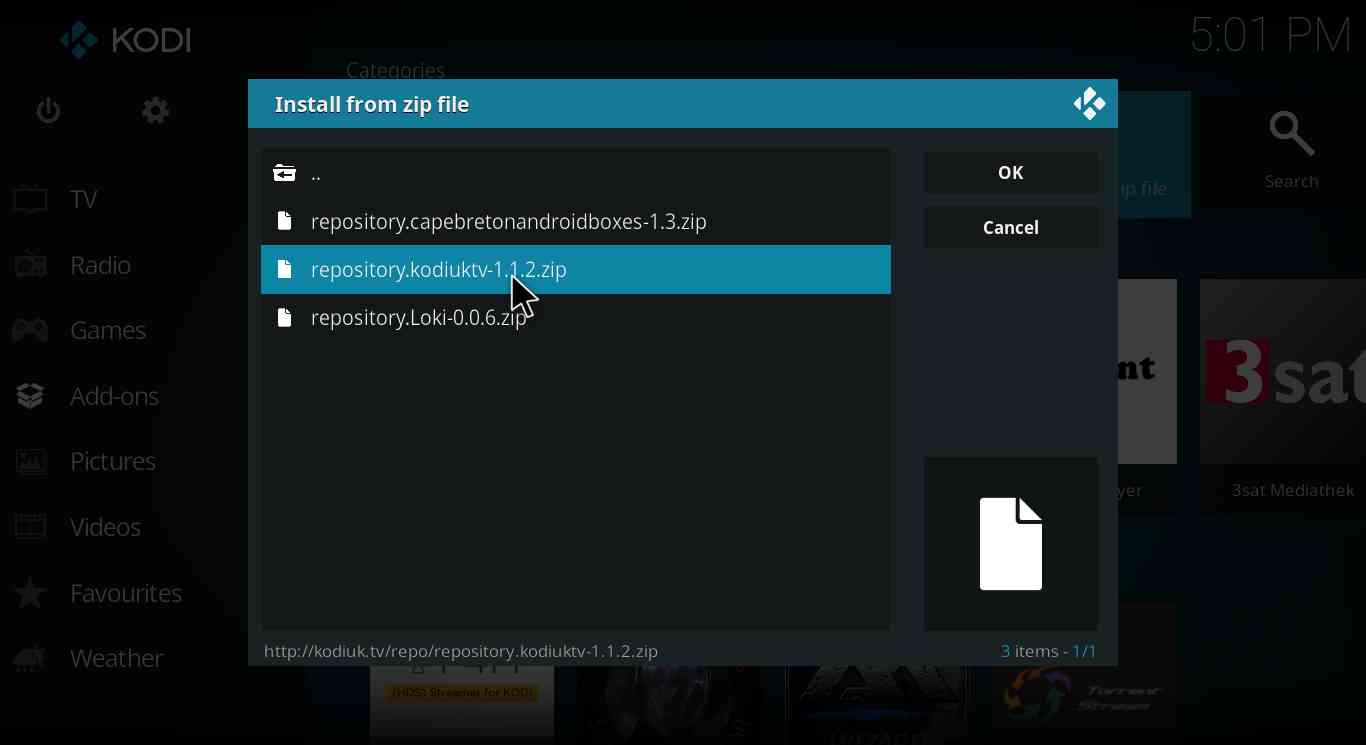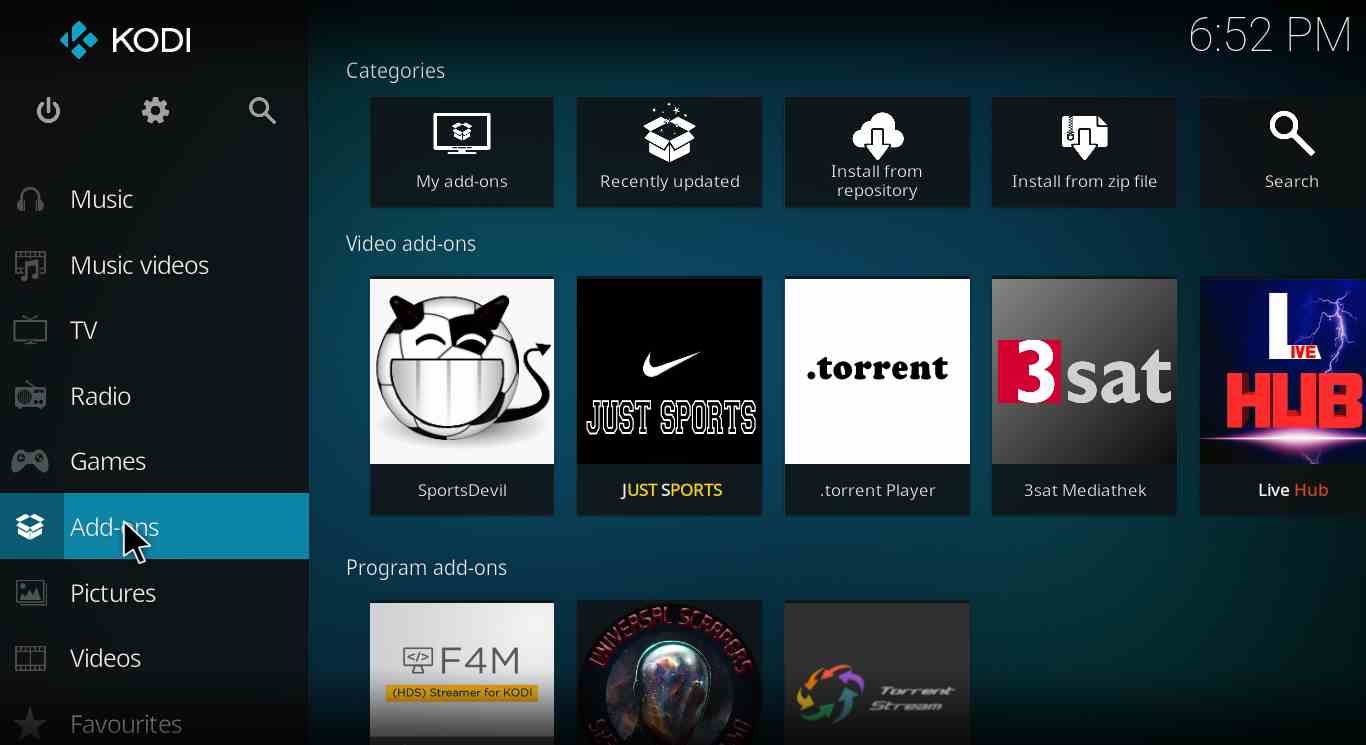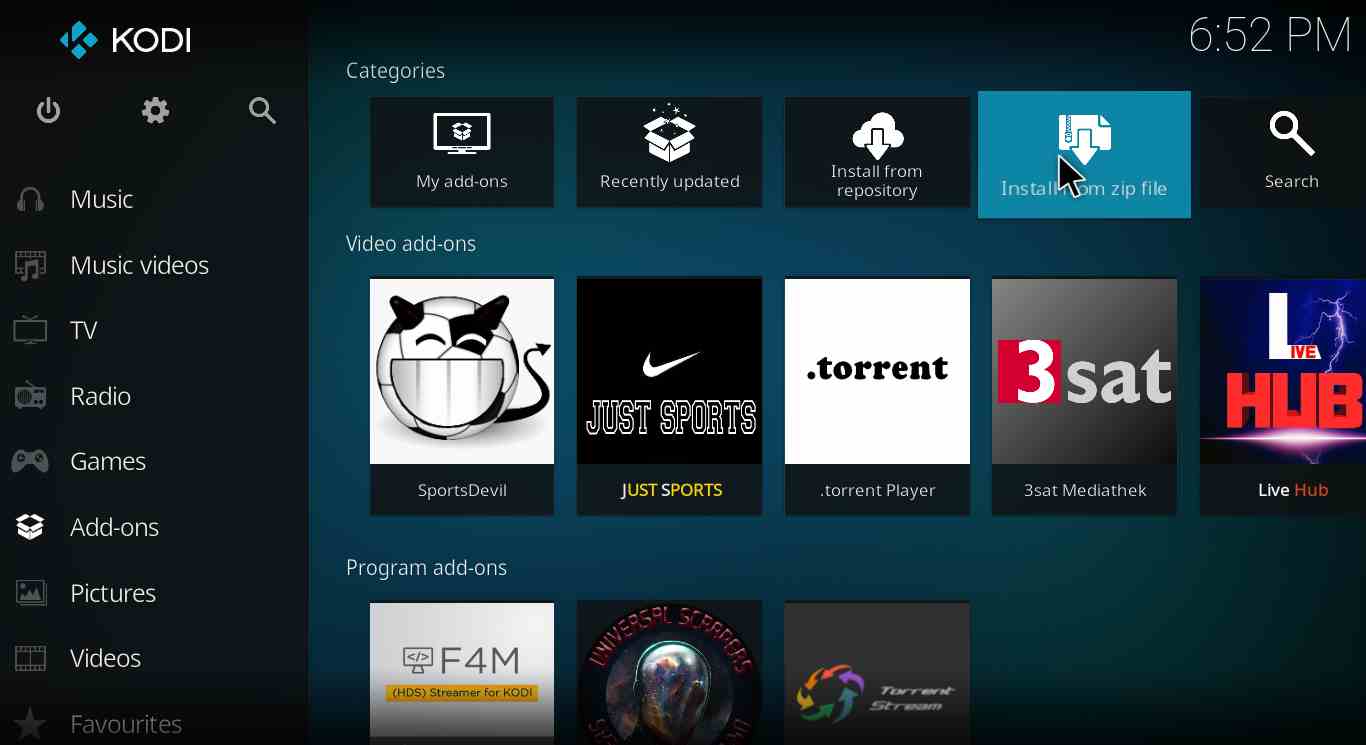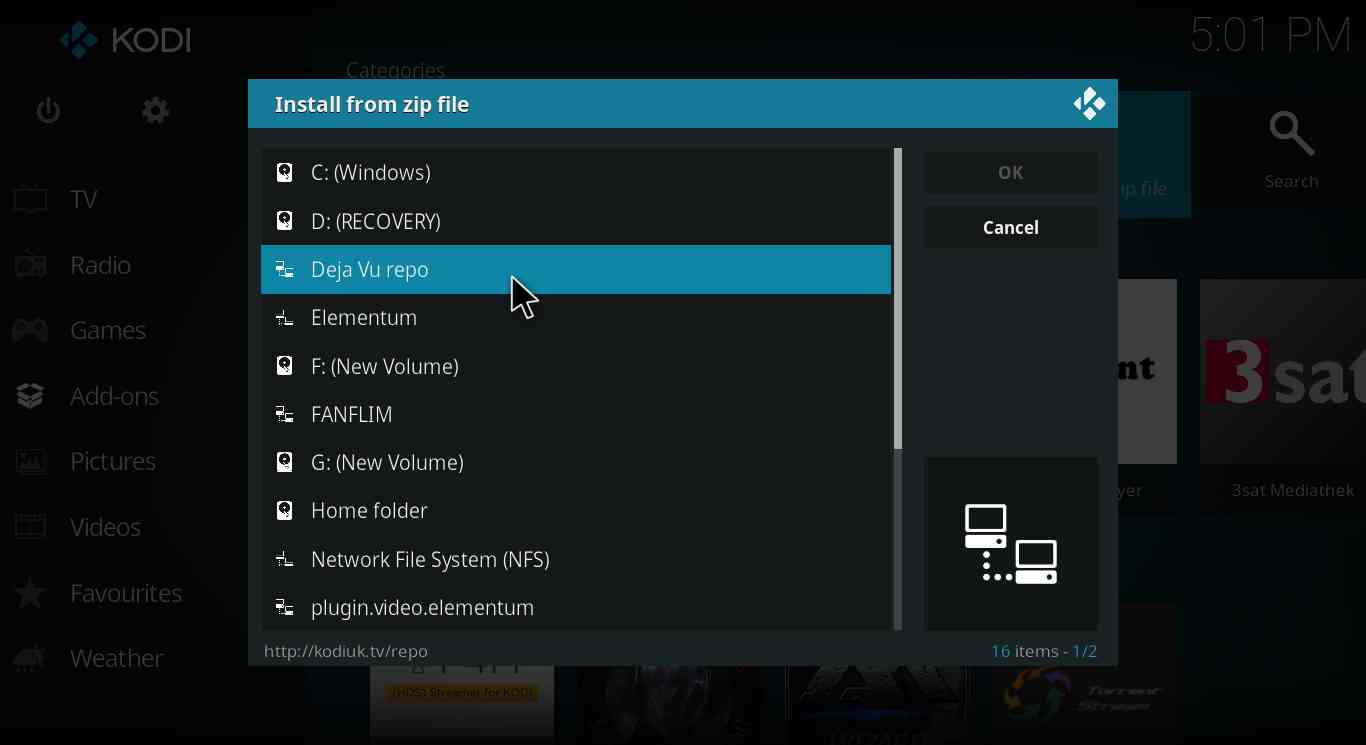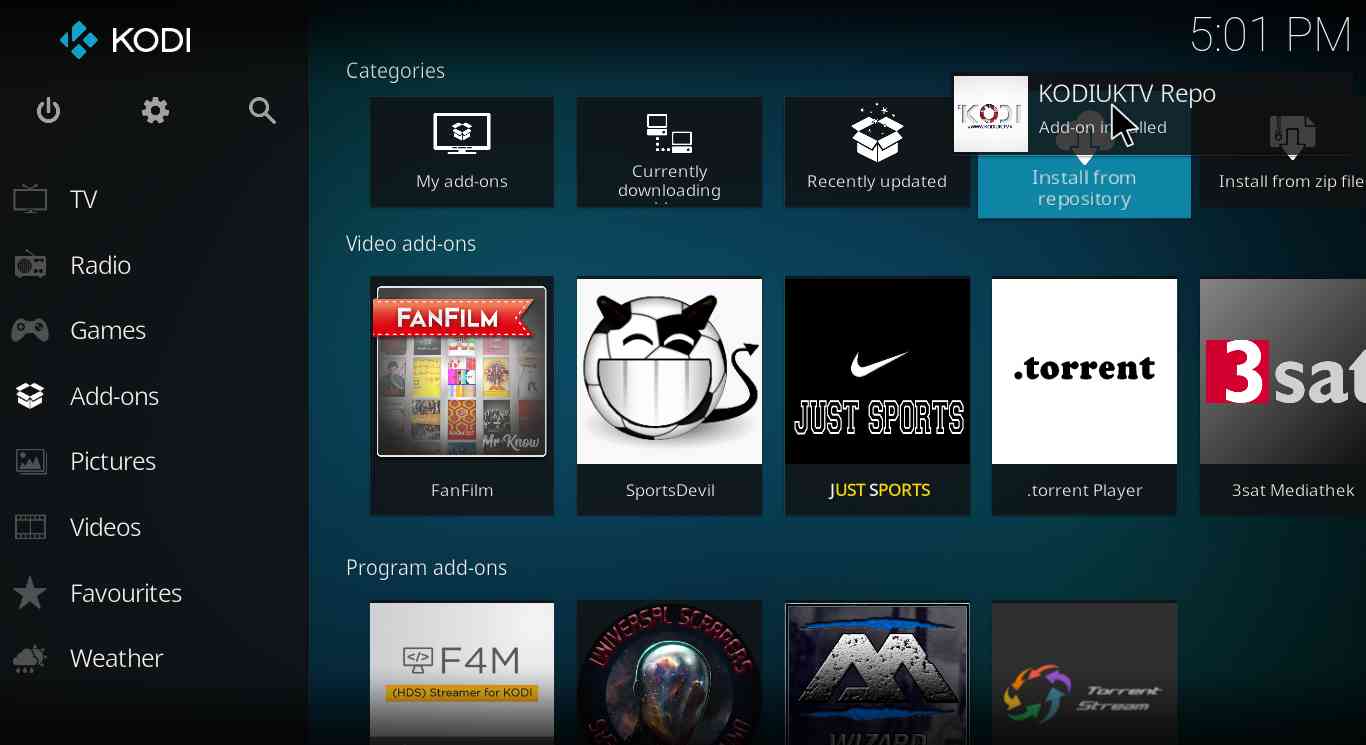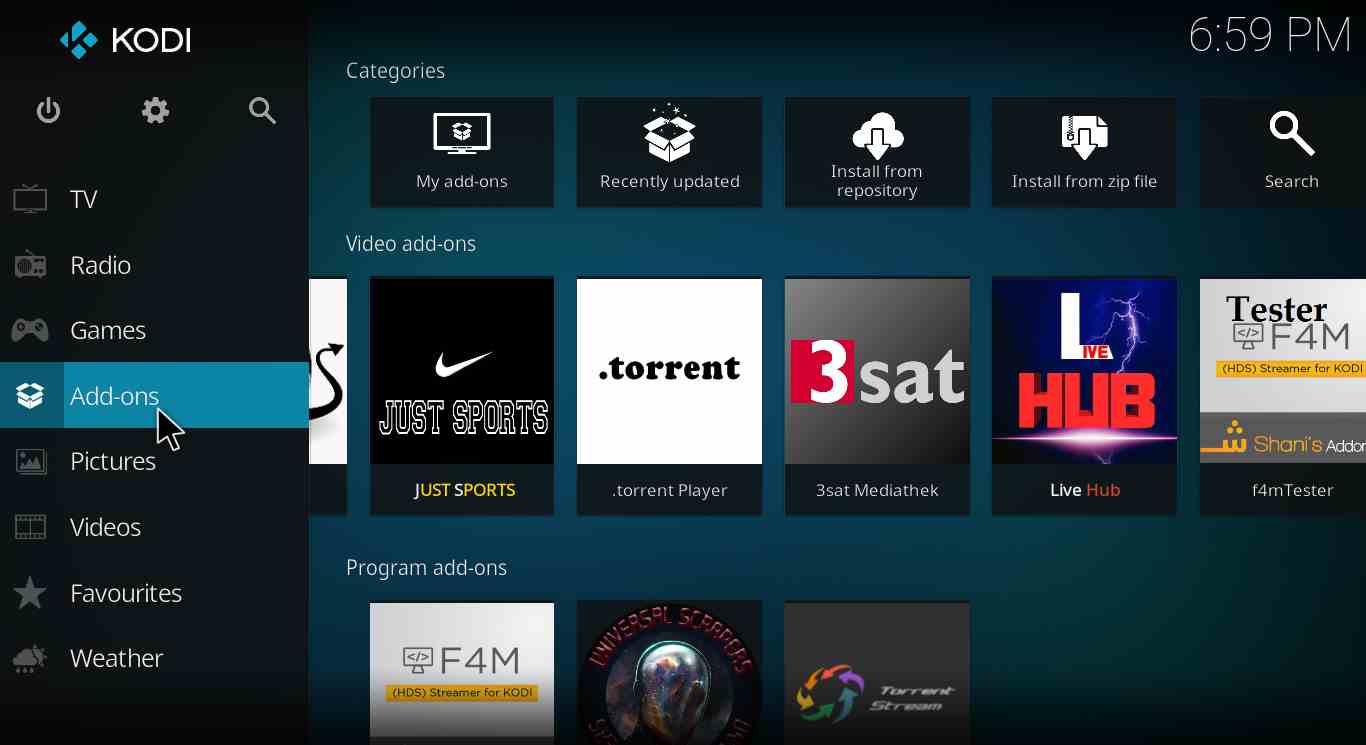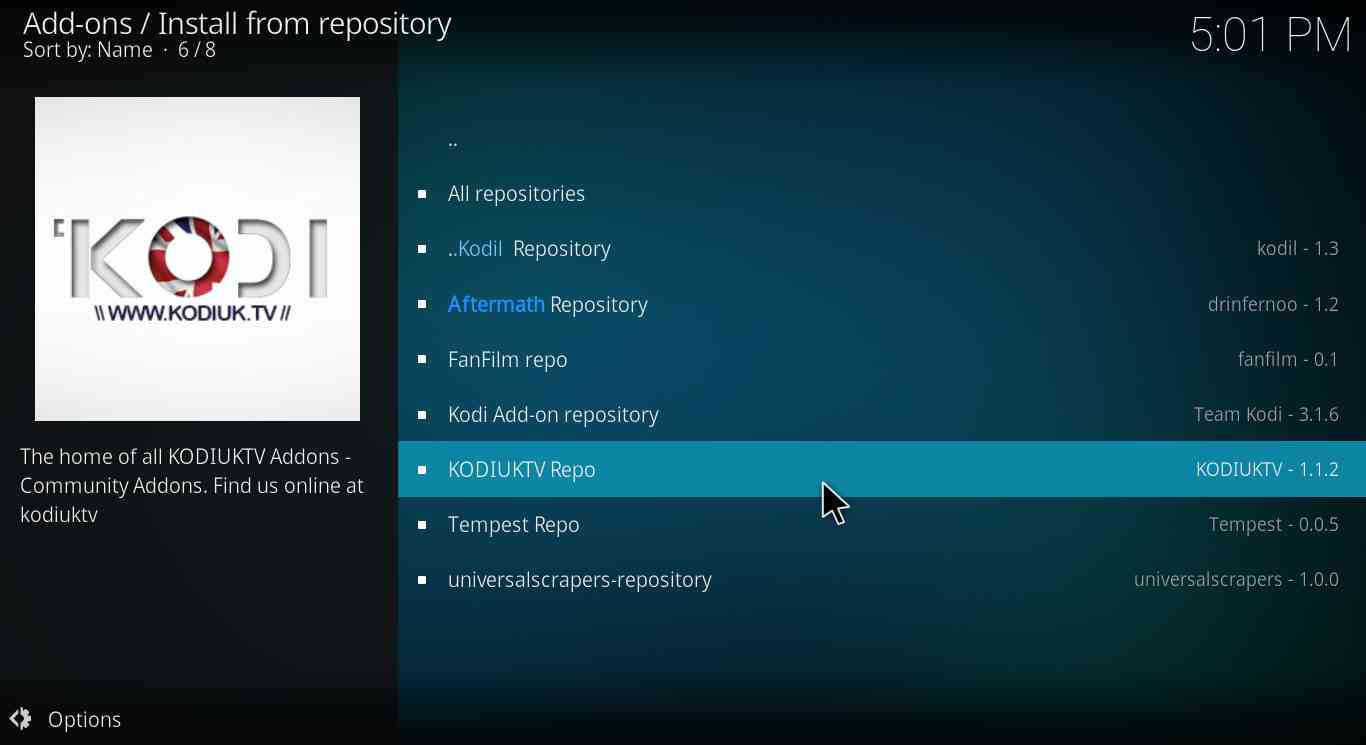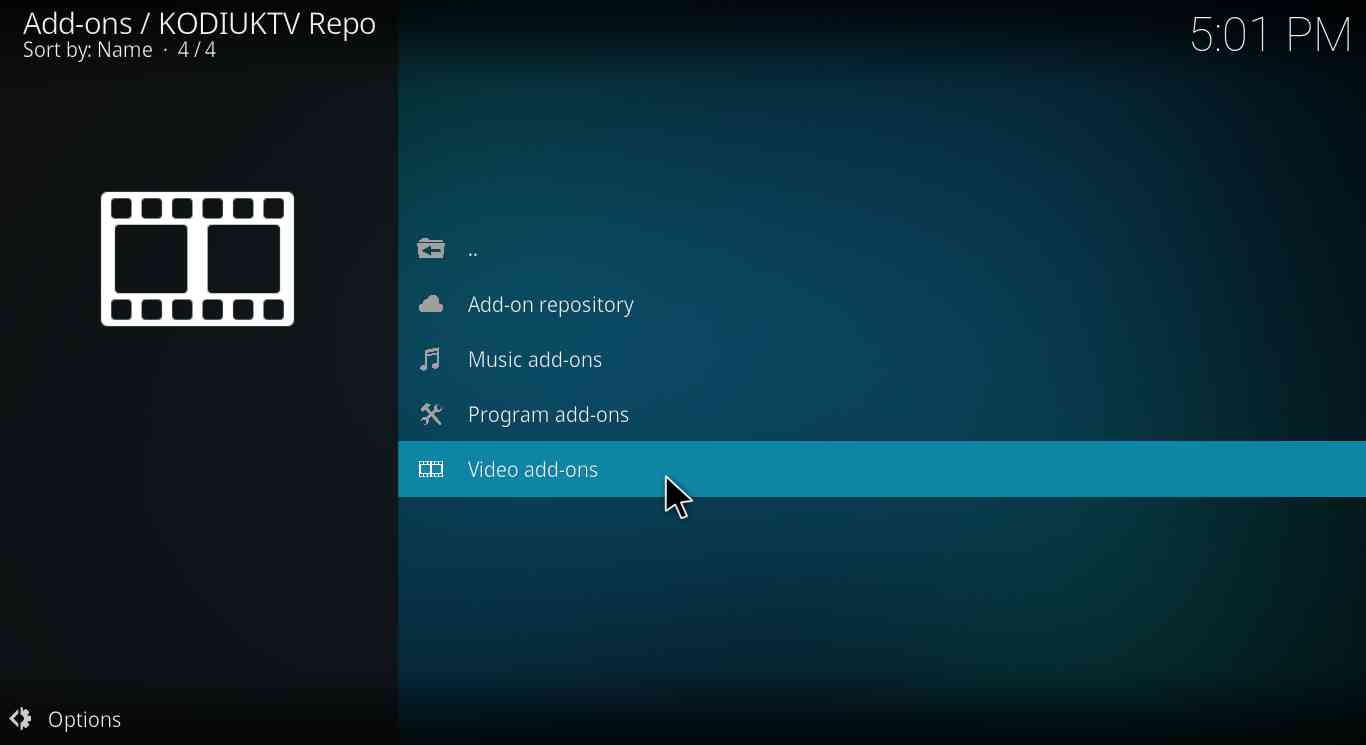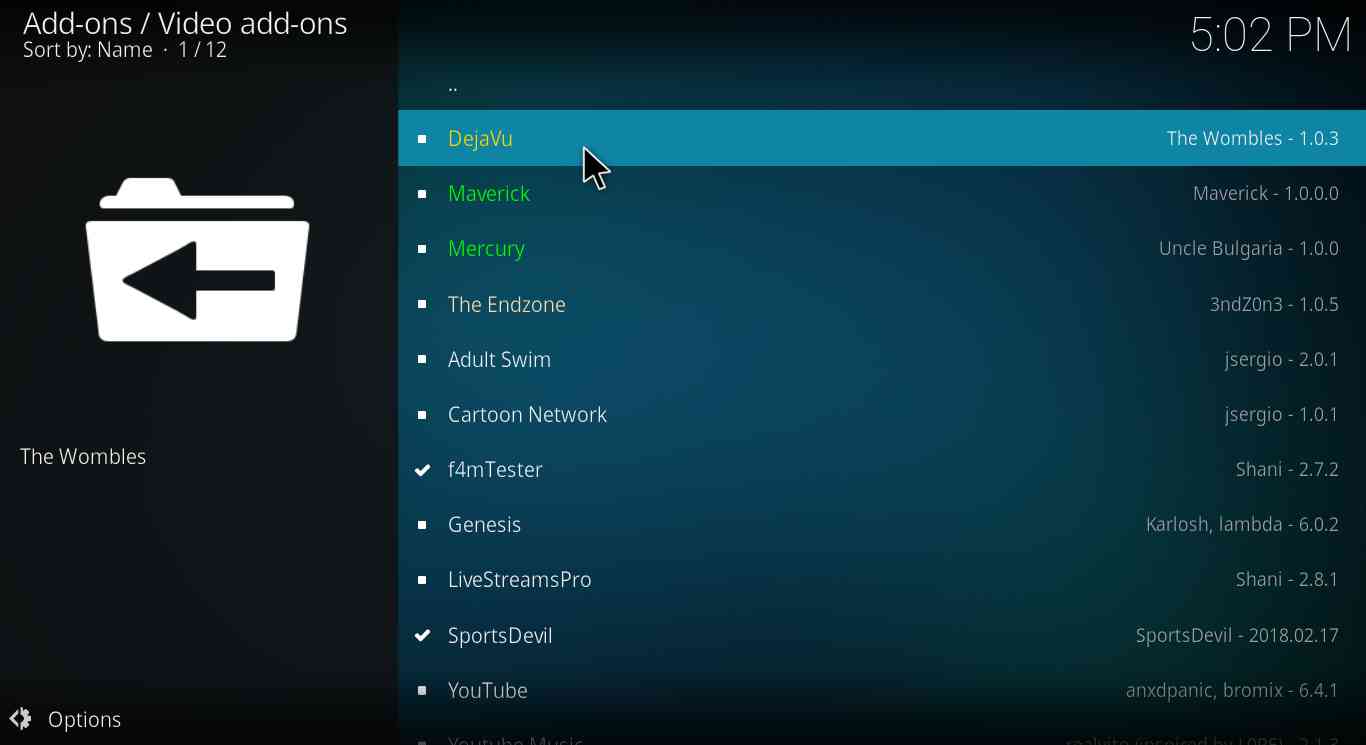Kodi is a free, open-source media player software developed by XBMC Foundation. Kodi is available on almost any platform the exists today such as Android, iOS, Windows, MAC, Linux, media streaming devices, etc. You can even install Kodi on Raspberry Pi. Kodi allows users to play and view most streaming media, such as videos, music, podcasts, TV shows, live Tv, games, and a lot more. All thanks to Kodi addons which let us play all these media and that too for free. Today in this post, we will be talking about Deja Vu Kodi repo.
DejaVu Kodi Addon :
The latest version of the DejaVu is v1.0.2. It features quite reliable Debrid and cached torrent links. Check out the guide below to install the addon on Kodi.
Steps to Install Deja Vu Repo on Kodi:
Note: If you are installing any 3rd party addon for the first time on Kodi, then follow these steps: Settings -<< System -<< Addons – << Turn on the toggle for “Unknown sources.”
Now follow the steps given below to install the Deja Kodi addon.
- From the main menu of the Kodi head into the settings.
- Now, Click on the File Manager icon at the top left corner of the screen.
- Now, Click on “Add Source.”
- Now, click on <None>.
- Enter the URL – “http://kodiuk.tv/repo/”
- Click Ok.
- Now Enter the desired name for the Media source that you can remember later. Here we have entered the default name “Deja Vu Repo”
- Click ok.
[the_ad id=”1975″]
- Now, Click on “repository.kodiuktv-1.1.2.zip.“
- Now return to the main menu. Click on Addons.
- Now, click on “Install from Zip File.“
[the_ad id=”1975″]
- Now, click on the previously added source called “Deja Vu Repo” from the list.
- After successful installation, you will see a pop-up at the top right corner of the screen. However, the installation process is not yet completed.
- Now, we have to install Deja Vu from Repository.
- From the main menu, click on Addons.
- Now, Click on “Install from Repository.”
- Now, Click on “KODIUKTV repo.”
- In the next menu that appears, click on “Video add-ons.”
- Click on “DejaVu.”
- Finally, click the “Install button” at the bottom right corner to completely install the Deja Vu Kodi repo.
So, that’s all, folks. We hope you have successfully installed Deja Vu repo. If you have any problem regarding installation, then do let us know in the comments section.

Ankit is an engineer by profession and blogger by passion. He is passionate to do all the stuff such as designing the website, doing the SEO, researching for the content, writing tech blog posts and more.