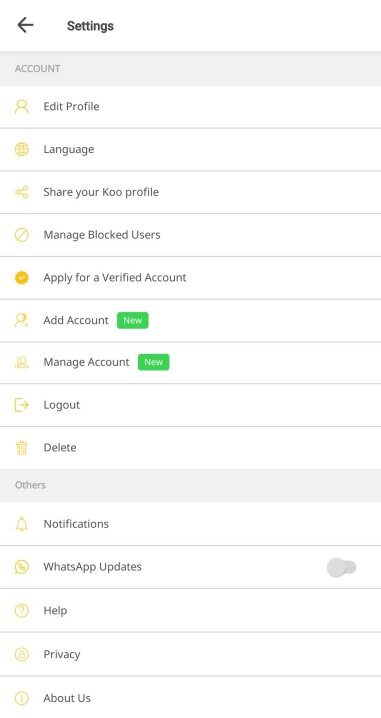Koo has been the talk of the internet in recent times. Even though this Indian alternative was launched, way back in March 2020, it has gone viral for the past few days. Now, the contribution to this hype is the Atmanirbhar campaign of our country. Along with this, it has already reached the milestone of 1 million+ downloads and active users.
It includes politicians, government officers, IAS and IPS officers, regular people, and other users. Not just that, even government bodies such as India Post, and the Ministry of Education, have their official pages. To sum up, CNBC, News 18, Republic TV, etc. also created their official pages on Koo.
So, in short, you stay updated on news, government updates, interests, and more. But, there is a catch in this process. And that is, you cannot notice the difference between a fake account and a verified account. Now, if you are a regular user, then this may not bother much. But, give it a thought. Any unknown person can create a fake account under the name of well-known personalities.
So, the end-user who follows these accounts will have no idea of the originality. To solve this, there is an option to verify your Koo account. But before that, you also need to be a well-known individual to apply for this feature. With that said, let’s begin.
How to get verified account on Koo:
The process of getting a verified account on Koo includes multiple stages. First of all, you need to open Koo on your smartphone. It can be either an Android or iOS device. Not to mention, this process does not work for the web app or browser on Windows, Mac, etc. Now, click on the top left corner of your profile picture. It will open the account page.
Next up, tap on the Settings icon in the top right corner and click on Apply for a verified account. It will open a link to Google Forms on your browser. Here, make sure to provide the details in the form provided.
This form has three steps. First, enter your basic details. These include mobile number, Koo account handle, email address, full name, etc. Next, they will ask you if your account is verified on other social media platforms. These include Facebook, Instagram, and YouTube. Select Yes or No accordingly. Finally, enter the URL of your verified account and click submit.
Conclusion
To conclude, this is the overall process through which you can apply for a verified account on Koo. In my view, this process of allocating verified accounts is partially correct. Not to mention, the process may take up to 45 days. Anyways, we can expect a better way in the future. Till then, share this with your verified friends and family accounts on social media platforms.
Karthik, a tech enthusiast and avid gamer, is a seasoned expert at AndroidNature.com. With a passion for cricket, bowling, and Counter Strike (PC Game), Karthik seamlessly combines his hobbies with his extensive knowledge to assist users in conquering social media apps, software, and devices.