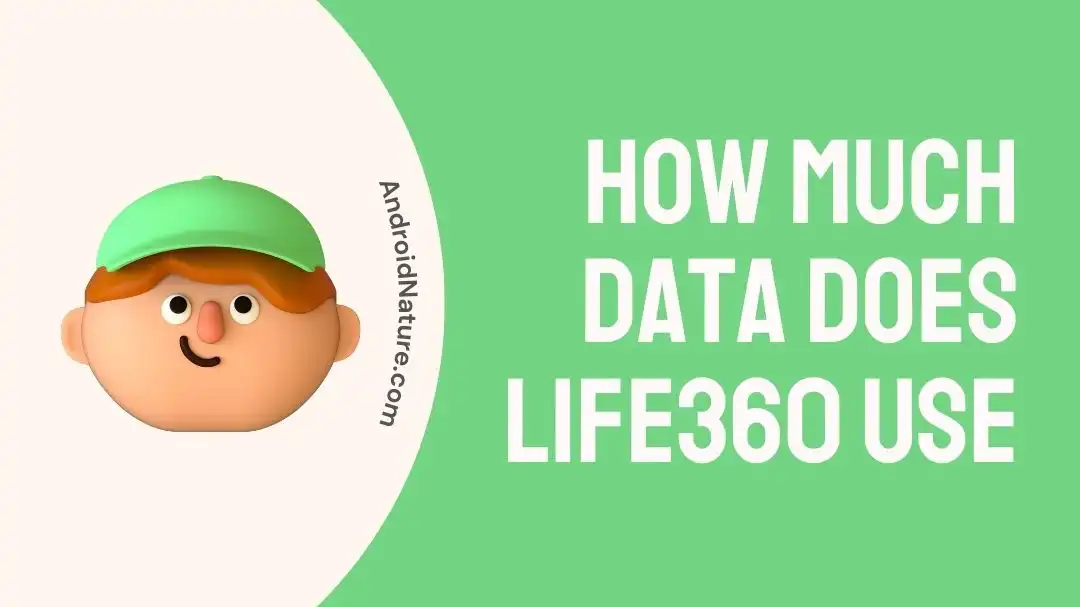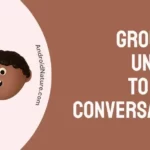Life360 is a popular family location-sharing app that aims to provide users comfort by letting them keep tabs on the whereabouts of their loved ones at all times. Although the software has many useful features, users are frequently concerned about the amount of data it consumes.
Customers must have a solid comprehension of how much data Life360 consumes in order to effectively manage their mobile data plans.
Users should also be aware of whether Life360 works offline and its functionality. In this article, we will discuss the amount of data used by Life360 and offer advice on how to make the most of your data usage to ensure a smooth experience.
How much data does Life360 use?
Life360 is able to monitor and update the whereabouts of loved ones by utilizing cellular data, Wi-Fi, and GPS. In addition, there are features within the application such as a location history, notifications, and communication, all of which require an active data connection to operate properly.
The amount of data used by Life360 can change depending on a number of factors, such as the regularity of location updates, the number of family members whose movements are being monitored, and the utilization of additional features such as notifications.
Life360 can utilize anything from 8 megabytes up to 60 megabytes per month on average. Connecting to your home’s Wi-Fi network will relieve some of the burden on your mobile data plan.
Does Life360 drain phone battery
Short answer: Yes, Life360 can add to the battery drain on your phone, particularly if it is actively using features like frequent updates, Internet and real-time location tracking.
The amount of drain that Life360 causes on a phone’s battery depends on the phone itself, the apps installed on it, how often you use them, and how healthy the battery is. Location services and data connectivity might drain the battery, despite Life360’s smart design.
Family members’ whereabouts can be monitored and kept up-to-date with the use of Life360’s reliance on location services (GPS, Wi-Fi, and cellular data).
Using location services all the time, especially if the app constantly checks in for updates, can be draining on the battery. Background processes in Life360 allow constant tracking of whereabouts. Additional battery drain might occur when an app is constantly running and updating its location in the background.
The drain that using Life360 causes on a smartphone’s battery can be variable for various devices and conditions. Batteries in older devices or those with reduced capacity may deplete faster.
SEE ALSO
- What Does Life360 Last Updated 3 Hours Ago Mean?
- How To Refresh & Reset Life360
- What Does The Green Dot Mean On Life360?
- Life360 Not Working (Try These Fixes)
Final words
Life360 is a helpful tool that enables families to maintain communication with one another and watch out for the wellbeing of their loved ones. Even though the program uses data, it does so in a rather unobtrusive manner, consuming between 8 and 60 MB of storage space on a monthly basis on average per user.

Technical writer and avid fan of cutting-edge gadgetry, Abhishek has authored works on the subject of Android & iOS. He’s a talented writer who can make almost any topic interesting while helping his viewers with tech-related guides is his passion. In his spare time, he goes camping and hiking adventures.