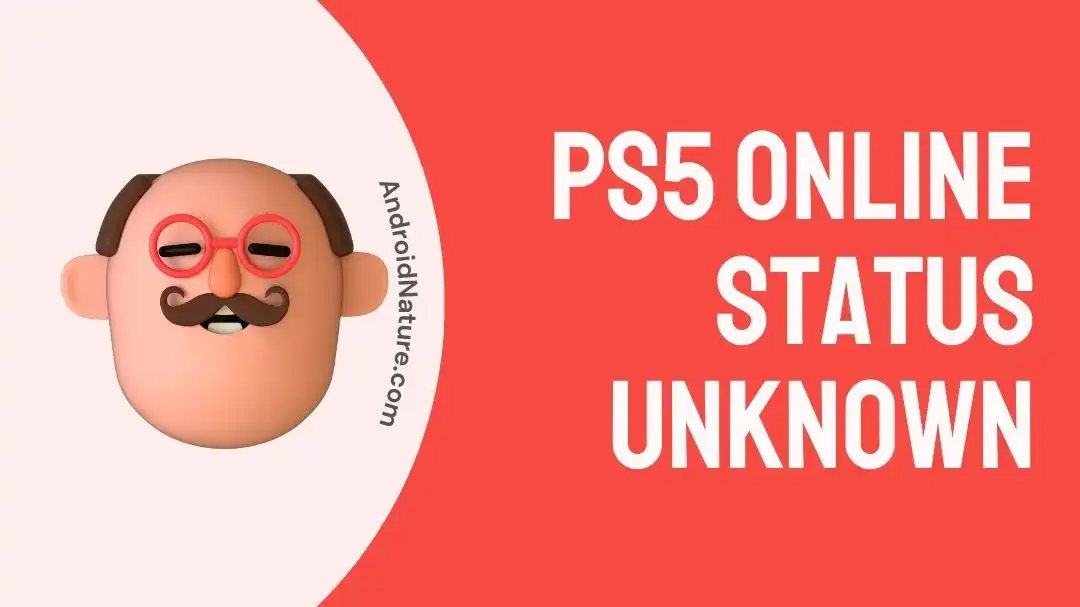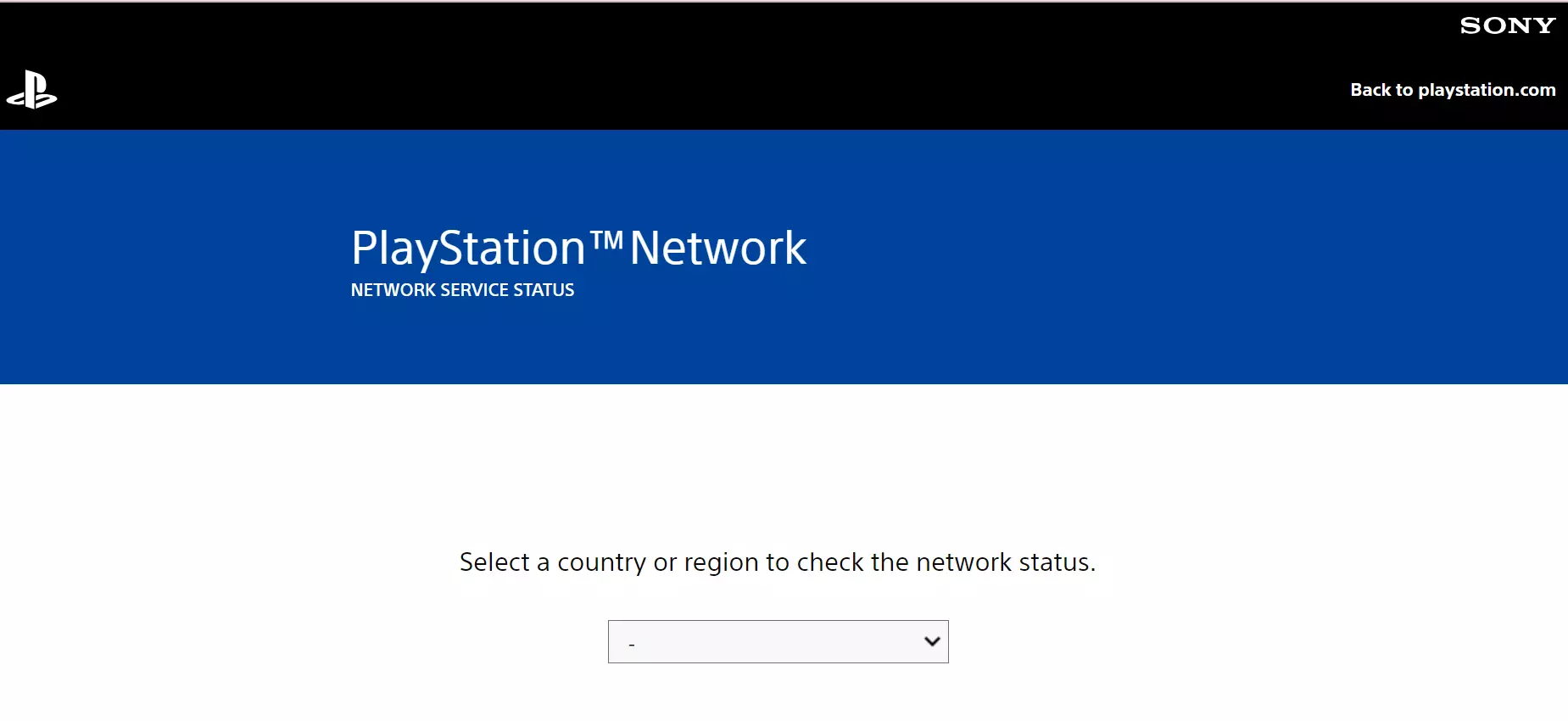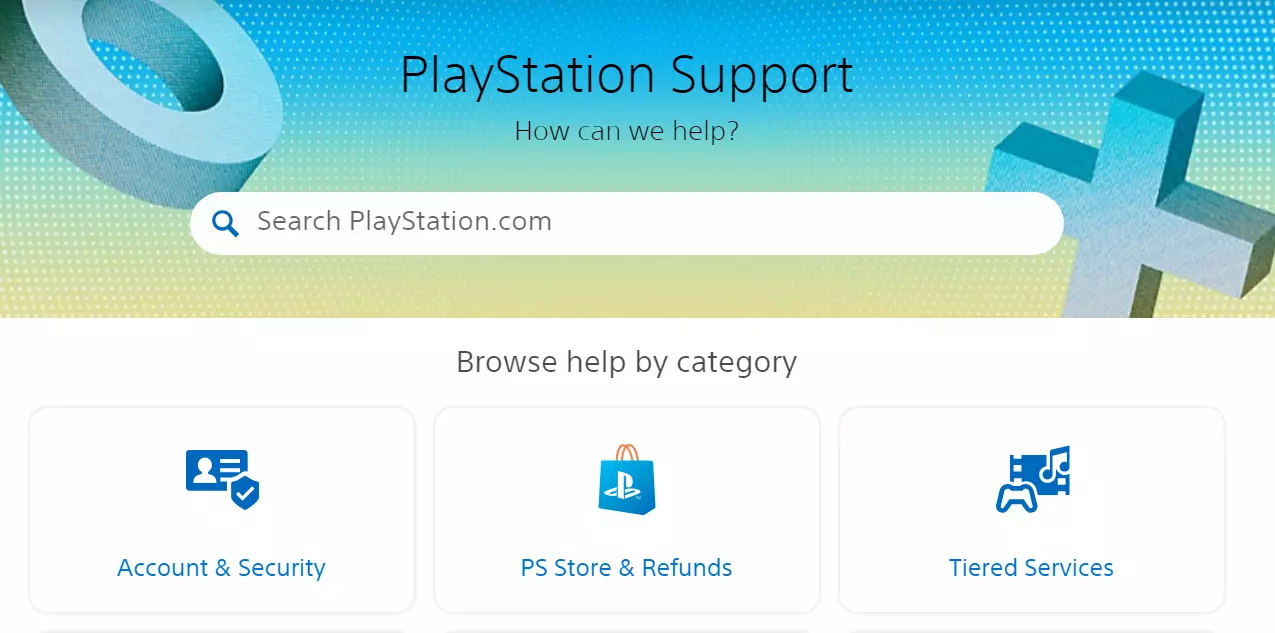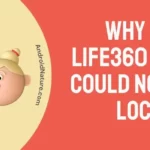Wondering why your PS5 shows online status unknown? Are you unable to play your favorite games because of offline status?
Fret not, we’ve got you covered in this guide!
PlayStation 5 is the latest console in Sony’s PS series. It has gained tremendous popularity due to its sleek design and top-notch performance. However, the tech will always be tech no matter how hefty amounts your pay for it. Like any other smart device, PS5 is prone to technical issues.
Many players have reported that they’re struggling with the “PS5 Online Status Unknown” issue for quite some time. If you’re one of them, we have good news for you!
In this article, we will go over common causes of “Why is your PS5 Online Status Unknown” and provide you with practical solutions to overcome the “PS5 Online Status Unknown” issue.
Let’s get started.
Why is my PS5 online status unknown?
Short Answer: Your PS5 shows online status unknown due to poor Internet connection, technical glitches, or server issues.
Here are a few reasons why you’re facing the “PS5 Online Status Unknown” issue. Let’s have a look at each one of them.
Reason#1: Poor Internet Connection
The primary factor contributing to the “PS5 Online Status Unknown” issue is fluctuating Internet connection. When the Internet connection fluctuates, it can disrupt the communication between the PS5 console and the online servers, leading to an unknown online status.
Reason#2: Technical Glitches
The next factory contributing to the “PS5 Online Status Unknown” issue is technical glitches. These glitches can interfere with the proper functioning of the PS5 console, causing the unknown online status issue.
Reason#3: Server Issues
The final factor but equally worth considering is server issues. The “PS5 Online Status Unknown” issue could occur when PSN servers are experiencing downtime.
There you have it – common causes behind the “PS5 Online Status Unknown” issue, let’s now explore possible fixes that might come in handy to resolve the issue.
Continue reading…
Fix: PS5 online status unknown
Listed below are some effective workarounds and fixes to resolve the “PS5 online status unknown” issue:
Method#1: Check your Internet Connection
First things first, you need to check your Internet connection. If your Internet connection is fluctuating, you’re like to be met with the “PS5 Online Status Unknown” issue. So, make sure your Wi-Fi is emitting the proper signals.
You can check the stability of your Internet connection by running a speed test on Speedtest.net
If your Internet appears to be sluggish, give your router a quick restart. Here’s how:
- Step 1: Unplug the Power Cable from your router and the power supply
- Step 2: Leave it Unplugged for a few minutes
- Step 3: Plug the power cable back in again
Once your Internet connection gets stable, check if the “PS5 Online Status Unknown” issue resolves.
Method#2: Reboot Your Connection
If you’re unable to play games on your PS5 due to the “PS5 Online Status Unknown” issue, rebooting your Internet connection might help you fix the issue.
Here’s how you do it:
- Step 1: Disconnect the Internet connection from your PS5 console
- Step 2: Wait for a couple of minutes
- Step 3: Reconnect the Internet connection
Once reconnected, check the online status on your PS5 to see if the issue still persists.
NOTE: It is recommended to use an Ethernet cable instead of a wireless connection.
Method#3: Check the Server Status
The next thing you want to check is whether or not the PSN servers are live. It is possible that PSN servers are experiencing an outage which is why you’re facing the “PS5 Online Status Unknown” issue.
You can get updates about the server status on the PSN Network Service Status Page.
If the servers are down, it’s best to wait it out until the servers are back up and running again.
Method#4: Power Cycle your PS5 Console
If you’re still stuck with the “PS5 Online Status Unknown” issue, power cycle your PS5 console. Power cycling is an effective way to resolve any minor bugs and glitches within the device that might be causing the error.
Here’s how you do it:
- Step 1: Disconnect the PS5 console from the power source
- Step 2: Wait for 2 minutes
- Step 3: Connect the console to the power source again
Once your console turns on, see if the “PS5 Online Status Unknown” issue still occurs.
Method#5: Sign Out of Your PS Account
If the “PS5 Online Status Unknown” remains unresolved, try signing out of your PS account and then sign back in again.
Here’s how you do it:
- Step 1: Navigate to the Settings
- Step 2: Go to Account Management
- Step 3: Hit Sign Out
- Step 4: Restart your PS5 console
- Step 5: Once the console restarts, you’ll see the Options screen. Select Log In with Online Status
- Step 6: Enter your Credentials and Sign In to your account
After doing so, you should be able to resolve the “PS5 Online Status Unknown” issue. However, if the issue persists, move on to the next troubleshooting step.
Method#6: Use a Different Account
The next method on the list is to try using a different account. Some users have reported that logging in through a different account has resolved the “PS5 Online Status Unknown” issue for them. So, it’s worth attempting this method to see if it resolves the problem for you as well.
Simply sign in with a different account and check if the “PS5 Online Status Unknown” issue resolves.
Method#7: Contact PlayStation Support
If none of the aforementioned methods work in your favor, we recommend reaching out to PlayStation Support and asking for further assistance.
SEE ALSO:
- Fix: PS Remote Play Controller Not Working (PS4, PS5)
- Fix: PS Plus Sharing Not Working PS5
- Fix: PS Remote Play Lag (PS5, PS4)
Happy Gaming!
Not being able to play your favorite game on PS5 due to offline status is such a bummer, but fortunately, you’ve got your hands on our guide. In this article, we’ve explained several troubleshooting techniques to overcome the “PS5 Online Status Unknown” issue. By carefully following the steps mentioned in this article, you’ll be able to get back to playing your favorite games in no time.

An experienced technical writer who specializes in simplifying technical jargon. Being a lifelong learner, she stays up-to-date with the latest trends and tools in the world of technology. When she’s not writing technical stuff, you can find her reading self-help books.