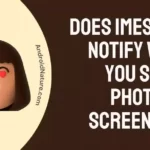If you’ve been using OnlyFans for a while then you must know that ID verification is one of the most important conditions if you want to join OnlyFans as a creator.
However, this process sometimes proves to be a never-ending thing as you can come across different difficulties while verifying your ID on OnlyFans.
If you’re someone who’s stuck in your ID verification process, then keep on reading.
In this article, you’re going to learn why OnlyFans verification doesn’t work at times. We will also provide you with easy-to-follow solutions to solve this issue in no time.
Let’s get started.
Why is OnlyFans verification not working?
Short Answer: If your OnlyFans verification is not working, then we recommend you look for these caveats: blurry photos, electronic IDs, expired documents, explicit photos, fake IDs, and so on.
NOTE: The verification process is for creators not for the users who just simply want to consume content on the platform.
There could be several reasons why you’re facing difficulty in verifying your ID on OnlyFans.
Reason#1: Unclear Photos
If your OnlyFans verification keeps on rejecting then it’s high time to pay some attention to your document’s photo. Make sure to keep your mobile steady while capturing your documents to avoid any blurriness of text and images.
Reason#2: Fake ID
The most common reason why your OnlyFans verification keeps getting rejected is that you’ve submitted a fake ID.
OnlyFan’s verification system is smart enough to recognize fake IDs and immediately reject them.
So, make sure you only submit a real and authentic ID.
Reason#3: Electronic Version is not Acceptable
Did you submit the electronic version of your government ID? Well, now you know the reason why your ID got rejected in the verification process.
OnlyFans only accepts the physical version of your ID, so make sure you submit the physically documented version and not an electronic version.
Reason#4: Mismatched Information
Do you know what happens when you submit your ID for verification? OnlyFans verification system digs deep into the details and tries to match your ID with your pre-existing data.
If it doesn’t match, OnlyFans doesn’t take a single second in rejecting your ID verification application.
So, make sure, you maintain consistency across all your documents.
Reason#5: Inappropriate Photo
Did you upload an inappropriate photo at the time of verification? If yes, this could be the reason why your application got declined.
We agree that OnlyFans lets you break all kinds of barriers to enjoy content without any censorship.
Having said this, OnlyFans expects users to show some decency during the verification process.
It’s always preferable to upload an appropriate picture that doesn’t contain anything explicit.
NOTE: One important thing to keep in mind is that OnlyFans matches your uploaded picture with the picture on your ID. So, don’t upload a picture with a drastic difference.
Reason#6: You Didn’t Show Yourself
Were you too shy to face the camera at the time of verification? Well, there’s bad news!
OnlyFans doesn’t verify those who don’t submit their selfies along with their IDs. This might sound like an extra step for most of you, but OnlyFans wants to verify your identity. It does so by matching the selfie taken at the time of verification with the photo on your ID.
It is what it is. So, you better submit your selfie with your ID during the verification process.
Reason#7: Missing Images
After reading the reasons mentioned above, you now have a better understanding of how strict the OnlyFans verification process is.
Another reason is that you have a missing image on your ID card. OnlyFans verification process is solely based on your ID and the images you provide.
If you submit your ID with one of the images missing, the OnlyFans verification system will interpret it as a fake ID and will immediately reject it.
So, make sure you submit a clear picture of your ID showing the images on both sides.
Reason#8: Expired Documents
Are your documents expired? This could be another culprit for why your application got rejected on your face. Before getting into the verification process, you’re advised to check your documents (ID, Passport, Driving License) thoroughly. If they’re expired, go get them renewed.
Reason#9: Check for Typos
This step might sound straightforward but more often than not this becomes the reason for the rejection of your ID verification.
You can avoid this mistake by taking a few minutes and filling all the fields with full focus. Once you fill out the form, check for any mistakes and typos.
Reason#10: Match your Legal Name with your Verification Name
When you’re filling out your verification form, make sure you write the same name that’s written on your ID.
It is important to match your information as the OnlyFans system rejects your application if it finds something fishy or inconsistent.
Reason#11: Undersized and Oversized Images
There’s another pre-requisite as well. OnlyFans has a size guide for all the images.
If you don’t happen to follow the size guide, your application is likely to get rejected. This is the most essential part of the face verification process.
So, make sure you upload an image that obeys the OnlyFans size guide.
Reason#12: Check the Correct File Format
Are your document files way too larger in size? This could also be the cause of the error.
You can only submit your document’s images in .png or .jpg format. Not to mention, your file size should be smaller than 7 MB.
When these conditions are not met, your OnlyFans verification is more likely to get rejected.
If your images are not in the mentioned format, you can convert your images into these formats by using a file converter.
Reason#13: Technical Issues
If none of the methods seem to be working, then there is a high possibility of a technical issue. OnlyFans is a huge platform with an ocean of users trying to verify their identity, this is why it can sometimes face technical glitches.
You can just simply wait for a few days and once they fix the glitch, you can resubmit your application.
Another thing you can do is contact their customer support and ask for help.
Fix: OnlyFans verification is rejected on social media
There’s another annoying error that hinders your way and that is “Verification by Additional Social Media is Required” and guess what? The annoying part is not linking your social media accounts.
The annoying part is when you try to link your social media accounts and your verification gets rejected.
The question is why did it get rejected?
Well, the reasons and their fixes are mentioned below:
Keep sliding your eyes!
#1: New Accounts is a Big NO NO
Have you just created a social media account just to get verified on OnlyFans? We are sad to burst your bubble, but things don’t work like this on OnlyFans.
OnlyFans is very strict in terms of verifying the creator’s identity and especially rolls its eyes at newly created social media accounts.
What should you do?
Fret not, because there are some easy ways to get rid of this error. Let’s face it, we all have some old social media accounts that we created in school.
You’re advised to use that account only. Make sure you replace all the cringe phrases and change all the information to the latest one that matches your documents.
In the worst-case scenarios, say you don’t have a social media account. One thing you can do is consider buying a social media account.
Make sure it’s not already linked to any OnlyFans profile.
#2: Your Account is Inactive
Is your wise old social media account inactive? There’s bad news!
An active social media account is another prerequisite for getting verified on OnlyFans. Your inactive account won’t get accepted no matter if it’s as old as Hills.
What should you do?
It might sound like a dream job because all you have to do is use your social media platforms as much as possible.
It’s as simple as eating a chocolate cake. All you have to do is go on your social media account, post a bunch of posts, have some witty banter with fellow creators in the comments section, build a community, and have fun along the way.
One thing worth noting is that this is not an overnight process. You have to be persistent on the platform for at least 3 to 6 months in order to get verified on OnlyFans.
#3: Your Social Media Account is Private
Would you trust a creator who hides their information behind their private account? The answer is, NO!
Similarly, OnlyFans doesn’t verify creators who have private accounts on social media.
OnlyFans expects its creators to be transparent with their information and have a decent following on social media platforms.
When it doesn’t find the required information, it rejects the application.
What should you do?
The fix is simple yet effective. You need to switch your private account to a public account. Once you’ve done this, you can go ahead and resubmit your application on OnlyFans.
#4: No Posts = Rejection
Do you dread posting on your social media accounts?
Well, now you’ll have to post on your social media accounts!
OnlyFans checks your reliability by going through all your posts and engagements.
If you don’t have anything to show, your application gets rejected.
What should you do?
Here, consistency is key! Try to post multiple times a week, reply to the comments you get, and most important maintain consistency on the platforms.
After doing this practice for like good 4 months, you can go and reapply for the verification process on OnlyFans.
SEE ALSO:
- Why Can’t I Find Someone On OnlyFans
- Fix: Onlyfans Not Working On Mobile
- What Do OnlyFans Creators See When You Subscribe
- How To See Onlyfans Subscription History
Wrapping Up:
Looking at the rejected application for your OnlyFans verification is a thing of the past. With the help of easy-to-follow methods mentioned in the article, you can successfully verify your identity on OnlyFans without any hassle.

An experienced technical writer who specializes in simplifying technical jargon. Being a lifelong learner, she stays up-to-date with the latest trends and tools in the world of technology. When she’s not writing technical stuff, you can find her reading self-help books.