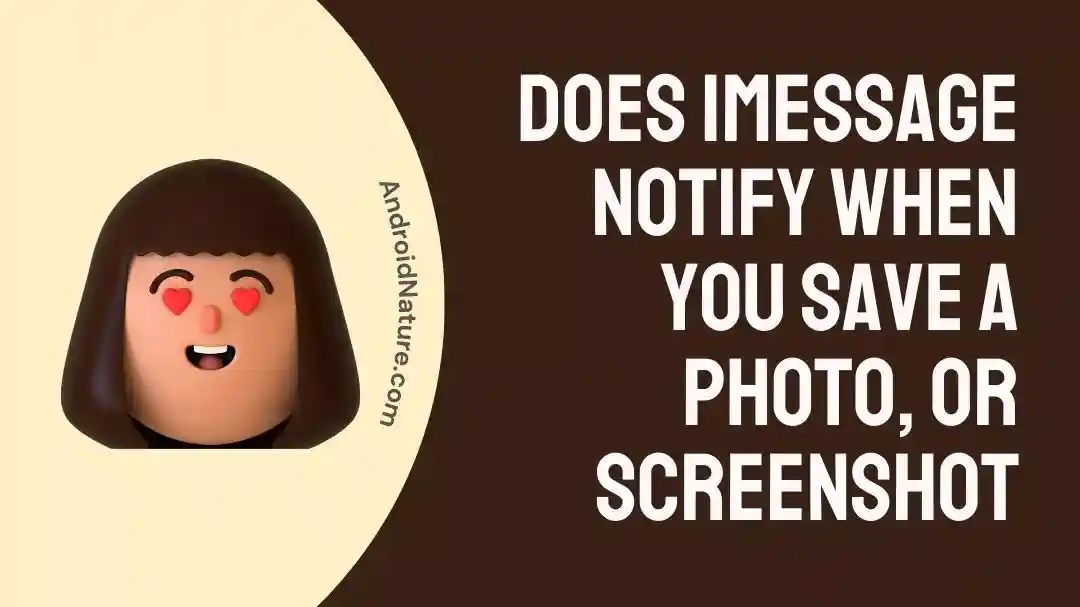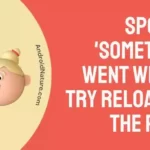Have you ever wondered if iMessage notifies the sender when you perform certain actions like saving a photo, taking a screenshot, or screen recording a conversation?
In today’s digital age, privacy is crucial. We all worry about what information is being shared. Luckily, iMessage has got your back.
In this article, we will explore various scenarios and shed light on whether iMessage sends notifications for actions such as saving photos, taking screenshots, screen recording, deleting messages, stopping location sharing, muting contacts, and editing messages.
Let’s dive in and discover the secrets behind iMessage’s notification system.
Does iMessage notify you when you save a photo?
Do you want to save a photo or a video on iMessage but are concerned about whether or not the sender will get the notification?
Fret not!
iMessage does not ping the sender when you save photos, videos, or any other attachments. When the sender clicks the “Send” button, they no longer have control over what happens to the image they sent.
So, feel free to save all the amazing pictures you get on iMessage without the sender being notified.
Does iMessage notify you when you screenshot?
Do you want to take a sneaky screenshot of a juicy chat on iMessage? Are you unsure if the sender will get a notification like on Snapchat? Don’t worry!
iMessage won’t alert the person on the other side that you took a screenshot of the conversation.
Unlike Snapchat, iMessage doesn’t have the superpower to send screenshot notifications and ruin your undercover operations. So screenshot away, my friend!
Does iMessage notify you when you Screen record?
Back in the day, there were rumors about iMessage potentially gaining the screenshot notification feature like Snapchat.
Some users were thrilled, while others threatened to abandon the iMessage app if it became a reality.
But guess what? It was all just a fairy tale.
iMessage doesn’t notify the sender if you screen-record the chat. Your secrets are safe with iMessage.
Does iMessage notify you when you delete a message?
Want to delete a message on iMessage? Well, Apple has made iMessage a safe platform to exchange messages.
When you delete a message on your end, the person on the other side won’t get to know about this action because the conversation will remain intact on their end.
Similarly, if someone deletes your message on iMessage, you won’t be able to tell if they’ve deleted your messages. It’s a two-way street.
Does iMessage notify you when you stop sharing your location?
Don’t want to share your location on iMessage? No worries, that’s not an issue.
If you’re concerned about your contacts getting the notification that you’ve stopped sharing your location, then there’s good news.
You’ll be relieved to know that iMessage doesn’t notify your contacts that you’ve stopped sharing your location.
Does iMessage notify you when you silence someone?
Do you want to mute an annoying contact who keeps spamming you with messages? When you mute a contact, you won’t get notified of their messages.
The best part is they won’t be able to tell that you’ve muted them because iMessage keeps it hush-hush.
So, feel free to mute those annoying contacts away!
Does iMessage notify you when you edit a message?
Do you often make typos while sending an iMessage? In such cases, iMessage’s edit feature comes in handy. But here’s the burning question: Will the other person receive a notification that you’ve edited the text? I bet you’re not ready for this.
Your recipient will know that you’ve edited a message and they can even check out your edit history.
NOTE: To use the edit feature, make sure you have iMessage with iOS 16 or later, iPadOS 16 or later, or macOS Ventura. If your friends have older iOS versions, they’ll see “Edited to” followed by your new message in quotation marks.
Wrapping Up:
All and all, iMessage is a platform that knows to respect your privacy. Whether you’re saving a cool photo, capturing a screenshot, recording a conversation, deleting messages, or even hiding your location, iMessage won’t notify the other party.
It’s all between you and your iPhone! Go ahead, share, save, and chat without worrying about who’s judging. Your secrets are safe with iMessage!

An experienced technical writer who specializes in simplifying technical jargon. Being a lifelong learner, she stays up-to-date with the latest trends and tools in the world of technology. When she’s not writing technical stuff, you can find her reading self-help books.